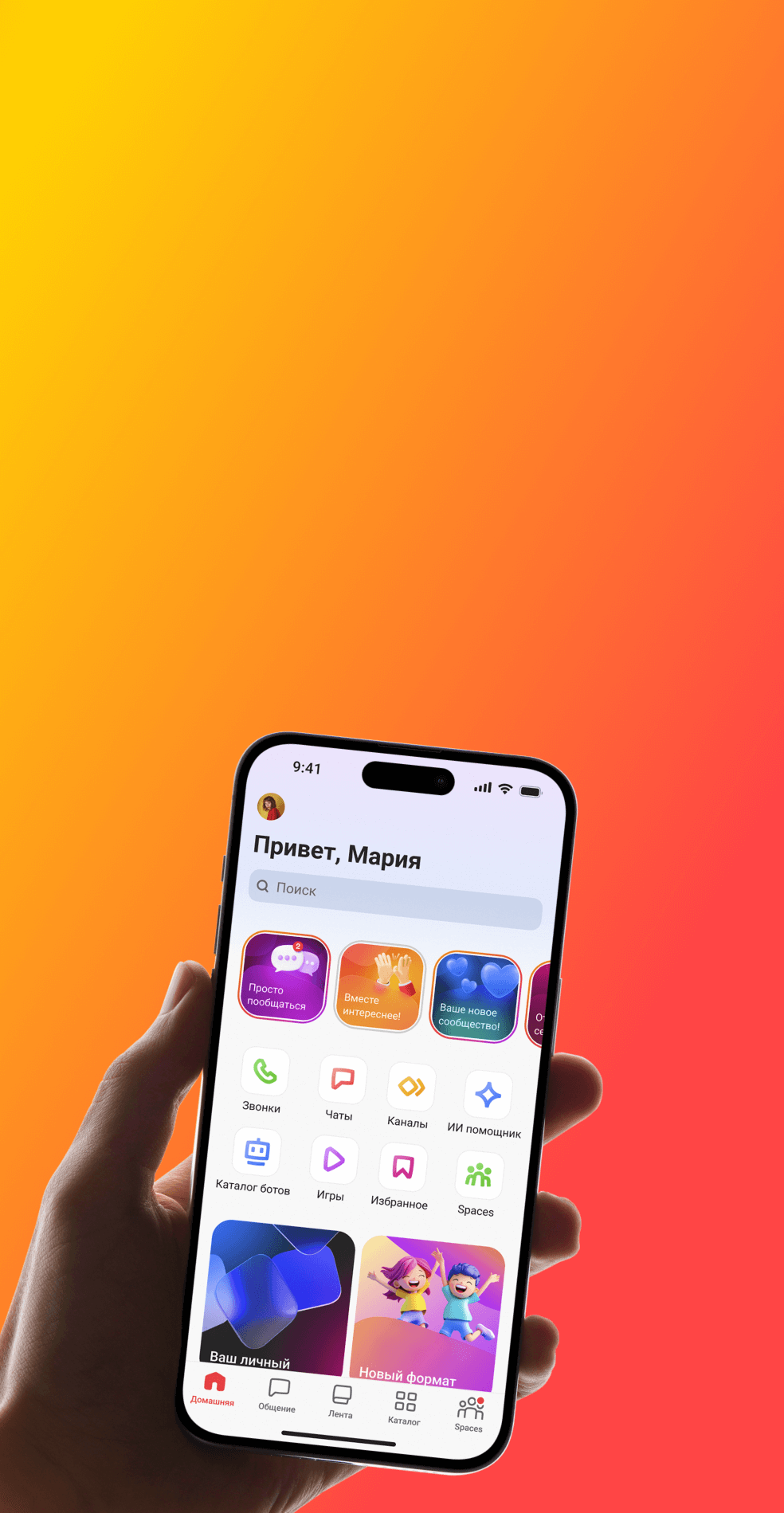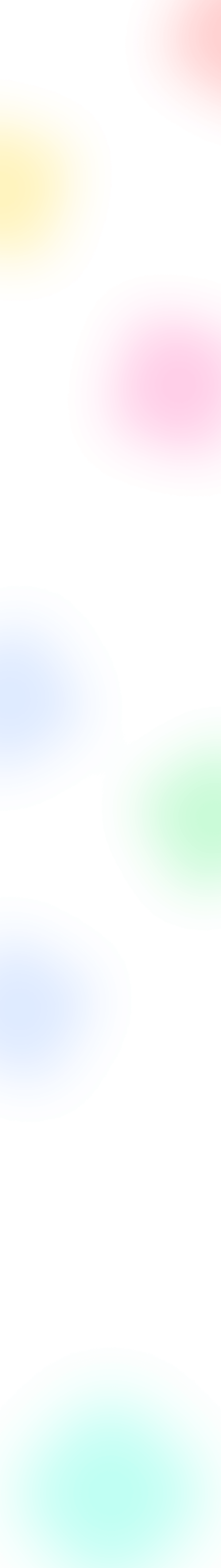
10 Best Instant Messaging Apps for Business and Beyond in 2025
Thanks to instant messaging apps, there has been a dramatic shift in the way people and companies interact. Because of their superior security features, real-time communications, and easy collaboration tools, these messaging apps are now essential. You may find an instant messaging service that works for you, whether you need a place to work on a team project or a safe space to talk about personal matters.
What Is Instant Messaging?
Instant Messaging (IM) describes a method of communicating instantly via the Internet using audio, text messaging, or video. Instant messaging is a great tool for businesses looking to improve team collaboration, optimize workflows, and create seamless communication since it allows for rapid engagement, unlike emails. These days, instant messaging apps are a necessity for both work and play thanks to features like task management, file sharing, and group chats.
Most Popular Instant Messaging Apps for Businesses and Beyond in 2025
In the corporate sector, instant messaging apps make it easy for teams to communicate, work together, and exchange ideas. These apps are made to keep people connected and businesses busy. These secure messaging apps provide features like real-time conversations and powerful collaboration tools. Now, let’s explore the top choices this year:
Clariti
Due to its capacity to consolidate several types of communication into one organized messaging platform, Clariti has risen to become one of the most popular business instant messaging apps in 2025. In contrast to conventional messaging apps, Clariti enables users to consolidate all pertinent communication into a single, contextual hybrid Conversation. This includes chats, emails, shared documents, calendar events, and more.
+ Pros
Better communication through a single platform.
Contextual hybrid Conversations.
Tools for collaboration.
Accessible anywhere.
Value for money.
– Cons
No mobile messaging app.
No video calling.
Pricing Plans
Everyone can use the basic version for free. Prices for premium start at $9.
Brosix
Developed with team communication in mind, Brosix is among the most intuitive instant messaging apps on the market. To facilitate safe and confidential teamwork, Brosix offers its customers a private network that is entirely manageable. Through varioud administrative options, clients simply manage users and control who is added or deleted from the network.
+ Pros
Safety and confidentiality through end-to-end encryption.
The platform may be customized to include branded networks for businesses.
Enhanced capabilities for safe file sharing and screencasts.
– Cons
Lack of compatibility with other applications and services.
Plan with limited free features.
Pricing Plans
Everyone can use the basic version for free. The premium plans begin at $4 per month.
Chanty
Chanty is a user-friendly private messaging app streamlimes teamwork with powerful video conferencing and instant messaging tools. Video conferencing with screen sharing and one-on-one video calls are both provided by Chanty. You can convert your communications into tasks with Chanty’s built-in task organizer.
+ Pros
Every plan includes unlimited messaging.
The Kanban board is integrated with the built-in task manager.
Hold conversations via audio, video, and screen sharing.
– Cons
There is no link to request a video call.
Few integrations.
Pricing Plans
The basic plan is free for groups of up to five users. The business pack costs $4 per user, paid monthly ($3 paid yearly).
Gem Space
Gem Space is a modern instant messaging app focusing on flexibility and scalability for businesses of all sizes. It offers integrations with popular tools and a user-friendly interface. Its layout makes it easy to have virtual meetings where everyone can talk about the same plans and ideas. The free package includes unlimited messaging, which is great for remote teams.
+ Pros
Scalable for businesses of any size.
Robust integrations with third-party tools.
Clean and intuitive user interface.
– Cons
Fewer advanced security features than some competitors.
Their blog is at a nascent stage.
Pricing Plans
Gem Space is free, with enterprise solutions available for larger organizations.
Google Chat
Google Chat is one of the best private messaging apps if you want to communicate privately and in real time. Discussions are neatly categorized by subject, so they may be easily found again. Whether it’s a short conversation between two people or a big brainstorming session, Google Chat has the capabilities you need to communicate more effectively and efficiently.
+ Pros
Comes with Google Workspace.
Integration with Google Apps is a breeze.
Universally accessible.
– Cons
Competitors offer a more extensive collection of features.
Fewer choices for personalization.
A tiny number of people use it.
Pricing Plans
Price starts at $6 for the basic edition. The starting price for Premium is $12.
Microsoft Teams
Microsoft Teams is much more than just an instant messaging app. It facilitates collaboration, which is essential whether you’re working on a project with coworkers or organizing a family outing over the weekend. With all your tools unified into into a single interface.
+ Pros
Effortless incorporation with Microsoft Office 365.
Channels and tabs are powerful tools for teamwork.
Extensive security and compliance capabilities.
– Cons
User onboarding can be more challenging.
Performance problems on rare occasions when demand is high.
Interface customization options are limited.
Pricing Plans
The price for the basic version is $4. Prices for premium start at $6.
Ryver
For those using iOS or Android, Ryver is a popular instant messaging app. The instant messaging app Ryver unifies all your business, communication, and collaboration needs with limitless file-sharing, messaging, calls, and more. Using tools like voice messages/video calling, group messaging, and one-on-one texting, teams may work together on any project. Numerous features are available, such as group messaging, voice messages/video conferencing, screen sharing, task management, single sign-on, discussion channels for various topics, file sharing, search capabilities, and more.
+ Pros
Automated workflows, task management, and messaging all in one place.
Google Drive and Zapier, two widely used business applications, are integrated.
There is a free plan with rudimentary capabilities that small teams can use
– Cons
Workflows and task management provide few personalization options.
The application has no free version and is rather pricey.
Missing cutting-edge capabilities when contrasted with rivals.
The price for the basic version is $69. The starting price for Premium is $129.
RingCentral
Businesses of all sizes may benefit from RingCentral’s cloud-based instant messaging service, which revolutionizes their communication processes. It offers a wide range of products and services to help businesses run more efficiently, including software for contact centers, online meetings, and unified messaging.
+ Pros
Lots of features.
High scalability.
Integration with popular business tools.
– Cons
Configurational complexity.
For smaller companies, the prices may be steep.
Occasional disruptions in service.
Pricing Plans
The primary version is priced at $20. Premium pricing begins at $25.
Spike
Spike is provides far more than most instant messaging apps. The power of your email is amplified. You can get more done in less time with a unified inbox that includes email, chat, calendar, collaborative documents, to-dos, text messaging, and calls.
With the Spike secure messaging app, you can have better conversations by combining standard emailing with instant messaging. This makes it easier to understand each other’s context and minimizes clutter, leading to better interactivity and a more modern, human manner of communicating.
+ Pros
Modernize your email interactions with a conversation-based UI.
All your messages, conversations, and tasks in one convenient inbox.
Syncing with widely used time-management apps like Dropbox and Google Calendar.
– Cons
Limited support for customization and templates for emails
Limited capabilities for collaborative teamwork.
Occasionally, email discussions don’t synch, and there are problems with the chat.
Pricing Plans
Everyone can use the basic version for free. The premium plans begin at $4 per month.
Mattermost
A unique instant messaging app, Mattermost allows for the safe and rapid distribution of media files, communications, and more. Among its many features, it facilitates group work and app integrations. It supports multiple languages, provides advanced search capabilities, encrypts data from end to end, has rich message formatting, and allows users to create their own service plans.
+ Pros
Self-hosted option for data control.
Open-source customization.
Robust security features.
– Cons
Technical expertise is necessary for installation.
The free version has limited integrations.
Complex user interfaces are not uncommon.
Pricing Plans
Everyone can use the basic version of the secure messaging app for free. Premium plans begin at $10 per month.
Conclusion
With the help of instant messaging apps, you can stay connected securely, work more efficiently, and collaborate with others. With these messaging platforms, you can address a wide range of needs with ease. There is a messaging app out there for everyone; picking the correct one is all about understanding your requirements.