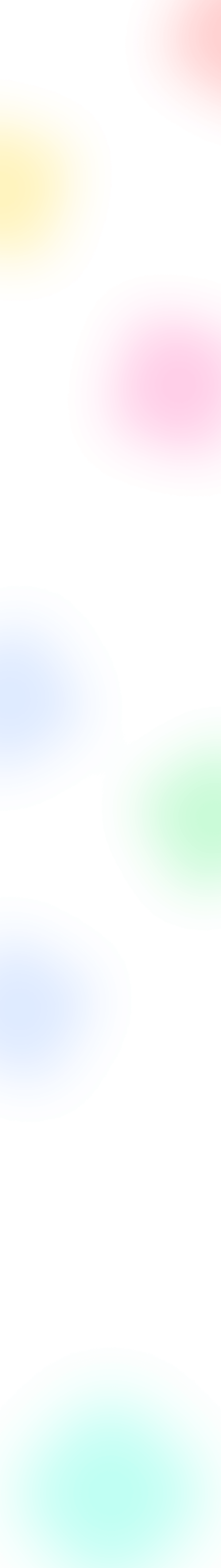
10 Best Zoom Alternatives for 2024 - 2025
Zoom really became a lifeline for many of us during the COVID-19 pandemic. Whether working from home, attending virtual classes, or just catching up with family and friends, Zoom quickly became the tool we relied on to stay connected. The easy setup, reliable performance, and ability to handle everything from small meetings to big webinars made it a top choice for millions across the globe.
But as we move into 2025, leaving traces of the pandemic life behind, more people are looking for alternatives. Whether it’s concerns about security, the search for new features, or just wanting something different, there are plenty of reasons why Zoom is no longer the only option on the table. In this article, we’ll take a look at the best Zoom alternatives offering better features.
Microsoft Teams
Microsoft has been a tech giant since the dawn of time, and as a titan of the industry, it has built upon its existing features to create one of the best Zoom alternatives.
Key Features
Get real-time transcription, live captions, and AI-driven insights during meetings.
Automatic breakout room assignments and easy movement between rooms.
Automatic integration with Office apps like Word, Excel, and OneNote for easier collaboration.
Provides detailed reports on team collaboration and meeting engagement.
Allows businesses to add their logos and personalize meeting settings.
Cons
The interface can feel overwhelming for new users, especially for smaller teams or casual users.
While the free version is decent, some features like meeting recordings and more advanced admin controls are only available in paid versions.
Pricing Structure
Free plan with limited features.
Paid plans start at $4/user/month if billed annually; otherwise, $4.80 for the Microsoft Teams Essentials plan, with higher pricing for the Business Standard and Business Premium tiers.
Google Meet
A Google Workspace thrives on efficiency online. This is among the first alternatives to Zoom that used advanced AI integration for newer, more tailored features.
Key Features
Includes automatic transcription, background noise reduction, and live captioning.
Fully integrated with Google Workspace for collaboration on Docs, Sheets, and more.
Strong encryption and enhanced security features.
Seamlessly integrates with Google Calendar, Gmail, and other Google tools.
Cons
The free version lacks some advanced features like breakout rooms and webinar hosting.
While effective for meetings, it needs more depth of collaboration tools (e.g., whiteboarding) found in some alternatives.
Pricing Structure
Free plan available with basic features.
Paid plans start at $6 per user/month for Google Workspace Essentials, and higher plans include more features like recording and admin controls.
Gem Space
This is a truly unique downloadable Zoom alternative virtual workspace that advertises itself as a super app.
Key Features
Custom AI bots can provide virtual assistance.
Allows unregistered users to join meetings as a guest.
AI-powered translations and transcribed events, messages, and more.
Smart search and recommendation systems make UI very simple and intuitive.
Create personal spaces like a social media platform for a more well-rounded experience.
Cons
Breakrooms are less advanced as the other alternatives to Zoom.
The overlap of social circle and work may not be the best for some users.
Pricing Structure
Free for users of all capacities.
Airmeet
Airmeet was among the first to allow virtual and hybrid events to be hosted with real-time engagement tools.
Key Features
Provides interactive booths, virtual lounges, and networking options tailored for large events.
Users can brand their event spaces with logos, themes, and custom event URLs.
Participants can join smaller discussions during events, with the ability to “move” between rooms.
Includes interactive features like polls, Q&A, and live reactions.
Cons
The free version is limited in terms of features and event capacity.
It is best suited for large events not ideal for smaller, informal meetings.
It is the most expensive of the Zoom alternatives available so far.
Pricing Structure
Free plan available for small events.
Paid plans start at $199 per month for the Pro plan, with custom pricing for enterprise solutions.
Whereby
This isn’t an app to download but a browser-based platform. You log in and use it!
Key Features
No downloads or complicated setups—just a link to join the meeting.
Users can customize their meeting room with their logo and colors.
Provides customizable breakout rooms that can be set up before or during meetings.
Offers password protection, meeting lock, and encrypted calls.
Integrates with Google Calendar and Slack for easy scheduling.
Cons
The free plan is restricted to a single room and doesn’t support features like recording or unlimited meeting duration.
It is not ideal for large-scale conferences or events.
Pricing Structure
Free plan available with limited features.
Paid plans start at $8.99 per month for the Pro plan, with higher pricing for Business and Enterprise options.
Webex by Cisco
Cisco has given the world a number of large-scale applications. Webex is the same, except many users feel it may be too technical to get the hang of.
Key Features
Real-time transcription, meeting insights, and automatic action item generation.
Webex allows for personalized breakout rooms and offers whiteboarding and screen sharing for collaborative work.
Perfect for hosting large webinars and virtual events, with detailed analytics for tracking participant engagement.
Webex provides top-notch security features, including end-to-end encryption and multi-factor authentication.
Cons
The platform can be overwhelming, especially for casual users or smaller teams.
The additional features may not justify higher pricing tiers for smaller organizations.
Pricing Structure
Free plan available with limited features (up to 100 participants).
Paid plans start at $12 per month for the Starter plan, with higher pricing for Business and Enterprise plans.
Zoho Meetings
We know this may sound odd in this list, but when used right, this is a great tool for large onboarding events.
Key Features
Secure video meetings with strong encryption
Screen sharing and recording
Broader custom branding options than most Zoom alternatives.
Webinar hosting features with built-in audience tools
Real-time chat integration
Cons
Limited AI features
Fewer integrations than larger platforms
It can only accommodate up to 250 members
Pricing Structure
Free (with optional premium features)
Subscriptions start at $1/month for added tools
BigBlueButton
A great option for educational institutions or organizations that value engagement and accessibility.
Key Features
Offers a powerful whiteboard feature, real-time collaboration on documents, and chat integrations.
Customizable breakout room features for group work.
Provides closed captioning, real-time translation, and other accessibility features.
A great option for organizations that want more control over customization and deployment.
Cons
May need some of the more polished user interfaces of paid platforms.
Fewer integrations than larger platforms like Microsoft Teams or Google Meet.
Pricing Structure
Free (open-source) option available.
Paid plans are available through third-party hosting providers, and prices vary based on the number of users and features. Starts from $65 for 50 users.
Jitsi Meet
An open-source platform that offers flexibility and customization, especially for those with specific needs who are looking for Zoom alternatives.
Key Features
Jitsi allows full customization of the platform, from UI to integrations.
Includes real-time transcription, noise cancellation, and background blur effects.
Features end-to-end encryption and self-hosting options for added control over data security.
Provides flexible breakout room options for more interactive meetings.
Cons
While highly customizable, it might feel a bit raw compared to other, more polished platforms.
Hosting your own Jitsi server requires some technical expertise.
Pricing Structure
Free (open-source) for self-hosting.
Paid hosting plans are available through third-party providers, with costs depending on the number of users and features.
Discord
Sure, it was originally designed for gaming communities, but Discord has become a powerful communication tool for casual and professional use alike.
Key Features
A simple, intuitive interface with the ability to create customizable servers and channels for text, voice, and video communication.
It offers voice and video calls, screen sharing, text chat, and file sharing across different channels.
Allows the creation of different voice/video channels for smaller group discussions, similar to the other Zoom alternatives’ breakout rooms.
Includes interactive features like live reactions, polls, and bots for automation.
Offers two-factor authentication (2FA), server-level permissions, and robust user management.
Completely free, with an optional Discord Nitro subscription for premium features like better video quality and additional customization options.
Cons
Better suited for casual meetings, gaming communities, and team collaboration rather than formal business settings.
Lacks some of the advanced features that larger enterprises may need (like advanced reporting or webinar hosting).
Pricing Structure
Free with robust features.
Discord Nitro subscription costs $9.99 per month, offering additional perks like improved video quality and custom emoji packs.
A Final Word
As you can see, there are at least 10 Zoom alternatives out there that offer better, newer features. However, ultimately, what works for you is a call you need to make based on your requirements. So, sit down with your team, discuss the features you are looking for, and make your choice. Hopefully, it fits your budget constraints!