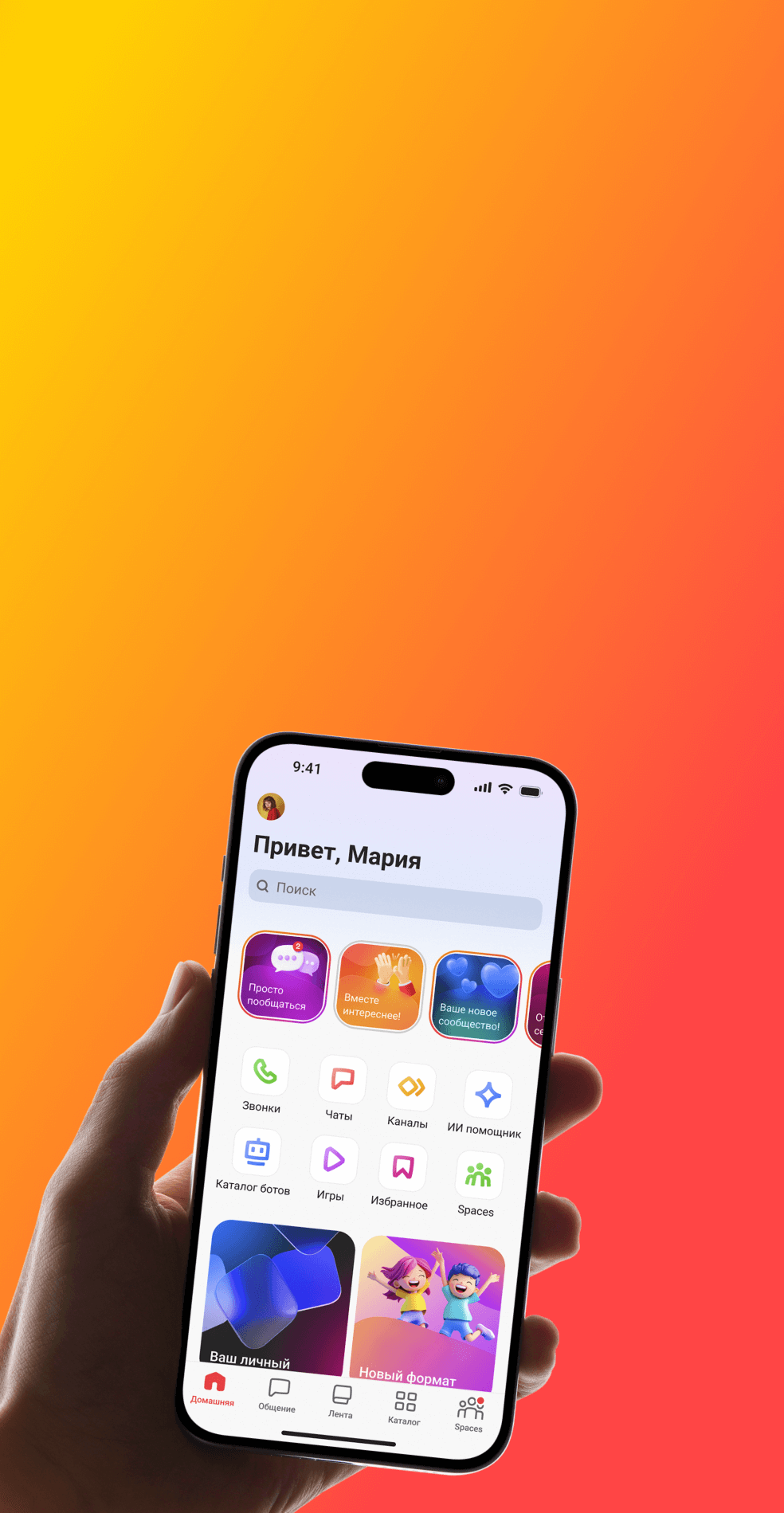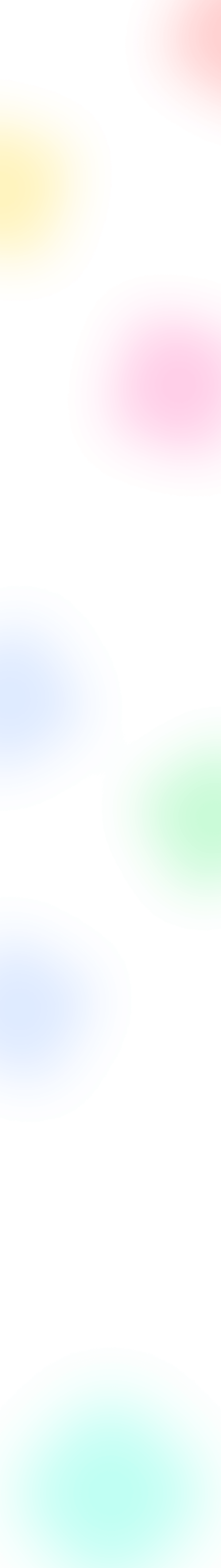
30 Techniques and Tools for Online Brainstorming 2025
Contents
If you're a business looking to find the next great concept, a marketing department discussing new ideas for content, or a student club working on an extensive project, being able to create ideas proficiently is what matters most. This is when brainstorming steps in to assist.
This article will guide you through the basic principles of brainstorming, explore effective brainstorming techniques, provide a step-by-step guide on how to conduct a successful online brainstorming session, and, above all, present the 10 top brainstorming tools for 2025 to enhance your creativity and collaboration.
The Blueprint for Brilliance: Core Principles and Phases of Effective Brainstorming
Before diving into specific techniques or brainstorming tools, it's crucial to understand the foundational elements that make any brainstorming session productive. A well-structured brainstorming process ensures that creativity flows freely and leads to actionable outcomes.
Core Principles of Brainstorming:
1. Defer Judgment: This is the golden rule. While coming up with ideas, no idea is silly or absurd. Criticism poisons creativity.
2. Go for Quantity: Come up with lots of ideas. The more ideas you have, the higher the chances of some gems.
3. Build on Others' Ideas (Piggybacking): Encourage members to build on, add to, or clarify ideas others have offered. Synergy is typically where the most innovative ideas are.
4. Stay Focused on the Topic: Creativity is valuable, but keep the conversation on track and centered on the problem or question at hand.
5. One Conversation at a Time: To hear everyone and pick up ideas, don't have side conversations.
6. Embolden Wild Thoughts: Wild thoughts will often produce more feasible, innovative solutions. Don't be afraid to think outside the box.
7. Visualize: To the extent possible, visualize ideas. This can be by sketching, creating diagrams, or employing visual collaboration tools.
Steps in a Normal Brainstorming Process:
1. Preparation: Clearly define the problem or question. Set goals for the brainstorming session. Invite suitable participants and provide any background information that they may require. Schedule the session using tools like Google Calendar.
2. Idea Generation (Divergence): This is the area of focus of the brainstorm where members generate as much idea output as possible using chosen brainstorming strategies.
3. Clarification and Grouping: Once ideas are generated, ensure everyone understands them. Group similar ideas together to identify themes.
4. Evaluation and Convergence: Critically analyze the ideas produced during brainstorming. Screen and prioritize them based on feasibility, impact, or other relevant parameters.
5. Action Planning: Decide what needs to be done next on the selected ideas. Delegate work and set time limits.
Igniting Innovation: A Closer Look at Potent Brainstorming Techniques
There are several brainstorming methods aimed at stimulating various modes of thinking. The right one to choose can make a huge difference in the success of your brainstorming session. Below are some common brainstorming techniques:
Mind Mapping: This graphic brainstorming tool starts with a core idea and expands outward from there based on concepts related to it, subtopics, and key words. It's great for investigating different aspects of an issue and observing relationships. Mind mapping allows for visualization of ideas in a linear yet pliable way. The majority of brainstorming software has powerful mind mapping capabilities.
Brainwriting (6-3-5 Method): Six people write down three ideas on five-minute notice. They then pass the papers to the person sitting to their right to add ideas or make new ones. It goes on until all the original papers have each been added to. It's perfect for equalizing input.
Round Robin Brainstorming: Individuals one by one state one idea. This gives everyone a chance to contribute and in some instances can be less daunting than open-floor brainstorming.
Rapid Ideation (or Rapid Prototyping of Ideas): Individuals are instructed to have little time to come up with ideas (e.g., 5-10 minutes). Time constraints can typically generate more innovative and less traditional brainstorming ideas.
Starbursting: This technique is all about asking rather than answers. Start in the middle using a product or issue and draw a six-pointed star. Each of the points represents a type of question: Who? What? When? Where? Why? How? This is great to cover all sides of a topic before developing solutions.
Reverse Brainstorming: Instead of posing the question "How do we fix X?" or "How do we achieve Y?", ask yourself "How might we cause X to happen?" or "How might we avoid Y?". This way, by coming up with ways to bring about the problem, you will tend to develop very effective solutions.
SWOT Analysis (as brainstorming topic material): While historically employed as a planning tool, tailoring the conclusion of a brainstorm session with directed topic material on Strengths, Weaknesses, Opportunities, and Threats for the problem at hand can yield directed new ideas.
Analogy Thinking (or Analogical Brainstorming): In one brainstorm method, study how analogous problems were resolved in another setting or arena and derive lessons thereupon to apply to the problem at hand.
Stepladder Technique: Members give their opinions first and then hear the opinions of the group to prevent groupthink and promote independent thinking.
Freewriting: Members freewrite on a topic for a limited amount of time without concern about grammar or structure so that thoughts emerge freely and may uncover new ideas.
Mastering a few of these brainstorming techniques can greatly enhance your team's ability to generate ideas.
Navigating the Virtual Frontier: Your Step-by-Step Guide to an Effective Online Brainstorming Session
Conducting an online brainstorming session requires a bit more planning to keep it engaging and productive, especially with virtual teams. Here are the ways to do it well:
Step 1: Determine Specific Aims and Select Participants
First, make sure that you are extremely clear about what you will be using the brainstorming session for. Are you going to be developing new product ideas, solving a specific issue, or getting content ideas? Once the purpose is established, select participants. Select an eclectic mix of people with different ideas, ideally 5-8 individuals for maximum participation in an online brainstorming session.
Step 2: Develop and Share an Agenda and Pre-Read Material
Use Google Calendar or any other such system to send out an invitation in advance. Put an agenda of session objective, brainstorming approach to be utilized, timeline, and pre-read material high up on the invitation. People will be thus well-prepared and ready to give their ideas.
Step 3: Choose the Best Internet Brainstorming Tool
This is the secret to a successful online brainstorming session. Choose a tool (or tools) which is best suited for your intended brainstorming process and team preference. Check for facilities such as virtual whiteboards, mind maps, real-time collaboration, voting, and timers. We will cover some of the most useful brainstorming tools in the latter half of this article.
Step 4: Establish Self-Evident Virtual Ground Rules
To begin the meeting, remind everyone of the basic rules of brainstorming (deferral of judgment, etc., quality vs. quantity, etc.). Establish virtual etiquette too: how you seek to speak (e.g., "raise hand" tool), whether you mute, on/off camera policy, and how to make use of features of the brainstorming app you are using.
Step 5: Hire an Experienced Facilitator
The facilitator's role becomes more important in the virtual brainstorming setting. The facilitator will need to keep things moving, involve all hands, attain the best utilization of time, guide the chosen brainstorming techniques, and remain focused.
Step 6: Kick-off with an Icebreaker
Start with a quick, engaging icebreaker to get the participants relaxed and set a creativity tone, especially when the team members do not know each other or are distributed teams.
Step 7: Guide the Idea Generation
Process The facilitator must take the group through the chosen brainstorming technique(s). Insist on active engagement of the online brainstorming tools – be it placing sticky notes onto a virtual whiteboard, creating a mind mapping diagram, or entering content into a shared document.
Step 8: Digitally Record, Organize, and Visualize Ideas
One of the best benefits of online brainstorming tools is that they are able to capture all the ideas digitally. Use the tool's capabilities to organize ideas, maybe color-code, cluster, or tag. It also allows visualizing ideas for the team.
Step 9: Encourage Discussion and Idea Critique
Once there is a good number of ideas, proceed to the discussion and assessment stage. Utilize features such as dot voting, commenting, or pros/cons lists in the brainstorming tools to narrow down the best ideas.
Step 10: Define Actionable Next Steps and Assign Tasks
A brainstorming session will only be beneficial if it creates action. Lay out clearly the following steps for the most helpful ideas. Task out team members, set deadlines, and schedule follow-up meetings, perhaps with Google Calendar. Monitor and report outcomes, perhaps with integration with Google Drive.
Demystifying the Digital Toolkit: What Exactly Are Brainstorming Tools?
Brainstorming software are computer programs or systems intended to support and augment the brainstorming process. They are an online space where individuals or groups can think through, capture, organize, exchange, and develop ideas, possibly in real time, regardless of location. Brainstorming software could range from mere note-taking software to highly sophisticated visual collaboration platforms.
In essence, brainstorming software attempts to emulate and build on existing brainstorming techniques (like whiteboards and sticky notes) with capabilities such as:
Virtual whiteboards
Mind mapping functionality
Multiple diverse brainstorming processes covered by templates
Collaborative features for real-time use (e.g., same-time editing, cursors)
Integration of voting and polling
Comment and annotate
Synch integration with other productivity systems (e.g., project planning tools, Google Drive)
Storage and filing of ideas
The Digital Advantage: Why You Should Embrace a Brainstorming Tool
While traditional brainstorming has its merits, professional brainstorming software has numerous advantages, particularly for modern teams. Here's why you should include them in your routine:
They Keep Things Organized
Ideas can arrive thick and fast. Brainstorming software provides a structured way of capturing each idea so great ideas won't get lost along the way. They have mechanisms that enable you to group, tag, and link ideas in a coherent manner.
They Are Everywhere (Accessibility and Inclusivity)
Where online brainstorming occurs via cloud-based technology, all can participate anywhere, at any time. This is invaluable for remote teams and promotes inclusivity, providing even the shyest members an opportunity to share their best ideas at their convenience.
Increased Real-Time Collaboration
The majority of tools allow multiple users to work on a shared virtual canvas simultaneously. Watching ideas come alive in real-time and building on them makes the brainstorming process dynamic and engaging. Real-time collaboration is a breakthrough.
Rich Visualization Capabilities
Mind mapping, flowcharts, and virtual sticky notes help teams visualize ideas and their interdependencies and obtain more insights and new angles.
Efficient Process with Templates
Many brainstorming tools have in-built templates for various brainstorming techniques (SWOT, starbursting, customer journey mapping, etc.), which reduces setup time and focuses the brainstorming process.
Easy Sharing and Documentation
Ideas are documented immediately and can be easily documented with stakeholders or exported in various formats. Some of the tools even provide integration with Google Drive for easy storage and sharing ideas.
Allows for Asynchronous Brainstorming
Not everything during brainstorming has to be real-time. Some of the brainstorming tools support team members to enter ideas along the way, which is ideal for tight timelines or individuals who prefer to mull things over alone before they meet. Increased Idea Judgment: Voting, grading, and comment features allow teams to offer unbiased analysis and rank-order the generated brainstormed ideas.
The Elite Suite: Our Top 10 Brainstorming Tools for Peak Performance in 2025
Choosing the right brainstorming tool can make all the difference. Here are 10 of the best brainstorming tools available in 2025, suitable for various needs, from school projects to enterprise-level innovation.
Okay, here's the information reformatted as requested:
Miro
Key Features
Infinite virtual whiteboard, vast template library (including many brainstorming techniques and mind mapping), real-time collaboration, video chat, voting, timer, presentation mode, robust integrations (Jira, Google Drive, Slack, etc.).
Pros | Cons |
Highly versatile and intuitive, excellent for visual collaboration, supports a wide range of use cases beyond brainstorming (e.g., agile workflows, UX design), strong for real-time collaboration. | Can be overwhelming for very simple tasks due to its wealth of features, free plan has limitations on private boards. |
Short Conclusion
Miro is an industry leader for a reason. It's an exceptional all-around online brainstorming tool for teams that need a powerful and flexible visual collaboration space. One of the best brainstorming tools for workshops.
Mural
Key Features
Digital whiteboard focused on facilitation, extensive template library, timed activities, voting, private mode for idea generation, custom frameworks, robust enterprise features.
Pros | Cons |
Strong emphasis on guided facilitation tools, excellent for structured workshops and distributed teams, intuitive interface, good for encouraging participation. | Can be slightly more expensive than some competitors for smaller teams, interface might feel a bit more structured than Miro's free-form canvas to some. |
Short Conclusion
Mural is a top contender, especially for facilitators who need to run engaging and productive online brainstorming sessions and workshops. A strong collaboration tool.
FigJam by Figma Key Features
Online whiteboard from the creators of Figma, sticky notes, diagrams, shapes, drawing tools, templates, voting, audio chat ("huddles"), widgets (e.g., music player, dice).
Pros | Cons |
Seamless integration with Figma (huge plus for design teams), very intuitive and fun to use, great for quick ideation and visualize ideas, generous free tier for individuals. | Fewer advanced facilitation features compared to Miro or Mural, more focused on ideation than full project management. |
Short Conclusion
FigJam is an excellent and increasingly popular free brainstorming tool (for its core features) that's particularly appealing to design-centric teams or anyone looking for a user-friendly and engaging whiteboarding experience.
Coggle
Key Features
Simple and focused mind mapping and flowcharting, real-time collaboration, unlimited image uploads, branches and loops, multiple start points, Markdown support.
Pros | Cons |
Extremely easy to use for creating beautiful and complex mind maps, affordable, great for individual or small team brainstorming ideas visually. | Primarily a mind mapping tool, so not as versatile as full whiteboards for other brainstorming techniques. Free plan has public diagrams only. |
Short Conclusion
If your primary need is a straightforward, collaborative, and aesthetically pleasing mind mapping tool, Coggle is a fantastic choice. It excels at helping users visualize ideas through branching diagrams.
Gem Space
Key Features
Superapp ecosystem with integrated communication (chats, channels, video calls), task management, cloud storage, and evolving collaborative features. While not a dedicated brainstorming-only tool, its Spaces can be set up for collaborative idea sharing and discussions.
Pros | Cons |
Consolidates multiple work tools into one platform, potentially reducing context switching. Facilitates ongoing communication around ideas. Good for teams already using it for general collaboration. Offers good potential for sharing ideas and then immediately acting on them by creating tasks within the same environment. | Its specific brainstorming features might not be as specialized or visually rich as dedicated whiteboarding or mind mapping tools. Still developing its niche as a comprehensive collaboration tool compared to established giants. |
Short Conclusion
Gem Space is a promising option for teams looking for an all-in-one communication and collaboration hub where brainstorming can occur within the broader workflow. Its strength lies in its integrated nature rather than standalone, feature-rich brainstorming.
Evernote / Evernote Teams
Key Features
Robust note-taking, document scanning, web clipper, templates (including some for brainstorming), task management within notes, shared notebooks for team collaboration.
Pros | Cons |
Excellent for capturing and organizing text-based ideas, research, and inspiration from various sources. Familiar interface for many. Good for individual brainstorming that can then be shared. | Not primarily a visual brainstorming tool. Collaboration features are more about sharing and commenting on notes rather than dynamic, real-time whiteboarding or mind mapping. |
Short Conclusion
Evernote is a powerhouse for capturing and organizing information that can fuel a brainstorming session. It's best used for the preparatory stages or for documenting and refining text-heavy brainstorming ideas.
ClickUp
Key Features
All-in-one project management platform with Whiteboards, Mind Maps, Docs, Chat, and task management. Customizable views and statuses.
Pros | Cons |
Extremely versatile, allows you to manage the entire lifecycle of an idea from brainstorming to execution within one platform. Whiteboard and mind mapping features are well-integrated. Potentially a single brainstorming software and project tool. | Can have a steeper learning curve due to its vast array of features. The sheer number of options might be overwhelming for teams just needing a simple brainstorming app. |
Short Conclusion
ClickUp is an excellent choice for teams that want to integrate their online brainstorming directly into their project management workflows. Its mind mapping and whiteboarding tools are solid additions to a powerful platform.
Ayoa (formerly iMindMap & DropTask)
Key Features
Unique organic mind mapping styles, AI-powered idea generation, visual task management (Gantt, Kanban), whiteboards, team collaboration features.
Pros | Cons |
Strong focus on visual thinking and neurodiversity, AI features can help overcome creative blocks, good blend of mind mapping and task management. Offers a different visual style for mind mapping than many competitors. | The unique interface might take some getting used to. Pricing can be on the higher side for some users. |
Short Conclusion
Ayoa is a great tool for highly visual thinkers and teams looking for AI assistance in their brainstorming process. Its distinctive mind mapping and task management approach makes it stand out.
Microsoft Whiteboard
Key Features
Freeform digital canvas, sticky notes, drawing tools, templates, real-time collaboration, integrates seamlessly with Microsoft Teams and other Microsoft 365 apps.
Pros | Cons |
Excellent for teams already invested in the Microsoft ecosystem, very easy to use for basic whiteboarding, good for real-time collaboration, a readily available free brainstorming tool for many. | Fewer advanced features and templates compared to specialized tools like Miro or Mural. Best for more straightforward ideation. |
Short Conclusion
If your organization heavily uses Microsoft Teams, Microsoft Whiteboard is a convenient and effective option for quick online brainstorming sessions without needing another subscription.
Stormboard
Key Features
Digital sticky notes on shared boards, templates for various business processes and brainstorming techniques, built-in voting and reporting, tasks and assignments.
Pros | Cons |
Strong on structured brainstorming and turning ideas into actions, good for enterprise use with reporting features, helps in organizing content ideas and project plans. | Interface can feel a bit dated compared to newer tools, might be overly structured for teams preferring free-form creativity. |
Short Conclusion
Stormboard is well-suited for businesses that need a structured approach to online brainstorming and want to quickly move from ideation to planning and execution.
Brainstorming Tools Comparison Table
Tool | Primary Focus | Best For | Free Tier Offering |
Miro | Visual Collaboration | Workshops, Agile Teams, General Brainstorming | Yes, 3 editable boards |
Mural | Facilitated Workshops | Structured Brainstorming, Enterprise Teams | Yes, 3 murals, unlimited members |
FigJam | Online Whiteboarding | Design Teams, Quick Ideation, Fun Sessions | Yes, 3 FigJam files, unlimited collaborators |
Coggle | Mind Mapping | Visual Thinkers, Simple Mind Maps | Yes, 3 private diagrams |
Gem Space | Integrated Superapp | Teams seeking all-in-one communication & tasks | Yes, no limitations |
Evernote Teams | Note-Taking & Org. | Research, Idea Capture, Documenting | Basic version free, Teams is paid |
ClickUp | Project Management | Integrated Brainstorming & Execution | Yes, generous free plan |
Ayoa | Visual Thinking & AI | Neurodiverse Teams, AI-assisted Ideation | Yes, basic free plan |
Microsoft Wb. | Basic Whiteboarding | Microsoft Ecosystem Users, Quick Sessions | Free with Microsoft account |
Stormboard | Structured Ideation | Business Processes, Action Planning | Yes, 5 Storms, 5 users per Storm |
Tailoring Your Toolkit: Making the Right Choice for Your Brainstorming Needs
With so many excellent brainstorming tools available, choosing the "best" one depends heavily on your specific requirements, team size, existing software ecosystem, and the types of brainstorming techniques you favor. Here's a quick guide to help you decide:
Most User-Friendly / Intuitive:
FigJam: Often praised for its simplicity and fun, engaging interface.
Coggle: For mind mapping, it’s incredibly straightforward.
Microsoft Whiteboard: Very easy for basic whiteboarding if you're in the MS ecosystem.
Best for Visual Thinkers & Mind Mapping:
Miro: Offers robust and flexible mind mapping within a larger visual canvas.
Coggle: Dedicated and excellent for creating beautiful mind maps.
Ayoa: Unique organic mind mapping styles.
ClickUp: Its integrated mind mapping tool is quite capable.
Most Comprehensive / All-in-One Solution:
ClickUp: Combines brainstorming with full-fledged project and task management.
Miro: While primarily a whiteboard, its versatility allows it to handle many aspects of a project's early stages.
Gem Space: Aims to be an all-encompassing platform for communication, tasks, and collaborative ideation.
Best Budget-Friendly / Free Brainstorming Tool Options:
FigJam: Offers a very generous free brainstorming tool tier.
Microsoft Whiteboard: Free for most users with a Microsoft account.
Miro/Mural/ClickUp: All have decent free tiers that are great for individuals or small teams to get started, though with limitations.
Coggle: Offers a free plan for public mind maps.
Ideal for Large Distributed Teams & Enterprise:
Miro: Scalable, robust features, and good for managing multiple complex projects.
Mural: Strong facilitation and enterprise-grade features make it suitable for large-scale workshops with distributed teams.
Stormboard: Good for structured ideation and reporting in a corporate setting.
Best for Integrating Brainstorming with Communication:
Gem Space: Designed to keep communication and collaboration, including idea generation, in one place.
Microsoft Whiteboard: Seamless integration with Microsoft Teams.
Effective brainstorming tools simplify idea sharing and collaboration, leading to more productive and inclusive sessions. Many offer free trials, so explore options to find your team's best fit. Combining the right techniques with the right tool helps unlock new ideas and drive innovation. Remember to schedule sessions and save outcomes in your preferred storage like Google Drive or spaces in Gem Space.