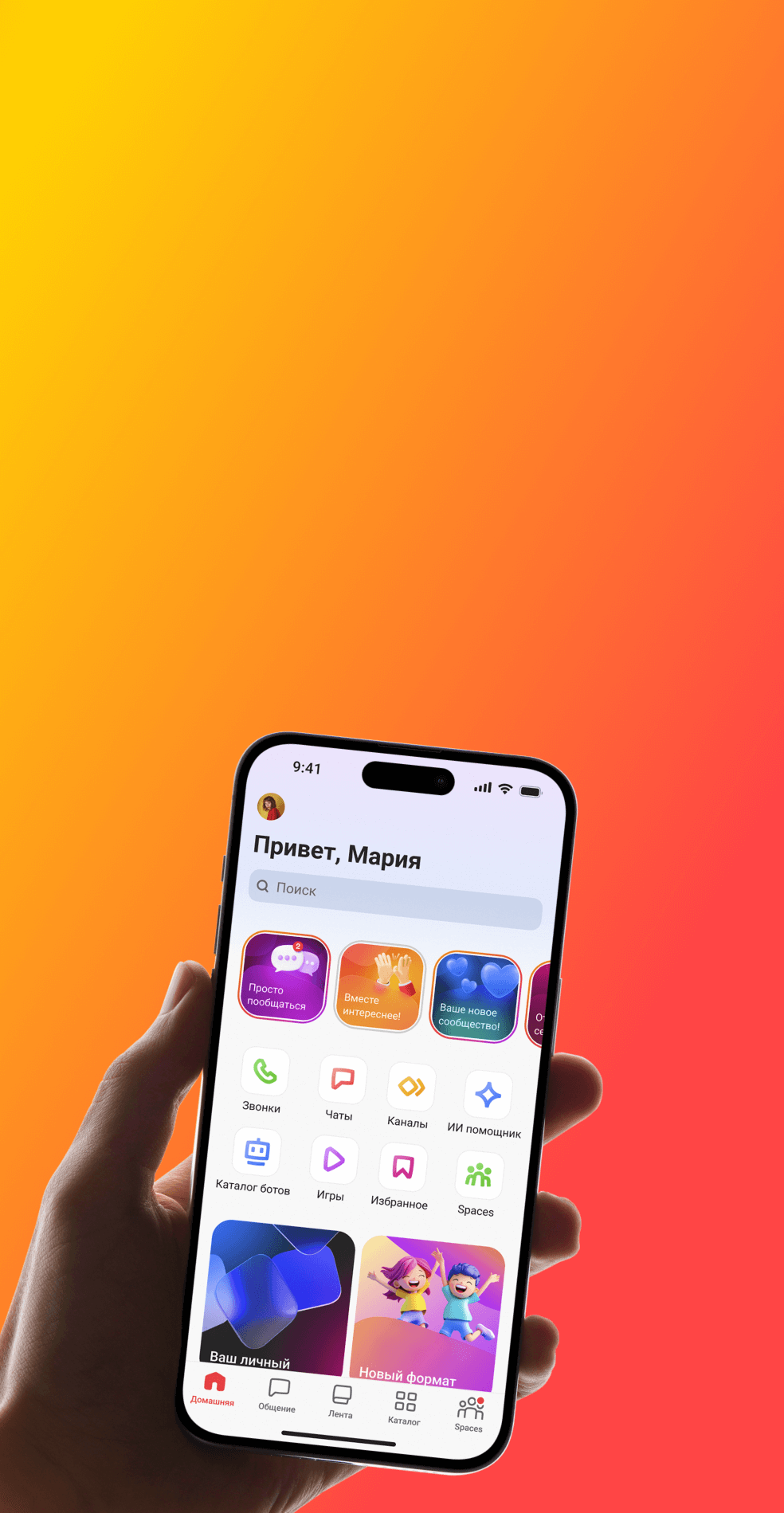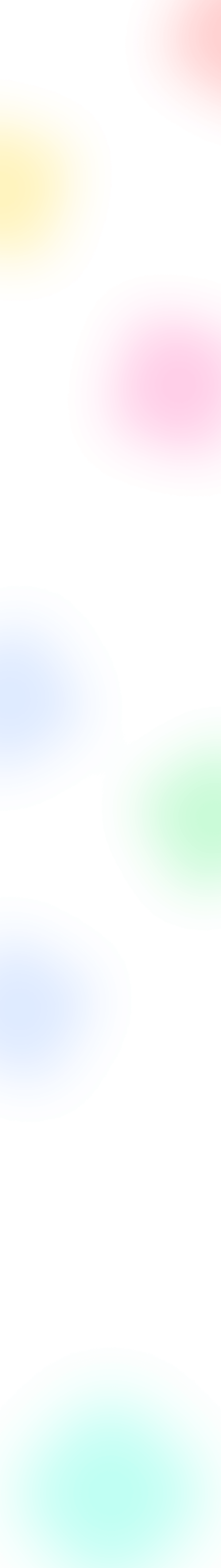
Discord vs Slack: Features, Pros & Cons Compared
Introduction
In the age of remote work and virtual communities, picking the right team communication tool is critical. Whether you're managing a project team, a small startup, or an online community, your choice of platform can shape collaboration, engagement, and productivity. This article provides a side-by-side look at Discord vs Slack — comparing features, strengths, drawbacks, and ideal use cases — so you can confidently choose the better fit.
What is Discord?
Overview
Discord is a communication platform originally built for gamers, but it has evolved into a general-purpose tool for communities, interest-based groups, and even small teams. At its core, it uses the concept of Discord servers (virtual “spaces”) that host multiple text and voice channels.
Key Discord features
Voice channels & stage channels: persistent voice rooms where users can freely join and speak, often used for live discussions or ambient chat.
Text channels: organized by topic or purpose, often grouped within a server.
Rich bot ecosystem & automation: bots, webhooks, and integrations allow added functionality (moderation, polls, utilities) across servers.
Customization & roles: fine-grained permissions and role assignments let communities manage access and visibility.
Community / social features: events, server discovery, forum channels, onboarding flows, and moderation tools.
Typical use cases
Discord shines for online communities, hobby groups, content creators, gaming guilds, and interest-based forums. More recently, small remote teams, startups, or side projects adopt Discord when flexibility, lower cost, and strong voice/video features matter.
What is Slack?
Overview
Slack is a business-oriented collaboration software designed to streamline workplace communication. It organizes workspaces into Slack channels for teams, projects, or topics, with threads, direct messages, and a large app ecosystem.
Key Slack features
Channels & threads: channels can be public/private; threaded replies keep discussions organized.
Direct messaging: 1:1 or small group DMs, with file sharing, reactions, etc.
Rich integrations with productivity apps: Slack integrates with hundreds (2,600+ in its App Directory) of tools like Google Drive, Trello, Jira, Zoom, Salesforce, etc.
File sharing, search & archives: message and file search, archiving, version history.
Huddles / video calls: built-in voice/video (on paid plans) and screen sharing.
Enterprise & compliance features: SSO, SCIM, DLP, governance, workspace administration.
Typical use cases
Slack is ideal for corporate teams, agencies, startups, software companies, distributed workforces — anywhere structured collaboration, integrations, and workflows are priorities.
Feature Comparison
Below is a comparative table summarizing how Discord and Slack differ across key dimensions:
Feature Category | Slack | Discord |
Channels / Servers | Slack uses channels inside a workspace. Organized, can nest threads and sections. | Discord uses servers containing multiple text/voice channels. Servers act as containers for communities. |
Voice / Video Communication | Free: only 1:1 calls. Paid: group video + huddles. | Free: group video (up to 25), voice channels, stage channels. Paid upgrades raise limits and quality. |
File Sharing & Integrations | File uploads up to 1 GB. Unlimited integrations on paid plans. | File size limited (8 MB free, 50–500 MB with Nitro). Strong bot/integration support. |
Customization & Bots | Supports apps and automations, workflows via Slack API. | Bot ecosystem is native; custom server-level automation is strong. |
Apps & Productivity Integrations | Deep integration with productivity apps, enterprise tools. | More social / community style bots; fewer built-in business app integrations. |
Mobile / Desktop Apps | Fully featured on web, desktop, mobile. | Same: cross-platform support (Windows, macOS, iOS, Android, web). |
Security & Compliance | Enterprise-grade, SSO, governance, audit logs etc. | Good basic security, but fewer built-in enterprise compliance tools. |
More insights
Slack’s message history on the free plan is limited (last 90 days or 10,000 messages) , whereas Discord offers unlimited message retention even on free servers.
Slack offers a richer marketplace of productivity apps to integrate your workflows.
Discord’s voice infrastructure is optimized (low-latency, always-on voice rooms) and often more robust for audio-based communities.
Pricing Comparison
Free plans comparison
Slack (Free):
• 90-day message archive / limited history search.
• Up to 10 app integrations.
• 1:1 voice/video calls only.Discord (Free):
• Unlimited messages & retention.
• Voice channels, group video calls (up to 25).
• Bot features, server tools, community features included.
Paid plans overview & differences
Slack paid tiers (Pro, Business+, Enterprise) start from about US $8.75/user/month (or lower with annual billing) and scale with features like unlimited history, more integrations, admin controls, compliance.
Discord Nitro / Nitro Basic are user-level upgrades (not per-team). Basic enhancements (emojis, file size, streaming) start around $2.99/month, full Nitro around $9.99/month.
Which plan fits whom
Slack’s paid plans make sense when your organization values integration with business systems, strict access control, compliance, and workflow automation.
Discord’s Nitro is more about personal upgrades (cosmetics, better media quality) rather than core team features — the core Discord server remains fully functional.
Pros and Cons
Discord: Pros & Cons
Pros
Excellent voice/audio capabilities, low latency, always-on voice channels.
Generous free plan with unlimited message history.
Strong community tools and bot ecosystem.
Lower cost for core functionality (server operations).
Fun, flexible, less rigid structure.
Cons
Limited built-in integrations with productivity apps.
Less optimized for structured workflows or business operations.
File upload size limits without Nitro.
Weaker compliance / enterprise governance features.
Slack: Pros & Cons
Pros
Deep integration with productivity and business tools.
Structured channels, threading, search — ideal for organized work.
Enterprise features: admin controls, compliance, data governance.
Better for scaling in corporate environments.
Cons
Free plan is limited (message history, features).
Cost grows rapidly with large teams.
Voice/video features are secondary, less robust out-of-box.
Can feel rigid or overkill for casual/creative communities.
Recommendation by scenario
Small creative teams / community projects / startups: Discord often offers more value and flexibility.
Businesses, agencies, enterprise teams: Slack’s integrations and governance shine.
Hybrid setups: Some organizations use Discord for social / community interaction and Slack for internal work — each where they excel.
FAQ
Can I use Discord for professional teams?
Yes — many small teams already do. Its free core features are robust, and voice/text tools are strong. But large enterprises may miss Slack’s administrative and integration features.
Does Slack offer free voice/video communication?
Yes, but only 1:1 calls on the Free plan. Group calls and screen sharing require a paid tier.
Which platform has better integrations?
Slack leads in integrations with productivity and enterprise apps (2,600+). Discord’s strength lies more in bots and community tools.
Is Discord or Slack better for small teams?
If your workflow is casual and voice/video important, Discord often provides more bang for the buck. If your small team relies heavily on structured workflows and integrations, Slack may still win.
Conclusion
In the Discord vs Slack showdown, there’s no universal winner — just the platform that best fits your needs.
Discord is the go-to for community-first experiences: voice, live interaction, flexibility, and generous free capabilities.
Slack is the powerhouse for structured, workflow-driven, business communication with tight integrations and governance features.
If your priority is team collaboration with deep integrations and security, Slack is your bet. If your focus is community engagement, voice-first presence, and cost efficiency, Discord shines.
For many modern setups, a hybrid strategy applying each tool where it excels may be the most innovative and practical solution.