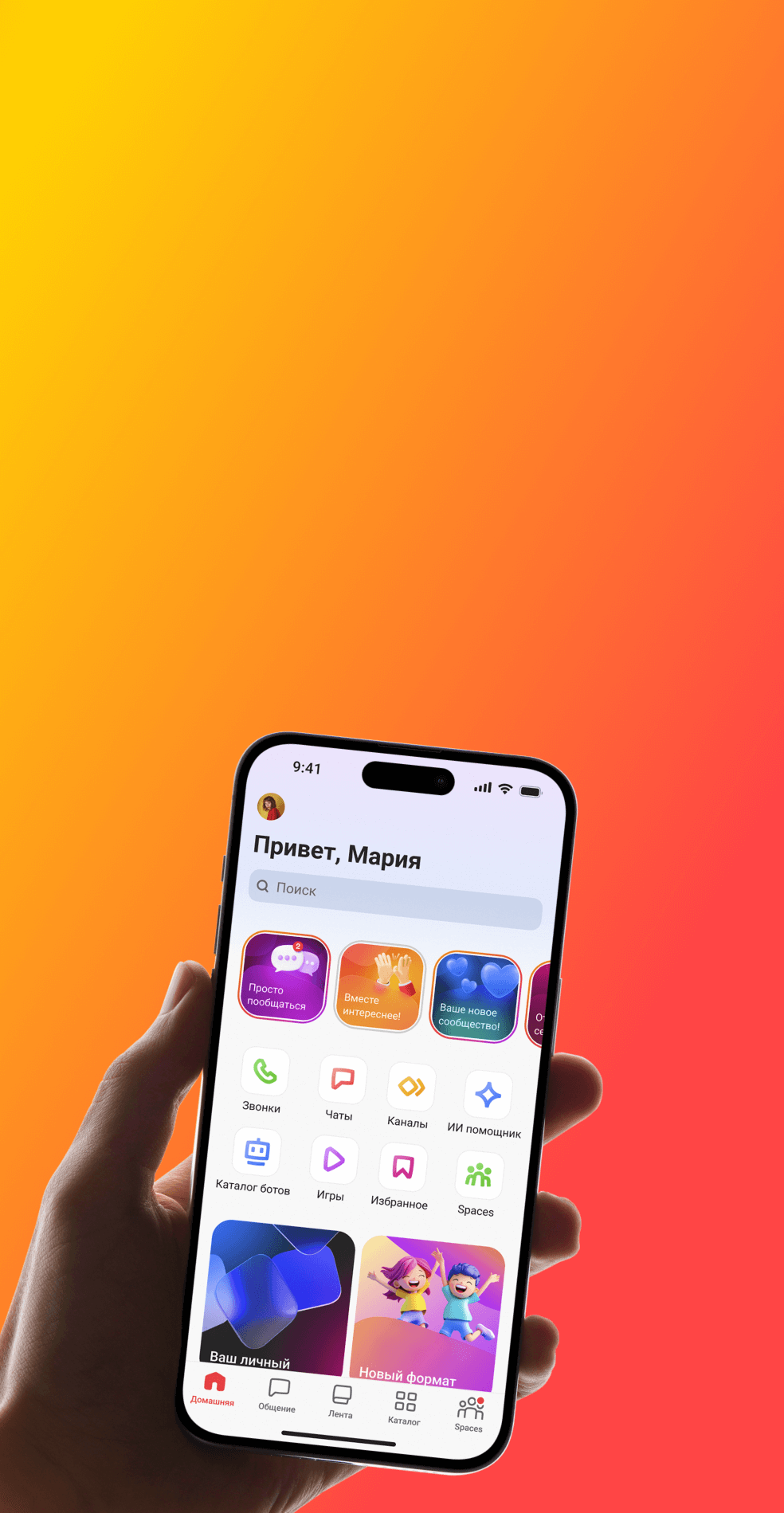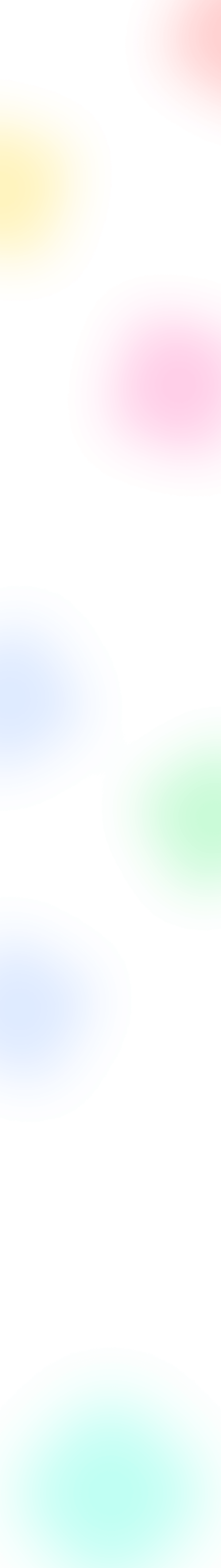
Gem Space for Events and Event Management: How to Organize Anything
We use chat apps to message friends, colleagues, and family, sharing news and funny pictures. But Gem Space is much more than just another chat app. When used correctly, it's a powerful tool that can become your primary assistant for organizing events: from large-scale business conferences to birthday parties.
Let's explore how to get the most out of Gem Space for planning and running events in business, education, and personal life.
Why Choose Gem Space? Key Advantages for Organizers
Before diving into specific scenarios, let's understand why Gem Space is so well-suited for event organization:
Instant Communication | Messages are delivered instantly. This is crucial for quick approvals, urgent notifications, and solving unexpected problems during an event. |
Group Chats | Fundamental. They allow you to bring together all participants, the organizing team, or speakers in one place for discussions and coordination. |
Multimedia Sharing | Easily share photos, videos, documents (like event programs, directions, or links to routes in GPS apps), contacts, and locations. |
Free to Use | Literally zero cost for organization. |
Simple Interface: | Most users intuitively understand how to use Gem Space, lowering the barrier to entry |
Management Features | Ability to appoint admins in groups and Spaces, pin important messages, etc. |
Of course, Gem Space won't replace specialized event platforms for very large or complex events involving ticket sales and intricate logistics. However, it's perfectly suited for about 80% of organizational tasks, especially for small and medium-sized businesses, educational projects, and personal needs.
Gem Space for Business: From Office Parties to Conferences
In business, events are important tools for marketing, sales, networking, and team building. Gem Space can significantly simplify their organization.
Organizing an Office Party: Celebrate Without the Chaos
An office party is a chance for employees to interact informally, relax, and feel like part of the team. But for organizers, it's often a headache. How can Gem Space help?
Planning Phase:
Gathering Ideas and Preferences: Create a temporary chat with key employees or the department responsible for organizing. Use polls within Gem Space (e.g., create a post in a public chat, right-click/long-press on it, and select "Leave a comment," then list options in the comments for people to react to). For instance, want employee input on the venue? Suggest options in the comments: "Restaurant X," "Country Club Y," or "Loft Z."
Theme Selection: Similarly, poll employees on party themes: "90s Throwback," "Gangster Party," "Gatsby Masquerade." This engages employees and helps choose something the majority will enjoy.
Coordinating the Organizing Committee: Create a separate chat for the organizing team. Here you can discuss the budget, assign tasks (who's handling catering, music, transport), share vendor contacts, and approve invitation designs.
Preparation Phase:
Informing Employees: Create a general chat for all invitees. Send the electronic invitation, event program, dress code, directions, or transport info there. Use pinned messages for the most crucial information (date, time, location).
Collecting RSVPs: Ask employees to confirm their attendance via a direct message to the organizer (e.g., "Planning to attend? Yes/No").
Reminders: Send a reminder in the general chat a day or two before the event.
During the Event:
Real-time Coordination: The organizing committee's chat becomes the virtual command center. "We're out of glasses at the bar!" "Need to meet the performers at the entrance." Issues get resolved much faster than through individual messages.
After the Event:
Gathering Feedback: Share a link to a short survey (e.g., Google Forms) via Gem Space to find out what people liked and what could be improved.
Sharing Photos and Videos: Ask guests to share their best moments in the general chat, or create a separate "Party Pics" chat where anyone can upload their photos.
Organization: To prevent the chat from getting lost, add it to a dedicated Space for that specific event.
Running a Business Conference or Seminar: Keeping Everything Under Control
Organizing a conference is more complex than an office party, with more attendees, speakers, and intricate logistics. Gem Space can still be extremely helpful, especially for internal coordination and attendee communication.
Team Coordination: Just like with the office party, a chat for the organizing committee is a must-have. Discuss everything from the concept to the post-event wrap-up: assigning responsibilities, finalizing the agenda, working with vendors (venue, tech, catering), and handling emergencies.
Speaker Coordination: Create a separate chat for speakers. Send general information here (presentation timings, technical requirements, travel/accommodation details), reminders, and answer questions. It's more efficient than individual emails – save direct messages for discussing specific details of each speaker's presentation.
Attendee Communication:
QR Code for Support Chat: Place QR codes on badges or info stands linking to a dedicated Gem Space support chat (if you have the resources to moderate it). Attendees can ask quick questions like, "Where is Room B?" or "When is the coffee break?"
Networking Chat (Optional & Use with Caution): You could create a general chat for all attendees for networking, but it requires strict moderation to prevent it from becoming a spam fest. Establish clear communication rules beforehand.
Gathering Feedback: Send a link to a feedback form via Gem Space after the conference ends.
Organizing Client Events: Workshops, Presentations, Open Houses
Gem Space is great for communicating with clients when organizing smaller but important business events.
Support During Online Events: If you're hosting a webinar or online workshop, create a temporary Gem Space chat for participants. They can ask questions during the session, and the speaker or moderator can answer promptly.
Example: An auto repair shop hosts a free workshop on basic car maintenance. They send invitations with a registration link to loyal customers via a Gem Space channel. A day before, they send a reminder and a short video of the prepared workshop area.
Collecting Feedback and Photos: Ask participants to share their thoughts or photos from the event via direct messages or in a dedicated chat (if created).
Gem Space in Education: Organizing Academic and Extracurricular Events
The education sector can also leverage Gem Space effectively for coordinating various events.
School and University Events: From Meetings to Field Trips
Parent Group Chats: A classic use case. Here, the teacher or active parents can coordinate fundraising for class needs, organize celebrations (like holiday parties or graduation), field trips, and excursions.
Student Groups and Clubs: Students use Gem Space to coordinate group projects, organize science club meetings, sports competitions, parties, or nature outings.
Organizing Competitions and Olympiads: The organizing committee for a school or university competition can use Gem Space for quick communication among themselves, coordinating volunteers, and resolving issues (e.g., "Need extra answer sheets in Room 105").
Online Courses and Webinars: Support and Community
Gem Space can be an excellent supplement to online learning platforms.
Course Support Chat: Create a chat for students in the same cohort. They can ask questions to instructors or teaching assistants, help each other with assignments, and share insights. This fosters a sense of community and increases engagement.
Class Reminders: Send reminders about upcoming webinars or assignment deadlines.
Sharing Supplementary Materials: Easily drop links to relevant articles, videos, or PDF files related to the lesson topic into the chat.
Personal and Family Events: Simple and Convenient
This is perhaps where Gem Space is most commonly used for organization, but there are still useful tricks.
Organizing a Birthday or Anniversary
Gift Coordination: Create a secret chat (without the birthday person!) with close friends or family to discuss and choose a group gift or pool money.
Surprise Party Planning: A "secret planning chat" is the perfect place to assign roles (who distracts the guest of honor, who decorates, who picks up the cake), and coordinate the time and meeting place.
Informing Guests: Create a chat for all invitees to share the date, time, location, gift preferences (if there's a wishlist), or dress code.
Coordinating Meetups or Trips with Friends
Planning Itinerary and Activities: Discuss and agree on the trip plan, share links to hotels, tickets, and points of interest.
Real-time Coordination: During a trip or at a large event (like a festival or concert), it's easy to get separated. Gem Space helps you find each other ("I'm by the main stage, right of the sound booth"), notify others if you're running late, or share urgent info.
Splitting Expenses: Discuss and track shared costs during a group trip or event.
Best Practices and Tips for Organizers
To use Gem Space effectively and avoid chaos, follow these tips:
Clear Rules and Group Administration
Group Name and Description: Make them clear so participants immediately understand the chat's purpose (e.g., "Conference X Organization," "Photos from John Smith's Anniversary"). Use the description to list key information or rules.
Communication Rules: Especially in large or work-related chats, establish rules upfront: no off-topic messages, respect other members, avoid messaging during non-work hours (for professional chats). Appoint administrators to maintain order and remove spam.
Maximize Gem Space Features
Gem Space has a set of features that will make organising events much easier.
Pinned Messages | Pin the most important information (address, time, contacts, program link) so it doesn't get lost in the message flow. |
Polls in group chats in "post-comment" format | Ideal for quick group decisions (choosing dates, venues, themes, menus). |
Documents and Media | Don't hesitate to send PDF programs, Excel spreadsheets (if needed), photos of locations, or video instructions. |
Voice Messages: | Convenient for quickly conveying information when you don't have time to type, but use them sparingly in large chats – listening isn't always convenient for everyone. |
Replies to Specific Messages | To keep conversations clear in busy chats, reply directly to a specific message (usually by swiping right on it or using a reply option). |
When Gem Space Isn't Enough
It's important to recognize the messenger's limitations – sometimes specialized services are better:
Ticket Sales and Registration: Use dedicated event platforms (like Eventbrite, Ticketmaster, etc.), as Gem Space doesn't have a built-in payment system.
Very Large Events (Thousands of Attendees): Managing communication for such large numbers solely via Gem Space is difficult. You'll likely need email campaigns and dedicated event apps. However, for events up to a thousand people, Gem Space can be very convenient.
Storing Critical Documentation: While Gem Space allows file sharing and structured storage, collaborating on presentations or documents is often easier in specialized services (like Google Drive, Notion, etc.). Use those tools for editing, and Gem Space for discussing the edits.
Formal Communication: Official invitations or reports might still require email or a physical document.
Gem Space handles most other tasks beautifully. It's not a complete replacement for all event services, but rather a convenient tool for swift coordination, quick communication, and information sharing.
So, to wrap it all up
Gem Space has evolved from a simple messenger into an indispensable assistant for anyone organizing events of any scale. Its accessibility, simplicity, and feature set allow for effective team coordination, participant information, feedback collection, and on-the-fly problem-solving.