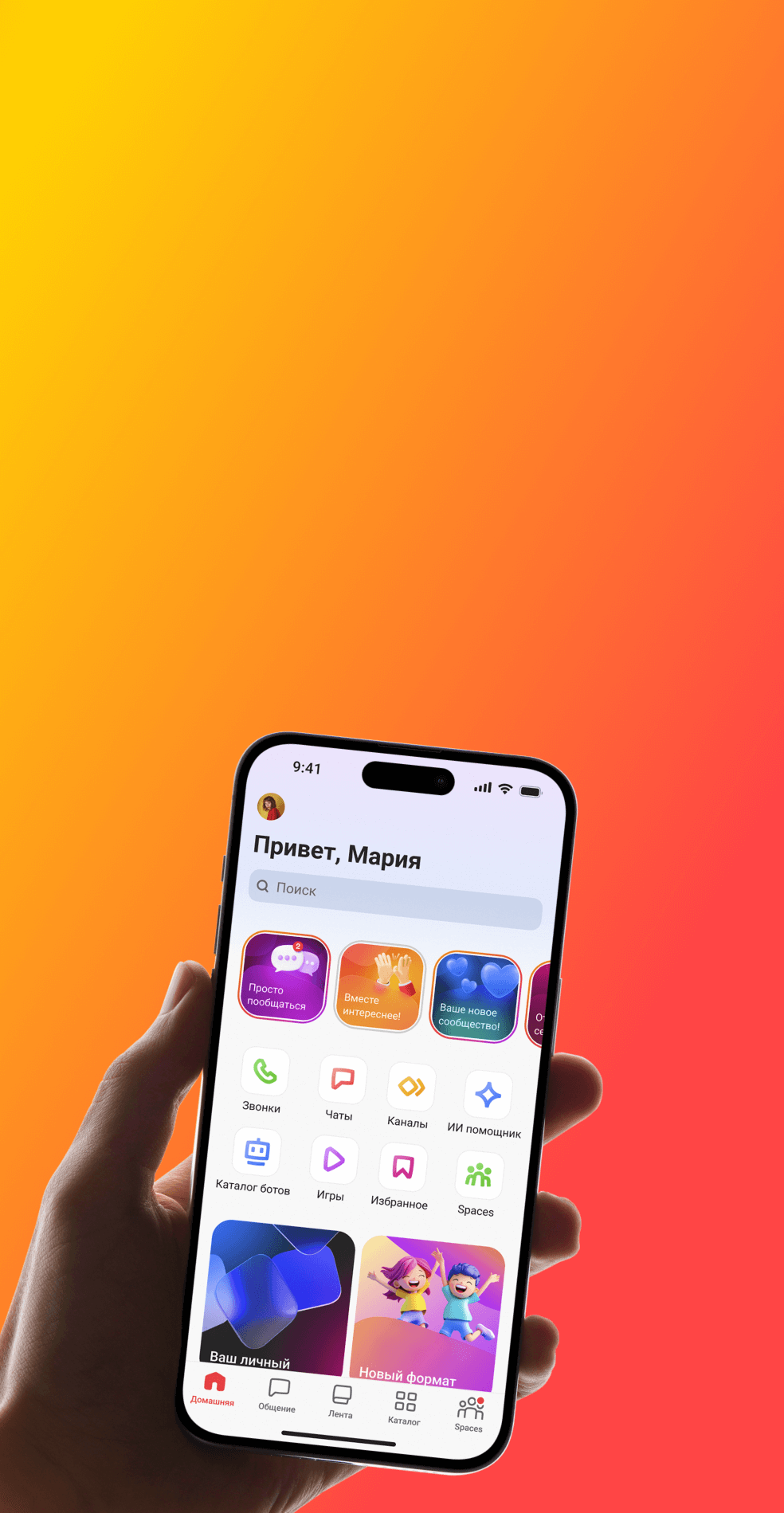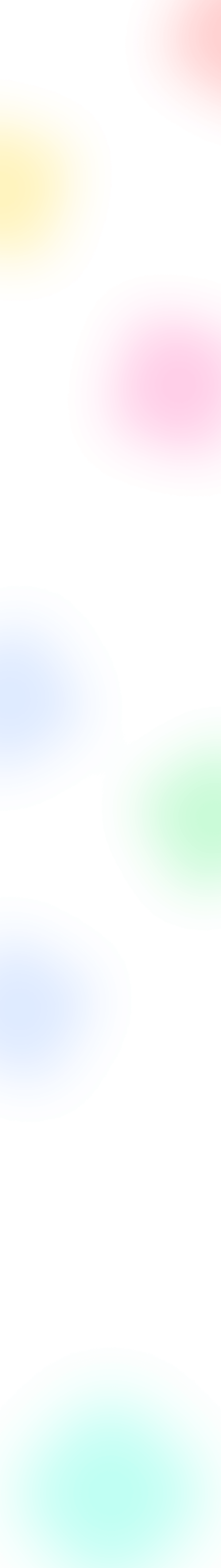
Microsoft Teams Plans and Pricing
Microsoft Teams is now the driving force, a one-stop-shop solution blending chat, video meetings, file sharing, and app integration. Its business and personal use productivity cannot be disputed, especially with the onset of remote and hybrid working arrangements. Yet, prior to a business's investment in this force, one must be aware of the various Microsoft Teams plans and their respective inclusions.
Choosing the wrong plan will mean paying for unnecessary features or missing out on useful tools that would make workflows easier. This article provides a detailed rundown of all Teams plans, ranging from the free plan to enterprise subscriptions, so you can make an informed decision that suits your company's needs and budget.
Microsoft Teams Pricing Plans
Microsoft prices its Microsoft Teams more in relation to its broader Microsoft 365 subscriptions. What this implies is that when you purchase a plan, you're not really buying Teams. You're buying an integrated suite of tools. The value proposition is one of smooth experience between applications. Let's consider the main tiers offered.
Microsoft Teams (Free)
For individuals, freelancers, or small businesses starting out, Microsoft Teams' free tier offers an impressively complete set of features. It's an excellent means to familiarize yourself with the platform's rudimentary features without paying a cent.
Features: The free tier includes unlimited one-to-one and group chats, audio and video calls, and file sharing. You get the essential meeting features like screen sharing, custom backgrounds, and together mode.
Participant Limits: Group meetings support up to 100 participants.
File Storage: Users receive 5 GB of individual cloud storage.
Meeting Duration: Group meetings have a maximum limit of 60 minutes.
While sufficient, the free package has certain limitations. It doesn't have enhanced administrative controls, dedicated support, and security features significant for growing businesses. It also doesn't support meeting recordings or transcriptions.
For individuals who need a robust free option with emphasis on secure communications, Gem Space is a fantastic option. It allows completely free video calls for a maximum of 200 participants with no time limitations, and messaging which is completely encrypted with high-end security features to ensure all your communications remain private.
Microsoft 365 Business Basic
It costs around $6.00 per person per month with an annual commitment and is the first paid plan that is aimed at small and medium-sized organizations. It significantly extends the capabilities of the free version.
Additional Features: The plan comes with meeting transcripts and recordings, breakout rooms, and live captions. Its one of the best features is that it comes with web and mobile editions of Microsoft 365 apps like Word, Excel, and PowerPoint.
Cloud Storage: Storage is significantly increased to 1 TB of OneDrive storage per person.
Collaboration Tools: It includes a business-grade email with a 50 GB mailbox (Exchange) and access to SharePoint for team-level file sharing and collaboration.
Participant Limits: Meeting participant size is increased to 300.
This is most appropriate for businesses that need professional email, big cloud storage, and rich meeting features but not the full desktop versions of Office applications.
Microsoft 365 Business Standard
For businesses that require the complete functionality of the Microsoft 365 suite, the Teams Business Standard plan is a favorite option. At approximately $12.50 per user per month on an annual subscription, it adds to Business Basic and features a series of key additions.
Advanced Collaboration: The star of this plan is the inclusion of full, installable desktop versions of Microsoft 365 apps (Word, Excel, PowerPoint, Outlook, etc.) on up to 5 PCs or Macs per user.
Apps and Admin Features: Business Standard introduces the webinar feature with attendee registration and reporting features. It also includes Microsoft Bookings, an appointments application, which is a valuable feature for client-facing companies.
More Tools: This tier provides the more powerful tools for creating and managing business documents and presentations, and it's an everything-included solution for content creation and collaboration.
This is the default plan for companies that are highly reliant on desktop applications and need sophisticated tools for marketing and customer management. The total cost of Teams for this plan provides a lot of value given the software provided.
Microsoft 365 E3/E5 (Enterprise)
For large organizations that have complex needs, the Teams Enterprise plans (E3 and E5) offer full functionality, security, and compliance.
Microsoft 365 E3: This is an upgrade of the Business plans that includes additional advanced security and information protection, additional compliance tools, and more robust administrative controls. It's ideal for organizations that need to manage data access and protect against sophisticated threats.
Microsoft 365 E5: The top-tier plan, E5, includes all the functionality of E3 with the addition of threat protection, security, and collaboration capabilities. Primary additions include Microsoft's advanced voice capabilities (Phone System) and Power BI Pro for advanced analysis of data. This plan is geared towards organizations that require a comprehensive, do-everything productivity, security, and voice calling solution.
Microsoft Teams cost for such business plans is far more and is configured to satisfy the enormous needs of large-scale operations.
Comparison of Plans
To effectively compare Teams plans, it's helpful to see their key features side-by-side. This allows for a clearer understanding of the value each tier provides.
Feature | Microsoft Teams (Free) | Microsoft 365 Business Basic | Microsoft 365 Business Standard |
Price | $0 | $6.00 user/month | $12.50 user/month |
Max Participants | 100 | 300 | 300 |
Meeting Duration | 60 minutes | 30 hours | 30 hours |
Cloud Storage | 5 GB per user | 1 TB per user | 1 TB per user |
Desktop Office Apps | No | No | Yes |
Webinars & Bookings | No | No | Yes |
Meeting Recordings | No | Yes | Yes |
Advantages and Disadvantages:
Free Plan: Best for individuals or startups. The main disadvantage is the strict limits on meeting duration and storage.
Business Basic: A great entry point for small businesses needing professional tools. The lack of desktop apps can be a drawback for some.
Business Standard: The most balanced plan for many SMBs, offering the full suite of tools for a reasonable price. The Teams cost is higher but justified by the added features.
Enterprise Plans: Essential for large corporations with stringent security and compliance needs, but overkill for smaller teams.
Add-ons and Extra Features
Beyond the core subscriptions, Microsoft offers several add-ons to extend the functionality of Teams, particularly for specialized use cases. These add-ons affect the overall Microsoft Teams pricing.
Teams Rooms: This feature transforms any meeting space into a rich, collaborative Teams meeting environment. It requires specific hardware and a license, with plans like Teams Rooms Basic (free for up to 25 rooms) and Teams Rooms Pro ($40 per room/month), which adds advanced management and AI-powered features.
Teams Premium: An add-on license that enhances the standard Teams experience with AI-powered features like intelligent meeting recaps, advanced webinar controls, and enhanced security options like watermarking and custom meeting branding.
Phone System: Available in E5 or as an add-on, this feature turns Teams into a full-fledged business phone system with PSTN connectivity, allowing users to make and receive calls from landlines and mobile phones directly within the Teams interface.
These add-ons provide valuable capabilities but are an additional expense to consider when calculating the total Teams cost.
Choosing the Right Plan
Selecting the most suitable plan depends entirely on your specific circumstances. Here's a quick guide to help you decide.
For Small Businesses (1-20 employees): Start with Microsoft 365 Business Basic. It provides the core collaboration tools, ample storage, and professional email without the overhead of full desktop apps if your team works primarily in the cloud. As you grow, upgrading is simple.
For Medium-Sized Businesses (20-300 employees): Teams Business Standard is often the perfect fit. It provides the full suite of Office applications that most businesses rely on, along with webinar and appointment tools that support growth. This is the most versatile Teams for business plan.
For Large Enterprises (300+ employees): Your choice will be between the Teams Enterprise plans, E3 or E5. The decision will hinge on your security, compliance, and communication needs. If advanced voice capabilities and data analytics are critical, E5 is the clear choice.
To make the best decision, audit your team's current workflows, identify essential Microsoft Teams features, and project your future needs.
FAQ
Is there a free Microsoft Teams plan?
Yes, Microsoft offers a robust free version of Teams that includes unlimited chats, audio and video calls for up to 100 participants (limited to 60 minutes), and 5 GB of storage. It's ideal for individuals and small teams.
Can I upgrade or downgrade anytime?
Yes, you can change your Microsoft 365 subscription at any time. You can move to a higher-tier plan to access more features as your business grows or switch to a lower-tier plan if your needs change.
What is included in cloud storage?
In the paid plans, each user gets 1 TB of OneDrive cloud storage. This is personal storage for an individual's files. The subscription also includes SharePoint storage, which is pooled for the entire organization to use for team sites and shared files.
Are there discounts for educational institutions or non-profits?
Yes, Microsoft offers significant discounts and even free versions of its plans (Microsoft 365 A1, A3, A5 for education) for qualified educational institutions and non-profit organizations.
Conclusion
Navigating the various Microsoft Teams plans and pricing structures is the first step toward unlocking powerful collaborative potential for your organization. From the accessible free version to the comprehensive enterprise suites, there is a tier designed to fit every need and budget. By carefully evaluating your team's size, workflow requirements, and security needs, you can confidently compare Teams plans and select the one that delivers the most value.
For a successful implementation, start by identifying the core Microsoft Teams features your team cannot do without. Don't overpay for an enterprise plan if a Teams for business plan like Business Standard meets all your requirements. Remember that the right plan is not just about managing Teams cost; it's about investing in a tool that will foster communication, streamline projects, and drive your business forward.