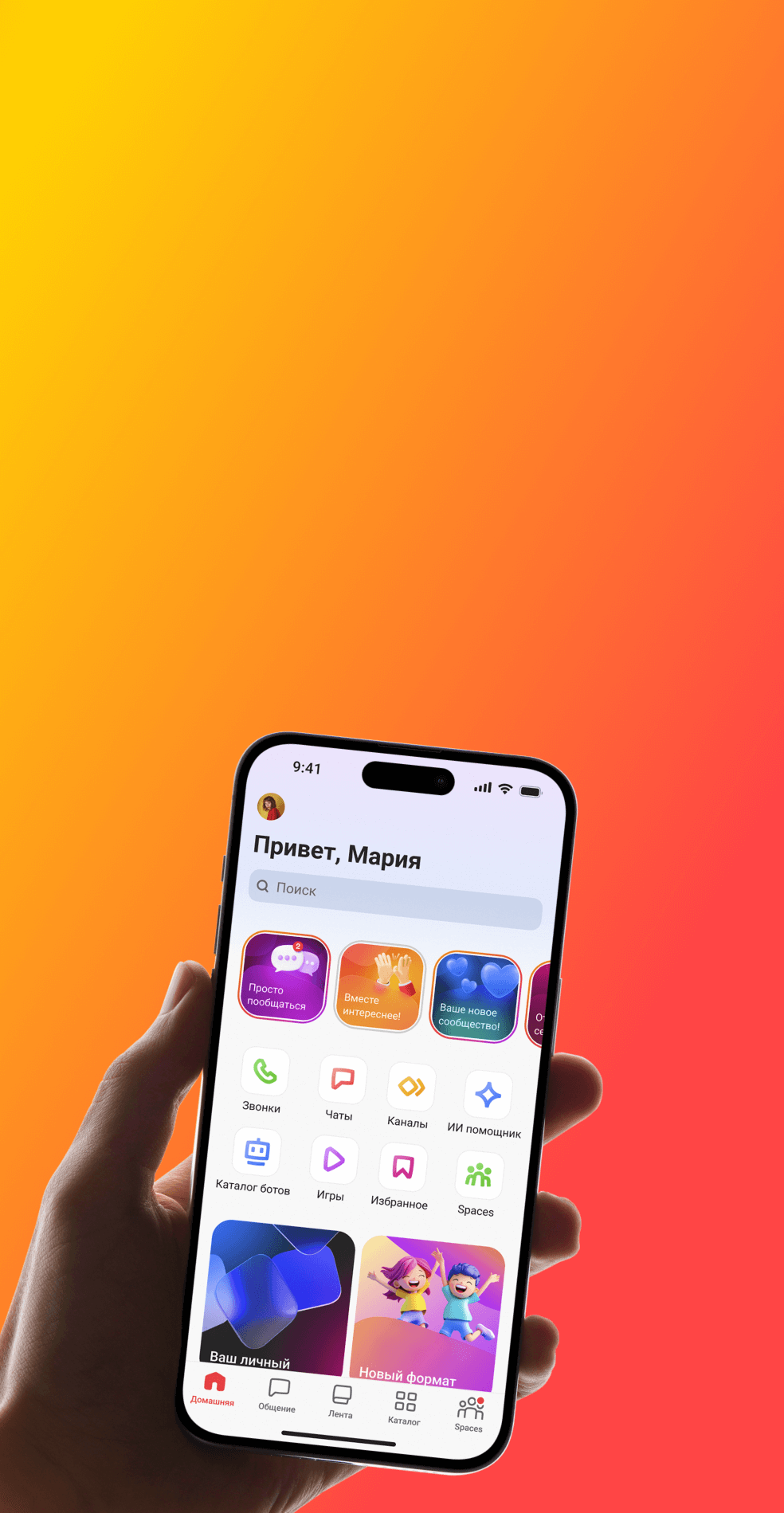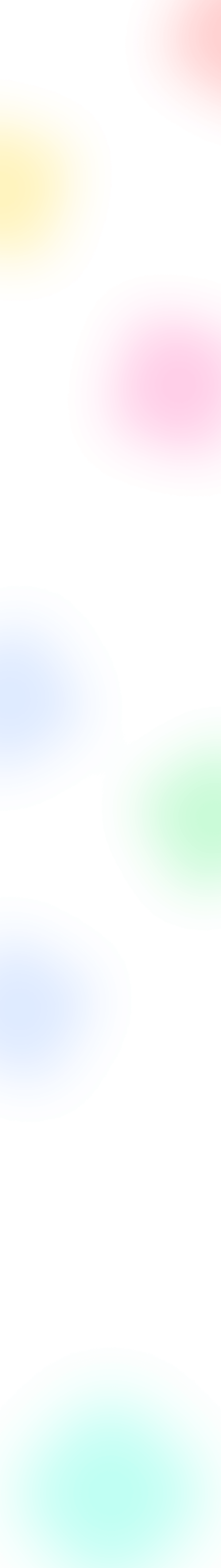
TOP 4 Conference Recording Software 2025: Choosing the Best
Contents
Best Video Conference Recording Software 2025: Choosing the Best
Video conferencing has become very important in today's world, where everything is interconnected. It forms an important part of big business deals and negotiations, seminars, webinars, or any such interactions that can be viewed later with the help of video recording. This article will guide you through some of the best video conference recording software options in 2025, helping you choose the perfect solution for your needs.
Why Record Meetings?
There are several great reasons to record online meetings and video conferences. Here are a few key examples:
Review and Training: Recording video conferences allows participants to go back and review key discussions, decisions, and action items. This is very helpful when training new employees or catching up on a missed meeting.
Record Online Meetings for Documentation: Recording meetings creates a clear and accurate record of events that can be important for legal, compliance, or project management purposes.
Creation of Content: Recorded video conferences can be repurposed into valuable content to help drive marketing, social media, or internal communications.
Accessibility: By providing recordings, one makes meetings accessible to those who could not attend live due to time zone differences, scheduling conflicts, or other reasons. This is how inclusivity is ensured.
Better Focus: The fact that a meeting is being recorded might make people pay more attention.
Our Top Picks for Video Conference Recording
Choosing the right video conference recording software depends on your specific requirements. Factors to consider include ease of use, features, integrations, pricing, and recording quality. Here’s a closer look at one strong contender:
Microsoft Teams: Best for MS Integration
What Is Microsoft Teams?
Microsoft Teams is a unified communication and collaboration platform that combines 1 persistent workplace chat, video meetings, file storage, and application integration. 2 It's tightly integrated with the Microsoft 365 ecosystem, making it a popular choice for businesses already using Microsoft products.
Key Features
Microsoft Teams offers built-in meeting recording, saving recordings to Microsoft Stream or SharePoint/OneDrive. It provides automatic meeting transcription and live captions for accessibility. Cloud storage enables easy sharing and seamless integration with Microsoft 365 apps streamlining workflows. Teams also adhere to Microsoft's security and compliance standards, making meeting recording secure and readily available.
How It Looks and Feels
Teams feature a tab-based interface that organizes communication into channels, chats, and meetings. The recording controls are easily accessible during meetings.
User-Friendliness
Teams offer straightforward recording with simple start/stop controls. While the automatic transcription is useful, its accuracy can vary. Integration with Microsoft services streamlines workflows for Microsoft users.
Integrations
Microsoft Graph API provides extensive integration options for Teams, allowing developers to build custom applications and workflows.
How Much It Costs
Meeting recording is included in most Microsoft 365 business and enterprise plans. The cost ranges from $4 to $12.50 per month.
Key Takeaways
Microsoft Teams is a solid choice for organizations that are already invested in the Microsoft ecosystem. Its built-in recording, transcription, and integration capabilities make it a powerful tool for collaboration and communication.
Google Meet: Best for Google Teams
What is Google Meet?
Google Meet is Google's video conferencing service and is part of Google Workspace (formerly G Suite). It is designed to be simple and easy to use.
Key Features
Google Meet offers several useful features, including native record meetings functionality with storage directly in Google Drive. It also provides real-time captions in multiple languages for increased accessibility. Seamless integration with Google Workspace apps like Calendar and Gmail simplifies scheduling and collaboration. Easy screen sharing and built-in noise cancellation enhance the overall meeting experience.
How It Looks and Feels
Meet sports a clean and minimalistic interface. Starting or joining a meeting is quite straightforward. During the meeting, recording controls are very visible.
User-Friendliness
The user experience in Google Meet is generally smooth and intuitive. Recording is simple, and integrating with Google Drive makes accessing and sharing recordings seamless.
Integrations
Google Meet integrates with other Google services and offers API access for developers to create custom integrations.
How Much It Costs
The meeting recording is available in certain Google Workspace editions, mostly Business Standard and higher. It will cost from $12 to $18.
Key Takeaways
Google Meet is an excellent choice for those individuals and organizations already working with Google products because of its ease of use and great integration with Google Workspace.
Krisp: Best for Noise-Free Calls
What is Krisp?
Krisp is an AI-powered noise cancellation software that works in real-time across all communication apps, including video conferencing platforms, VoIP services, and even recording software.
Key Features
Krisp focuses on audio enhancement with AI-powered noise cancellation for both speakers and listeners. Its unique feature allows users to mute their outgoing audio while still hearing others, ideal for distracting environments. Krisp is an application, hardware, and software agnostic, functioning as a virtual microphone and speaker across various platforms and devices.
How It Looks and Feels
The Krisp interface is very simple: it resides in the system tray, where you can choose a preferred microphone and speaker for noise cancellation, and does a basic sound check to test functionality.
User-Friendliness
Generally speaking, the user experience is great. The noise cancellation works well in most situations, making audio much clearer for both parties. It greatly enhances the quality when you record online meetings.
Integrations
Krisp offers the API to developers to integrate noise cancelation into their own applications.
How Much It Costs
The cost of Krisp depends on the pricing plan: there's a free version and versions for $8 and $15.
Key Takeaways
Krisp is an indispensable tool to improve audio quality for any online communication. Though not video recording software, it improves the audio quality of recorded video conferences, making it a very valuable asset for enhancing high-quality video recordings. If audio clarity is important, Krisp is a great addition to your recording setup.
Gem Space: Best for Remote Teams
What Is Gem Space?
Gem Space is promoted as a super app that solves business operations and communications in one place. It claims to be more than a communication app with instant messaging, file sharing, video meetings for unlimited users, voice-to-text transcription, and translation.
Key Features
Gem Space differentiates itself with unlimited users, making it scalable for growing organizations. Chat assistant bots help users craft effective messages, while free voice message translation (supporting 17 languages) bridges communication gaps. As a feature-packed platform striving to be an all-in-one business solution, Gem Space is a viable option for those seeking video conference recording software. However, it's worth noting its broad scope may not be ideal for users solely focused on video conference recording software.
How It Looks and Feels
Although the source does not provide specific details about the user interface, it is implied that the interface aims to integrate various business and communication tools into one platform. It emphasizes visually appealing and customizable layouts to suit different organizations.
User-Friendliness
The user experience is designed to be comprehensive and convenient, bringing all collaboration tools into a single, unified space. This approach aims to streamline workflows and enhance productivity. The fact that all features are freely accessible, coupled with chatbot support, contributes to a user-friendly environment. A built-in translator for 17 languages offers a significant advantage for international teams, facilitating seamless communication across language barriers. This is particularly beneficial when reviewing or sharing information from a recording video conference, ensuring that language is not a hindrance. Furthermore, in conjunction with video conference recording software, it could provide a useful toolkit for those seeking a solution for archiving important discussions.
Integrations
Gem Space can be integrated with other client products.
How Much It Costs
The key sell for Gem Space is that all its features are available for free.
Key Takeaways
Gem Space offers visually appealing and customizable layouts for various organizations. It boasts a built-in translator supporting 17 languages, facilitating international communication. The platform centralizes all collaboration tools and offers all features for free, with unlimited users and chat assistance bots. However, Gem Space is a relatively new platform compared to established competitors.
Despite these drawbacks, its features are useful for those looking to record online meetings and need a platform capable of recording video conferences with translation.
Otter.ai: Best for Transcription Services
What Is Otter.ai?
Using cutting-edge artificial intelligence, Otter.ai is a transcription-focused meeting recording software package that logs and transcribes real-time interactions. Originally used by students and reporters, it is now increasingly employed in corporate and academic video conferences.
Key Features
Otter.ai enables both live subtitles and post-call summaries in addition to real-time transcription of meetings. The meeting recording software lets people annotate transcripts cooperatively. It can timestamp each segment and name specific speakers. It synchronizes recordings and transcriptions automatically by interacting with popular conferencing systems such as Zoom, Microsoft Teams, and Google Meet. Transcripts can also be searched by keywords or highlights, facilitating quick and effective material access.
How It Looks and Feels
Otter.ai has an easy-to-use interface; the mobile and online apps also reflect this. For most common accents, its real-time transcription is accurate; it also adapts with ongoing use. The onboarding process is quick and straightforward.
Integrations
Otter.ai runs effortlessly across Google Calendar, Zoom, Dropbox, and Microsoft Teams. Transcripts can also be exported to Slack or Notion.
How Much It Costs
Otter provides a free meeting recording software service that can produce transcribed minutes. Depending on team size and extras like live captions or priority processing, paid options start at about $10/month and climb to $30/month.
Key Takeaways
For teams and professionals that depend on searchable meeting notes and transcriptions, Otter.ai is perfect. It’s top tier for documentation and integration but less appropriate for individuals who give high-fidelity video capture priority.
Fireflies.ai: Best for Production Teams
What Is Fireflies.ai?
AI-powered meeting assistant Fireflies.ai logs, transcribes, and analyses video calls across several platforms. This video conference recording software tool is designed for teams that are motivated by production and need more than just a recording.
Key Features
Fireflies joins your meetings automatically, logs the audio, and uses speaker labels and time stamps to transcribe everything. Its AI analysis, which finds action items, subjects, sentiment, and even follow-up questions, is its strongest feature. Users might search for phrases across several meetings or remark on certain events in a transcript. With CRM tools, you can also design processes to automatically log notes and meetings.
How It Looks and Feels
With well-defined transcripts and playback options, the UI resembles a collaborative dashboard. Directly within the video conference recording software, you can evaluate, tag, and comment on portions of a call.
User-Friendliness
Setup is quick, and Fireflies joins meetings in much the same way any other participant would. For teams in sales and project management, its task-identifying qualities are quite helpful. Although the interface seems a little crowded for beginners, power users will value its depth.
Integrations
Fireflies.ai connects via Zoom, Google Meet, Microsoft Teams, Salesforce, HubSpot, Notion, Slack, and more. Zapier also allows you to run processes automatically.
How Much It Costs
There is a free edition with few features and limited storage capacity. Paid options start at $10/month per user and climb to $29/month, with enterprise rates for bigger groups.
Key Takeaways
For consumers seeking automation, analytics, and clever meeting summaries, Fireflies is a strong contender. It’s more about converting meetings into data-rich resources than about flawless audio/video fidelity.
Riverside.fm: Best for Recording
What Is Riverside.fm?
Designed for top-notch audio and video recording, Riverside.fm is a browser-based video conference recording software tool. Podcasters, YouTubers, and companies that require studio-quality remote interviews really like it.
Key Features
Riverside.fm records audio and video locally on each participant’s device in up to 4K resolution and subsequently uploads them to the cloud, therefore avoiding internet-related quality dips. Being one of the best meeting recording software packages, it offers multi-track recording, which is absolutely essential for editing particular speakers. Live call-ins, shared material for presentations, and progressive uploads are other capabilities.
How It Looks and Feels
The interface seems to be a standard meeting venue with few outside interruptions. Before recording begins, users may control participation, track recording quality, and test audio levels.
User-Friendliness
Though its emphasis on recording quality makes it somewhat more complicated than a meeting recorder with AI features like Zoom or Meet, everything is properly placed and well-labeled. Most users can start filming professionally after a brief tutorial.
Integrations
Although Riverside provides API access and interfaces with editing tools like Descript, it is not linked with calendar or CRM systems.
How Much It Costs
Pricing begins at about $15/month; higher tiers ($24–$29/month) allow multi-track recording, increased resolution, and additional hours.
Key Takeaways
When quality counts, Riverside.fm is the first place to turn. It’s difficult to surpass whether you are documenting podcasts, interviews, or anything else. It’s perfect for polished, post-produced content but less appropriate for real-time collaboration.
Fellow.app: Best for Streamlining Work
What Is Fellow.app?
Fellow is a meeting recorder with AI features. It has a neat interface, including note-taking, agenda-setting, action item tracking, and artificial intelligence summaries. Though it’s not a stand-in recorder, it organizes and records conversations perfectly with well-known conferencing systems.
Key Features
Fellow shines in automatic summary production driven by artificial intelligence, meeting templates, and group notes. You may rapidly review past conversations, assign and monitor action items, and combine calendar invites with meeting agendas. The integrated artificial intelligence assistant compiles highlights for dissemination and summarizes calls.
How It Looks and Feels
Built on calendars and agendas, the interface is elegant. It allows teams to stay on target and follow up after meetings and helps keep calls organized.
User-Friendliness
It’s beginner-friendly. With only a few clicks, the neat dashboard allows one to assign tasks, mark ideas, and review past sessions. For short reviews, the AI summaries are accurate and readable.
Integrations
Fellow interacts with Google Calendar, Microsoft Teams, Zoom, Google Meet, Slack, Asana, Trello, and many CRMs. For cross-functional teams trying to keep everything in sync, this makes it one of the best meeting recording software packages.
How Much It Costs
While team plans start at $7/user/month, there is a free version for everybody. Premium levels include more sophisticated analytics and integration.
Key Takeaways
Teams that emphasize productivity, follow-up, and teamwork will find Fellow.app ideal. Fellow is a great organizing tool if your team values efficient meetings above just archiving video.
Comparison Table
Now it’s time for a video conference recording tools comparison.
Software | Key Features | Pricing | Security |
Microsoft Teams | Built-in recording, live captions, meeting chat, calendar integration | $4–$12.50/month | Microsoft 365 compliance, MFA, encryption |
Google Meet | Native Drive recording, live captions, noise cancellation | $12–$18/month | Encrypted in-transit, Workspace Admin tools |
Krisp | AI noise cancellation, echo removal, works across apps | Free–$15/month | No data stored, GDPR compliant |
Gem Space | Encrypted audio/video conferencing, screen sharing, transcription, chat assistant, multilingual support | Free | End-to-end encryption, multi-tenant isolation, encrypted session logging, compliance-ready |
Otter.ai | Live transcription, speaker ID, keyword search, calendar sync | Free–$30/month | Encrypted storage, SOC2 Type 2 |
Fireflies.ai | Automated recording, sentiment analysis, task identification, integrations | Free–$29/month | Secure cloud storage, access control |
Riverside.fm | Local HD (4K) recording, multi-track audio/video, live call-ins | $15–$29/month | End-to-end encryption for live calls |
Fellow.app | Meeting templates, action tracking, collaborative notes, AI summaries | Free–$7+/user/month | Role-based permissions, encrypted data |
Following this video conference recording tools comparison, let’s look at how to choose one.
How to Choose the Best Meeting Recording Software
When choosing secure meeting recording software, ask these questions:
Ease of use → Can non-tech users figure it out?
Supported platforms → Is it web-based? Mobile-friendly?
Recording quality → Is there HD or multi-track support?
AI transcription and analytics → Can it create real-time captions and smart summaries?
Security and privacy policies → Does it have end-to-end encryption, compliance, and access control?
Based on your answers, go with the secure meeting recording software that suits you best.
FAQ
How can I automatically record meetings in Zoom/Teams?
Enable auto-recording in meeting settings. Admin permissions may be required.
Which software offers the most accurate transcription?
Otter.ai and Fireflies.ai are among the most accurate, with speaker detection and AI refinement.
Are free meeting recording software tools reliable?
Yes, many offer stable and secure recordings. Look for a free meeting recording software package like Gem Space, Jitsi, or Meet.
How can I ensure the security of recorded meetings?
Use platforms with encryption, password protection, and compliance certifications (like GDPR and SOC 2).
Can I share recorded meetings with my team?
Yes. Most tools offer link-based sharing, cloud storage, or team access via integrations.
Which programs support cloud storage?
Google Meet (Workspace), Teams, Otter.ai, and Fireflies.ai all offer cloud recording.
How to record video calls in Gem Space
Recording a video conference in Gem Space is quite simple since the application was designed to be user-friendly video conference recording software.
To start a call, click the video call icon.
Click the three dots in the bottom right and select "Screen recording."
The recording will automatically save and appear in your chat with the other participant shortly.
Now you know how to record video calls!
So, to wrap it all up
Video conference recording software is essential for automatic meeting transcription and preserving valuable information shared during online meetings. By carefully considering your specific needs and the features offered by different solutions, you can choose the best video conference recording software for 2025 and beyond. With the capacity to record online meetings, you can better capture valuable information.
Remember to check whether the software offers features like local recording, screen recording, automatic recording, and high-quality video as well as making it easy to start recording and stop recording. With these points in mind, you will easily find good meeting recording software.