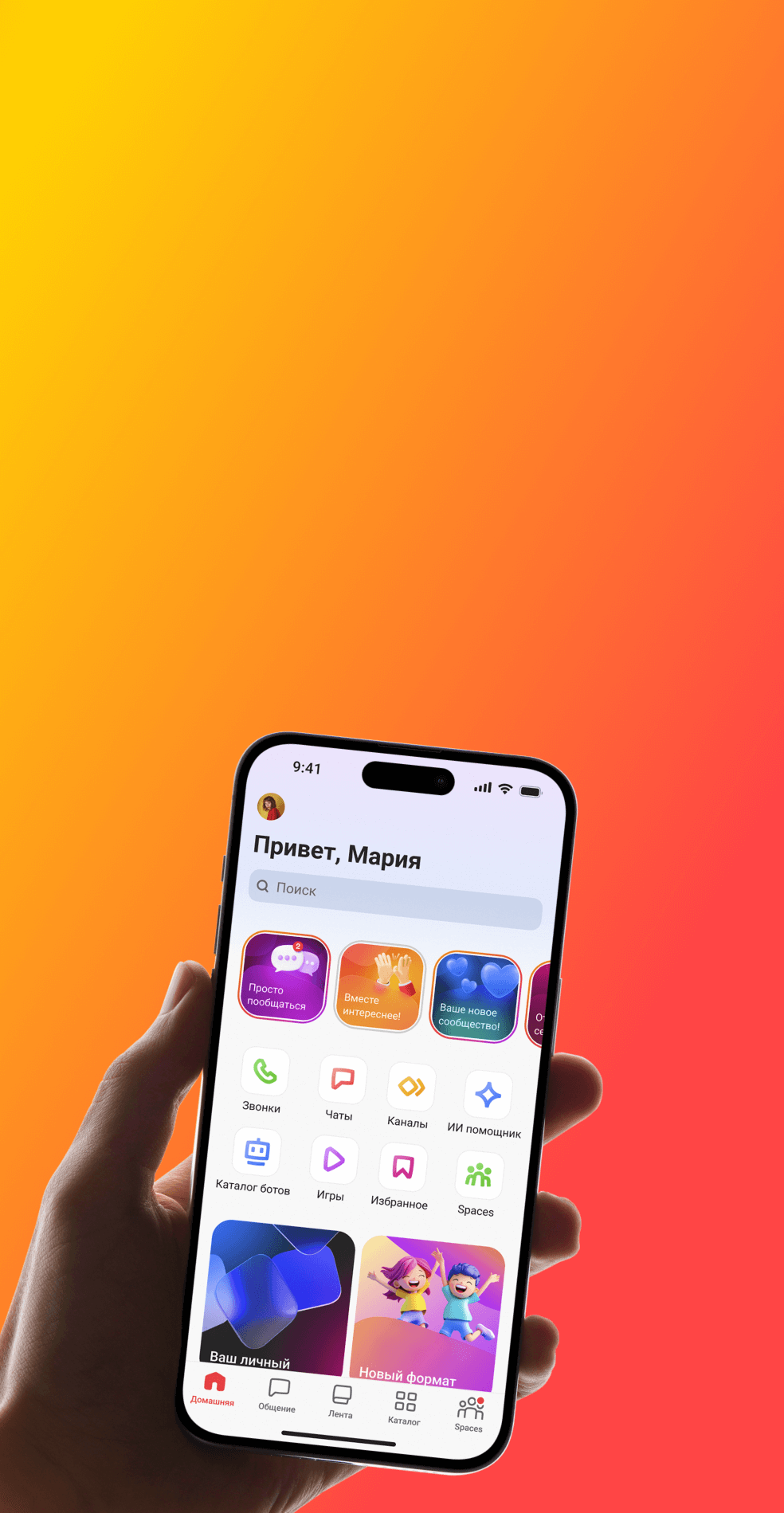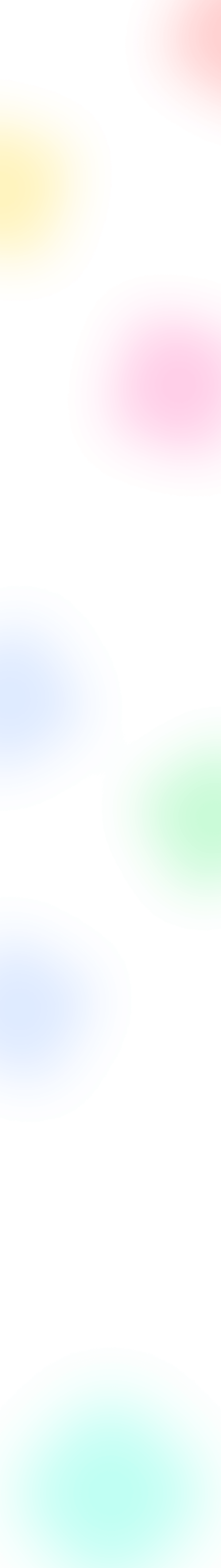
Top 6 Virtual Conference Platforms for Large Groups
Online meetings are a key part of modern communication. In particular, medium to large organizations rely on these services. It is essential for any type of online gathering to use the right virtual event platform, whether it’s a corporate meeting, a team project, or an educational webinar. Making an informed decision is key. Therefore, in this article, we will analyze paid and free virtual conferencing platforms for large groups in 2025.
Factors to Consider for Video Conferencing Software
When choosing a virtual event platform for large groups, several factors come into play. Here are the key considerations:
Capacity: Make sure the virtual event platform can handle the number of participants you have.
Ease of Use: An intuitive interface is key to ensuring a smooth and hassle-free experience.
Features: Look for breakout rooms, screen sharing, recording, and polling capabilities.
Security: Data protection and encryption are crucial for corporate meetings.
Integration: Compatibility with existing tools like calendars and CRMs can save time.
Cost: While free options are attractive, investing in premium features can often be worthwhile. This is especially true for larger groups with complex needs.
Considering these factors will guide you in selecting the virtual event platform that best meets your needs.
Top 3 Free Video Conferencing Tools
Free virtual conference platforms are a great solution for small businesses or teams working on tight budgets. Here are some of the top options:
Zoom Workplace
In the world of video conferencing, Zoom has become an indispensable tool. Its dependability, user-friendliness, and adaptability make it highly regarded. Although it was designed with corporations in mind, it is today used by many other types of audiences, including educators and social organizations.
Features
Host up to 100 participants.
40-minute time limit for group meetings.
HD video and audio quality.
Screen sharing and breakout rooms.
Pros
Easy to use.
Extensive features for a free virtual conference platform.
Integrates well with other tools.
Cons
The 40-minute time limit can be restrictive.
Security concerns in the past, though now improved.
GoTo Meeting
When it comes to virtual meetings, GoTo Meeting is a simple and dependable option. Its design prioritizes ease of use. For small teams looking for a simple yet effective way to communicate, this is the perfect solution.
Features
HD video conferencing.
Screen sharing.
Mobile app support.
Pros
User-friendly interface.
Reliable performance.
Great for smaller teams.
Cons
Limited features compared to paid versions.
Participant cap on the free tier.
Google Meet
Within the Google Workspace community, Google Meet is an easy-to-use and accessible video conferencing tool. Those who are currently making use of Google’s other services will find it particularly useful. It allows for easy incorporation and collaboration.
Features
Supports up to 100 participants.
No time limits for one-on-one meetings.
Integrates seamlessly with Google Calendar.
Pros
No need for additional downloads.
Secure by default.
Great for collaboration with Google tools.
Cons
Advanced features require a Google Workspace subscription.
Limited customization options.
Top 3 Premium Video Conferencing Software
Premium virtual conference platforms come with advanced features and scalability for large organizations. Here are some you should consider:
Lifesize Video Conferencing
Lifesize is a high-quality solution tailored for professional video conferencing. It is perfect for businesses who desire top-notch video quality because of its unmatched clarity.
Features
Can accommodate up to 500 participants.
4K video quality.
Meeting recording and cloud storage.
Integration with business tools like Slack and Microsoft Teams.
Pros
Exceptional video quality.
Enterprise-grade security.
Scalable for large organizations.
Cons
Expensive for smaller teams.
Requires a stable internet connection for 4K quality.
Webex Meetings
Enterprises often choose Cisco’s Webex Meetings for their video conferencing needs. Its smart features and reliable performance have made it famous. It’s purpose-built for companies that, as they grow, require dependable and secure communication. This software suite is designed to adapt to your needs as they evolve.
Features
Host up to 1,000 participants.
Advanced polling and Q&A web conferencing tools.
AI-powered meeting assistance.
Strong security protocols.
Pros
Ideal for webinars and large hybrid conferences.
Comprehensive features for collaboration.
Reliable customer support.
Cons
Complex setup for first-time users.
Pricing can be prohibitive for small teams.
Gem Space
Gem Space is a cutting-edge virtual conference platform specifically designed for hosting large-scale online events. Organizations seeking a flexible and engaging conferencing solution will find it ideal. It can also reach people all across the world, making it great for remote workers.
Features
Unlimited participant capacity.
Customizable virtual meeting rooms.
AI-driven analytics for engagement tracking.
Built-in networking features.
Pros
Tailored for large groups.
Highly interactive and engaging.
Advanced customization options.
Cons
Premium pricing.
Requires some training to unlock the full potential.
Best Practices for a Large Group Meeting in Gem Space
Keeping a large virtual meeting well organized, productive, and interesting for everyone involved is no easy feat. To ensure a problem-free experience, much planning is required. It makes no difference if you’re leading a small group effort, a company-wide briefing, or a larger webinar-style event; this is true in all cases.
Gem Space’s many useful features make it ideal for these kinds of meetings. It simplifies the organization of even the most intricate online events. Users can effortlessly enhance participant engagement, streamline communication, and maintain everyone’s focus with its tremendous features.
Before a large meeting
If you can prepare beforehand, you’ll thank yourself. It’s going to make your life much easier. Here are some things you can do to prepare for a meeting before it happens:
Plan Ahead: Use Gem Space’s scheduling web conferencing tools to invite participants and share the agenda. Communicate meeting dates and times clearly. Include the agenda in invitations. To get the most people to the virtual meeting, send out reminders as the date gets closer.
Set Up Virtual Rooms: Gem Space allows users to create their own virtual breakaway rooms. You can put individuals in different rooms in advance or let them pick their own based on what they’re interested in. Thanks to this, the meeting will go much more smoothly.
Test Equipment: Make sure to test your equipment first. This way, the meeting won’t be cut short due to technical difficulties. Verify that the audio, video, and internet connections are solid. You should always have a backup plan, such as a different presenter or technical support, in case something goes wrong.
Share Resources Early: Get everything you need ready in advance by uploading it. This makes sure everything goes smoothly. Thanks to Gem Space’s file-sharing feature, everyone involved can access their content quickly.
During a large meeting
Meetings themselves also have their own set of tasks. Putting in the time and effort will be well worth it. Our suggestions are as follows:
Engage Participants: Use polls, Q&A, and interactive web conferencing tools to keep virtual attendees engaged. Asking for advice or feedback through these tools on a regular basis will help you keep energy and focus. To help with brainstorming or idea generation in real-time, you can also use collaborative whiteboards or document sharing.
Manage Time: It is imperative that each subject be given sufficient attention. Remind presenters not to go over their allotted time. Set aside some time for people to ask questions and share their thoughts. Be careful not to overlook the key points, though. Setting up a follow-up session could be useful if a certain topic is taking longer than expected. After the main meeting, divide the room into smaller ones to ask questions.
Monitor Engagement: Make use of Gem Space’s analytics tools to keep track of user activity. From this, you can identify who was paying attention. Some ways to boost engagement include bringing in more vocal guests or starting discussions in other rooms. The level of participation in a meeting is a good indicator of how quickly or slowly things are moving along.
Record the Meeting: To ensure that anyone who is unable to attend or would like to listen to the content multiple times may still access it, consider recording the session. Using Gem Space to record audio and video is a breeze. It ensures that the complete meeting is saved. Do you want attendees to be able to access certain meeting materials? Sections or themes within the recording can have timestamps added to them, which can be cross-referenced with the associated documents.
Conclusion
Success with virtual meetings requires you to plan ahead using appropriate web conferencing solutions and pay close attention to detail. Group gatherings need not be dull affairs. Having a good time is possible with the correct virtual event platform. On this page, there are six potential solutions. Try them out and see if anything fits. Before making a final decision, consider what your business requires. Can the problem be fixed with a free program? Can you afford a high-end one? Every one of these questions is crucial. Before making a final decision, make sure you have all the answers.
Keep in mind that you can’t go wrong with any option. If it accomplishes what you need it to, then you will have succeeded. I wish you the best of luck!