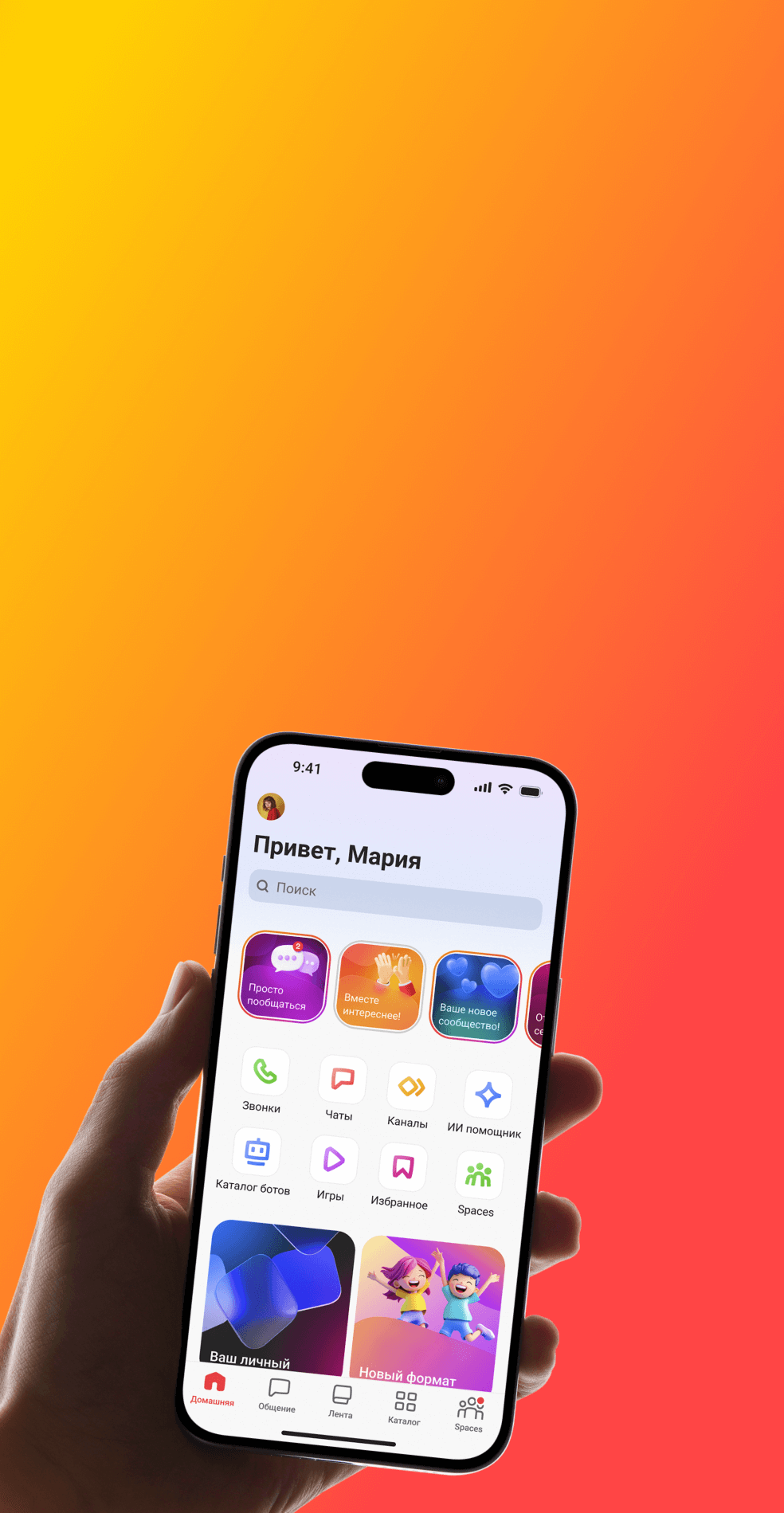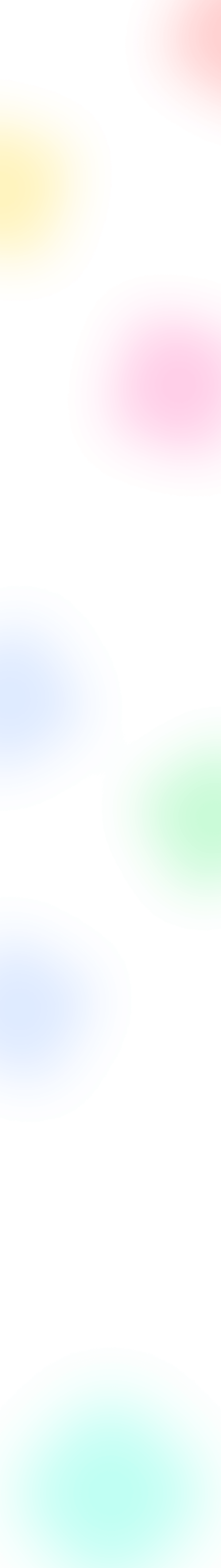
Types of Online Encryption: Methods, Tools, and Benefits
Ever wonder how your online bank details, private messages, or even just your Browse stay safe in the vast world of the internet? The magic behind much of this digital safety net is online encryption.
Understanding the different types of encryption, the various encryption methods used, and the tools that make it happen isn't just for tech wizards anymore. It’s becoming essential know-how for everyone online. So, let's dive into the world of online encryption together! We'll break down what it is, how it works, explore the main techniques, look at the cool tools involved, check out the benefits, and touch on some of the challenges.
What Exactly is Encryption?
Simply put, encryption is the process of scrambling readable information (called plaintext) into a secret code (called ciphertext) that looks like random nonsense. To do this scrambling, you need two things: a specific recipe or method (called an encryption algorithm or cipher) and a secret ingredient (an encryption key).
If someone stumbles upon your encrypted data, it’s useless to them unless they have the special key to unscramble it. Think of it like writing a message in a secret code that only you and your friend know how to decipher. This fundamental encryption technique is vital for keeping data safe, whether it's just sitting on your hard drive (data at rest) or zipping across the internet (data in transit).
How Does This Encryption Magic Happen?
The encryption process might sound super technical, but the basic idea is pretty straightforward. Here are the key players involved:
Plaintext
This is your original, readable stuff – an email, a password, a bank transaction, that secret cookie recipe you don't want anyone else to see.Encryption Algorithm
This is the specific set of mathematical steps or rules used to turn that plaintext into secret code. There are lots of different encryption algorithms out there, each with its own strengths and ideal uses. The algorithm choice matters a lot for security!Encryption Key
This is like the secret password for the algorithm. It's a string of characters that tells the algorithm exactly how to scramble the data. The security of everything often boils down to how secret and strong this encryption key is. Longer keys generally mean stronger security, but they can take a bit more computer power.Ciphertext
This is the scrambled, unreadable message that comes out after the algorithm and key do their work on the plaintext. It just looks like a jumble of random characters.Decryption Algorithm
This is the reverse process – turning the ciphertext back into readable plaintext. It uses a matching key to undo the scrambling.Decryption Key
The key needed to unscramble the ciphertext. Depending on the types of encryption used, this might be the same key used for encryption or a different, related one.
Exploring the Encryption Toolkit: Types Of Encryption
Encryption isn't a one-size-fits-all deal. Over the years, clever people have come up with different approaches and specific algorithms for various situations. The main way we split them up is into symmetric and asymmetric encryption, but we'll also look at some famous standard algorithms you've probably encountered without even realizing it. These different types of encryption algorithms are the building blocks of modern digital safety.
Symmetric Encryption: The One-Key Method
Detailed Overview
Imagine you and a friend have a secret handshake or a special codebook that only the two of you share. That's kind of how symmetric encryption works. It's the older, more intuitive type, sometimes called secret-key or shared-key encryption. Its main feature? It uses the exact same, single key for both locking (encrypting) and unlocking (decrypting) the data.
Both the sender and the receiver need to have this identical secret key before they can start sharing secure messages. The sender uses the key to scramble the message, and the receiver uses the same key to unscramble it. The security of symmetric encryption completely depends on keeping that shared key a secret. If a hacker gets their hands on the key, they can read everything.
Examples
You'll find symmetric encryption in algorithms like:
DES (Data Encryption Standard)
An early pioneer, but now considered too weak for most uses.3DES (Triple Data Encryption Standard)
DES's stronger sibling, applying the process three times.AES (Advanced Encryption Standard)
The current gold standard, used everywhere for its strong security and speed.Blowfish & Twofish: Other popular and reliable symmetric options.
Pros and Cons
Pros | Cons |
Super Fast | Key Sharing Headache |
Simpler Math | Managing Keys |
Asymmetric Encryption: The Two-Key System
Detailed Overview
Now, imagine a mailbox with a slot open to the public but a locked door that only you have the key for. Anyone can drop a letter (encrypted message) into the slot (public key), but only you can open the mailbox (private key) to read it. This is the core idea behind asymmetric encryption, often called public key encryption.
It uses a pair of keys that are mathematically linked: one public key and one private key.
The public key can be shared with anyone – post it on your website, email it around, no problem!
The private key must be kept absolutely secret by the owner. It's your key.
Here’s the clever part: data encrypted with someone's public key can only be decrypted using their corresponding private key. This asymmetric encryption method neatly solves the key sharing problem of symmetric systems. If Alice wants to send Bob a secret message, she finds Bob's public key (which he shared freely) and uses it to encrypt her message. Now, only Bob, using his closely guarded private key, can decrypt and read it.
Examples
Famous asymmetric encryption players include:
RSA (Rivest Shamir Adleman)
One of the first and still very popular asymmetric encryption algorithms.ECC (Elliptic Curve Cryptography)
A newer approach that provides similar security to RSA but with smaller, more efficient keys (great for phones!).Diffie-Hellman Key Exchange
A clever way for two parties to agree on a shared secret (like a symmetric key) over an insecure channel.DSA (Digital Signature Algorithm)
As the name suggests, used mainly for making digital signatures.
Pros and Cons
Pros:
Easy Key Sharing: No need for secret couriers; just share your public key openly.
Digital Signatures: Enables verification of sender identity and message integrity (proving it was you and the message wasn't changed). Effective key management of the private key is essential.
Scales Well: Easier to handle keys in large networks than trying to manage unique symmetric keys for everyone.
Cons:
Slower
The complex math makes asymmetric encryption much slower than symmetric encryption.
Bigger Keys
Longer keys than symmetric methods are needed to provide the same level of security.
Because of the speed difference, symmetric encryption and asymmetric encryption often work as a team. Think about secure websites (HTTPS): asymmetric encryption is used at the start for the secure "handshake" to exchange a temporary, one-time-use symmetric key (a session key). Then, the faster symmetric encryption takes over to encrypt all the data flowing back and forth during your visit. It's the best of both worlds: secure key exchange thanks to asymmetric, and fast data encryption thanks to symmetric!
Data Encryption Standard (DES): The Granddaddy
Detailed Overview
Let's take a quick trip down memory lane. The Data Encryption Standard (DES) came out in the 1970s and became a US federal standard in 1977. It was a symmetric encryption algorithm developed by IBM. DES was a huge deal back then, proving that strong, standard encryption was possible for businesses and governments. It works by scrambling data in 64-bit chunks using a 56-bit key.
However, computing power has marched on. That 56-bit key, which seemed okay in the 70s, is now way too short. Modern computers can crack it relatively easily using "try every key" methods (called brute force attacks).
Examples
DES used to be everywhere – ATMs, early secure communications. Today, its main role is as a historical example in cryptography textbooks showing how far encryption algorithms have come.
Pros and Cons
Pros:
Pioneering: It paved the way for modern encryption.
Standardized: Was one of the first widely available and studied encryption algorithms.
Cons:
Broken: The 56-bit key is just not secure enough anymore. Brute force attacks are a real threat.
Outdated: Officially replaced by stronger algorithms. You really shouldn't use the Data Encryption Standard for anything important today.
Triple Data Encryption Standard (3DES): The Stopgap Solution
Detailed Overview
When DES started showing its age, folks needed something stronger, and Triple Data Encryption Standard (3DES or TDES) stepped in. The idea is simple: just apply the original Data Encryption Standard algorithm three times to each block of data, using two or three different keys. This makes the key much longer effectively and much harder to crack than single DES.
While Triple Data Encryption Standard was a definite security boost, it was also clunky. Doing the DES encryption three times makes it relatively slow, and it still uses the same 64-bit data block size as DES, which isn't ideal compared to newer options.
Examples
3DES bought some time for industries like banking (you might still find it in some payment systems or older chip cards) while they prepared to move to even better standards. It often pops up in older systems that haven't been fully updated.
Pros and Cons
Pros:
Better Security than DES: Much harder to crack thanks to the triple application and longer keys.
Upgrade Path: Offered a way to enhance security for systems already using DES hardware/software.
Cons:
Slow: Much slower than DES, and way slower than modern standards like AES.
Smaller Block Size: Less efficient than AES for large amounts of data.
Getting Old: It's actively being replaced by AES nowadays.
Advanced Encryption Standard (AES): The Reigning Champion
Detailed Overview
Meet the current king of symmetric encryption: the Advanced Encryption Standard (AES). Chosen by the U.S. National Institute of Standards and Technology (NIST) in 2001 after a public competition, AES (based on the Rijndael algorithm) is the standard used globally. It's a block cipher, meaning it encrypts data in fixed-size chunks (128 bits for AES). It supports key sizes of 128, 192, or 256 bits – the longer the key, the stronger the protection.
Advanced Encryption Standard AES hits the sweet spot: it's highly secure, fast on modern computers (even phones!), and flexible. It uses multiple rounds of mixing and scrambling data in complex ways. So far, despite intense scrutiny, no practical way to break Advanced Encryption Standard AES has been found when it's used correctly with a good key. This makes Advanced Encryption Standard the go-to choice for protecting sensitive data.
Examples
AES is everywhere!
Wi-Fi Security: Secures your connection on networks using WPA2 or WPA3.
Secure Websites: Helps protect data sent over HTTPS (the secure version of HTTP).
File/Disk Protection: Used by tools like BitLocker (Windows), FileVault (Mac), and VeraCrypt to encrypt your hard drive or specific files for robust data encryption.
VPNs: Keep your data safe when using a Virtual Private Network.
Fast Performance: Many modern processors have built-in instructions to make Advanced Encryption Standard AES run even faster.
Pros and Cons
Pros:
Rock-Solid Security: Considered safe against known attacks with any of its key sizes (128-bit is usually plenty!).
Fast and Efficient: Works quickly in both software and hardware.
The Standard: Globally recognized and trusted.
Flexible Keys: Choice of key lengths for different security needs.
Cons:
Needs Careful Setup: Like any powerful tool, it needs to be implemented correctly (proper mode, good key management) to be truly secure. But this is true for most encryption!
RSA Encryption: The Asymmetric Workhorse
Detailed Overview
RSA Encryption is one of the oldest and most widely used asymmetric encryption algorithms out there (named after its inventors: Rivest, Shamir, and Adleman). Its security cleverness comes from math: it's easy to multiply two large prime numbers together, but incredibly hard to figure out the original primes if you only know the result.
In RSA, your public key includes that big multiplied result, while your private key involves the original prime numbers. Trying to guess the private key from the public key is practically impossible for large enough keys (think 2048 bits or more these days).
RSA encryption isn't usually used to encrypt big chunks of data directly (it's too slow). Instead, its main jobs are:
Securely exchanging the smaller, faster keys used for symmetric encryption (like that session key in HTTPS).
Creating and verifying digital signatures – proving who sent a message and that it wasn't altered.
The Rivest Shamir Adleman RSA system is a cornerstone of secure communication and digital trust online.
Examples
HTTPS Setup: Often used in the initial TLS/SSL handshake to agree on a symmetric key.
Digital Signatures: Signing emails (like with PGP/GPG), documents, and software updates to prove they're legit. Rivest Shamir Adleman RSA is key here.
Secure Logins: Can be used for SSH authentication to securely log into servers.
Pros and Cons
Pros:
Tried and True: Decades of use and analysis mean it's well understood and trusted.
Enables Digital Signatures: Provides strong proof of origin and integrity.
Solves Key Exchange: Makes sharing symmetric keys secure and easy.
Cons:
Slow: Much slower than symmetric algorithms like AES.
Needs Large Keys: Requires bigger keys than some newer asymmetric methods (like ECC) for the same security level.
Quantum Threat (Future): Powerful quantum computers (if they become practical) could potentially break RSA – researchers are already working on quantum-resistant replacements!
Is Encryption Worth the Effort? The Answer Might Surprise You
Using solid data encryption isn't just a nice-to-have; it offers some fantastic advantages for everyone. It's really a cornerstone of good data security.
Keeps Your Secrets Safe
This is the big one! Encryption makes your data unreadable to anyone without the right key. This protects your personal chats, bank details, secret business plans, and other sensitive information from hackers, competitors, or anyone else who shouldn't be seeing it.
Makes Internet Browse & Chats Secure
Ever notice the padlock icon and "HTTPS" in your browser bar? That means encryption (specifically TLS/SSL) is working! It uses both symmetric encryption and asymmetric encryption to scramble the connection between your browser and the website. This protects your logins, credit card numbers, and what you're Browse, especially crucial on public Wi-Fi. Secure email systems also use encryption to protect your messages.
Encryption Keeps Sensitive Data Safe, Wherever It Is
Data encryption isn't just for data flying across the internet (in transit). It's also vital for data just sitting on your laptop, phone, or company server (at rest). Encrypting your hard drive or specific files means that even if someone steals your device, they can't access your sensitive data without the key or password.
Helps You Follow the Rules
Many laws and industry rules (like GDPR for personal data in Europe, HIPAA for health info in the US) require organizations to encrypt sensitive information. Using strong data encryption helps companies meet these requirements and avoid big fines.
Ensures Data Hasn't Been Tampered With
While hashing is the main tool here, certain encryption modes and especially digital signatures (which use asymmetric encryption) help guarantee that your data hasn't been secretly altered. You can be more confident that the message or file you received is exactly what the sender intended.
Builds Trust and Makes You Look Good
When businesses show they're serious about protecting customer data with strong encryption, it builds trust. Customers feel safer sharing their information, which is great for business reputation and loyalty.
Encryption Challenges: What You Need to Know
While encryption is powerful, using it effectively does come with some challenges.
Managing Those Keys!
This is often the trickiest part. Key management covers everything about handling encryption keys: creating them securely, getting them to the right people, storing them safely, changing them regularly (rotation), backing them up, and disabling them if they're compromised. If you lose a decryption key, your data might be gone forever! If a key gets stolen, your security is blown.
Managing public key / private key pairs for asymmetric encryption, or shared keys for symmetric encryption, needs solid planning and tools. Bad key management can make even the best encryption algorithms useless.
Can Slow Things Down (Performance)
Encrypting and decrypting take computer power. While modern systems are pretty fast (especially with hardware help for things like AES), adding encryption can slow down applications or data transfers. It's usually a small price for security, but something to consider.
It Can Be Complex to Set Up
Doing encryption right isn't always easy. Choosing the best types of encryption algorithms for the job, picking secure settings, and fitting it into existing systems takes know-how. Mistakes in setup can accidentally create security holes.
Lost the Key or Data Recovery
Getting back the encrypted data can be impossible if a key is lost or forgotten (maybe an employee leaves). This means you need good backup plans for your keys, adding another layer to the key management puzzle.
Can Cost Money
Setting up serious encryption across a company might involve buying software or special hardware, training people, and spending time managing it all. Usually, the cost of not encrypting (like facing a data breach) is much higher, but the upfront investment is still a factor.
Getting Systems to Talk ( or Interoperability)
If different systems need to exchange encrypted data, they need to use compatible encryption methods and standards. Using weird or non-standard encryption can cause headaches.
So, to wrap it all up
We've journeyed through the basics, seeing how symmetric encryption (like the speedy AES) and asymmetric encryption (like RSA, the key for secure handshakes and digital signatures) work together. We glanced back at older methods like Data Encryption Standard (DES) and Triple Data Encryption Standard (3DES) to see how far we've come in the constant race against threats like brute force attacks.
The benefits of data encryption – privacy, security for sensitive data, integrity, compliance, trust – are huge. But we also need to be smart about the challenges, especially careful key management (handling that all-important public key and private key!). Choosing the right encryption technique and encryption algorithms, and using them correctly, is vital.
As technology evolves (hello, quantum computers!), the world of cryptography will keep changing too, bringing new types of encryption algorithms to face future threats. Staying informed about the methods, tools, and benefits of online encryption helps all of us navigate our digital lives more safely and confidently. Keep those digital locks strong!