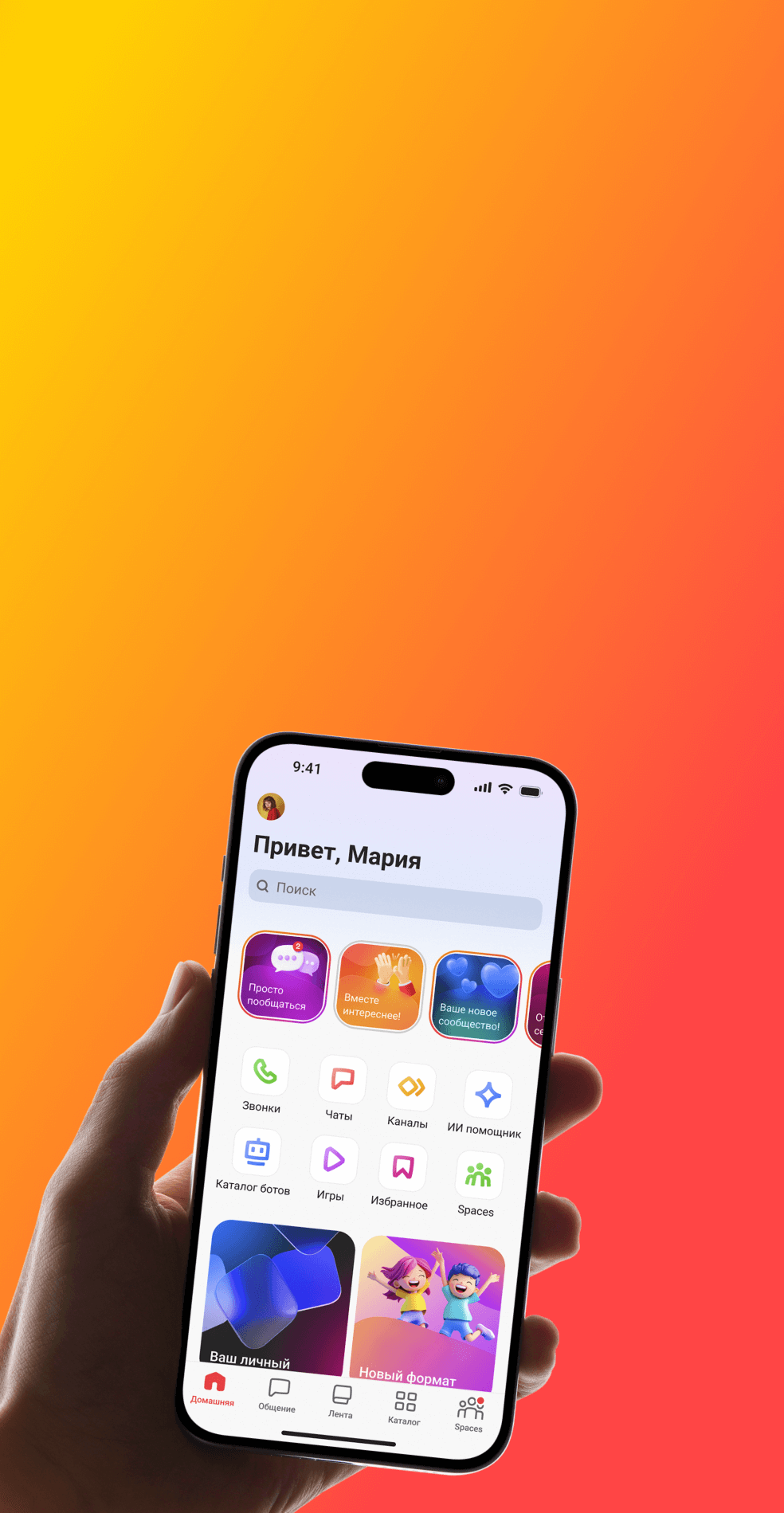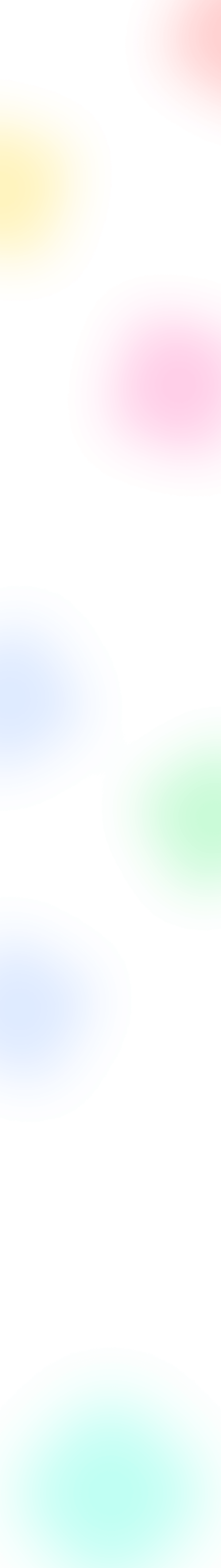
Zoom Plans and Pricing
In the realm of modern communication, Zoom has undoubtedly established itself as a video conferencing giant. The application has become an essential tool of connectivity, from one-on-one personal calls to massive worldwide business webinars. It was also solidified by the COVID-19 pandemic, which made it a household name and a staple for remote work, online classes, and social gatherings. But to get the most out of this platform, it is essential to understand the nuances of Zoom pricing and the various Zoom plans. This tutorial will provide a step-by-step guide to allow you to select the best plan that works for you.
The importance of breaking down pricing plans before committing to a subscription cannot be overstated. With a tiered model that supports a wide variety of users, from individual users to multinational corporations, getting it right can mean huge cost savings and productivity. Getting it wrong, however, could result in paying for features one will never use or being hindered by limitations. Zoom has made a considerable impact on both personal and business communication through its solid and user-friendly virtual meeting platform. Here we are going to conduct an in-depth Zoom comparison of its plans so that you can make an informed decision.
A Closer Look at Zoom Pricing Plans
Zoom offers a scalable subscription model with four core plans: Basic (Free), Pro, Business, and Enterprise. Each plan supports a particular type of user, with a progressive set of features and functionality.
Basic / Free: The Perfect Start
For individuals and small groups just dipping their toes into the world of video conferencing, Zoom's Basic plan is an excellent starting point. This free-forever plan boasts a surprisingly comprehensive set of features, with unlimited one-on-one meetings hosted by users. For group meetings of three or more participants, there is a 40-minute time limit.
Some of the key features of the Basic plan include:
Participant Limits: Host 100 participants on a single call.
Call Length: A 40-minute group call limit.
Key Features: Screen sharing, chat, virtual backgrounds, and local recording of meetings.
While the 40-minute limit on group calls might be a severe limitation for lengthy deliberations, it's generally possible for fast check-ins and short collaborative work.
Benefit: Facilitating Small Teams and Professionals
The Pro plan by Zoom is the first paid plan and is appropriate for small businesses, corporate professionals, and individuals requiring more advanced meeting capabilities. The most significant advancement over the Basic plan is the removal of the 40-minute limit on group meetings, with such sessions running up to 30 hours being achievable.
Additional features that become accessible with the Pro plan are:
Cloud Recording: 10 GB cloud storage per license to record meetings so sharing and storing sessions are easy.
AI Companion: Basic level access to Zoom's AI companion for capabilities like meeting summarization and next-step generation.
Reporting: View meeting attendance and other usage metrics.
Zoom's price for the Pro plan is a worthwhile investment for those who feel the limitations of the Basic plan are unhelpful for their business needs.
Business: Small to Medium-Sized Operations
The Zoom Business plan targets small to medium-sized businesses and offers a collection of features with a view to enhanced co-working and management. The plan offers a minimum number of licenses, making it suitable for established teams.
The Business plan includes all the features of Pro, along with:
Increased Participant Limit: Conduct meetings with a maximum of 300 participants.
Administrative Controls: Single-console admin management for user administration, usage tracking, and the imposition of security configurations.
Branding: The ability to add company branding to meeting pages and email invitations.
Single Sign-On (SSO): Streamline user logon and enhance security with smooth integration into your existing identity provider.
Unlimited Whiteboards: Collaborate in real-time with unlimited editable virtual whiteboards.
For a growing company, the Zoom for business features in this level provide the means of communicating professionally and effectively.
Enterprise: The Ultimate Big Organization Solution
The Zoom Enterprise plan is the most advanced level of engagement, designed for big organizations with huge video conferencing needs. This plan is extremely customizable and includes a specialist team of support experts to ensure smooth operation.
Chief features of the Enterprise plan are:
Massive Participant Capacity: Host meetings with up to 1,000 participants.
Unlimited Cloud Storage: Space to record and store all corporate meetings.
Advanced Support: Priority access to a Customer Success Manager and executive business review.
Customization Options: Ability to create a custom URL for your Zoom portal and other advanced brand features.
The Zoom price for the Enterprise plan is upon request from their sales team since it is customized to fit the organizational needs.
Plan Comparison: Finding Your Perfect Fit
To provide a clearer picture of the different Zoom plans, here is a comparison table highlighting the key Zoom features:
Feature | Basic (Free) | Pro | Business | Enterprise |
Price (per user/month, billed annually) | $0 | $13.33 | $18.33 | Contact Sales |
Participant Limit | 100 | 100 | 300 | 1,000 |
Meeting Duration (Group) | 40 minutes | 30 hours | 30 hours | 30 hours |
Cloud Recording | Not included | 10 GB | 10 GB | Unlimited |
Admin Controls | Basic | Basic | Advanced | Advanced |
Branding | Not included | Not included | Included | Included |
Single Sign-On (SSO) | Not included | Not included | Included | Included |
AI Companion | Not included | Included | Included | Included |
Advantages and Disadvantages
Basic: The primary advantage is that it's free. The main disadvantage is the 40-minute time limit on group meetings.
Pro: A significant step up for professionals, offering longer meetings and cloud recording. It may be overkill for casual users.
Business: Ideal for growing teams with its increased participant limit and administrative features. The minimum license requirement can be a drawback for smaller teams.
Enterprise: The ultimate solution for large-scale deployments, but the cost may be prohibitive for smaller organizations.
A thorough Zoom comparison of these plans against your specific requirements is essential.
Expanding Your Capabilities: Add-Ons and Additional Features
Beyond the core plans, Zoom offers a variety of add-ons to further enhance your video conferencing experience. These can be purchased to supplement your existing plan and cater to more specialized needs.
Zoom Rooms: A software-based conference room system that allows you to easily integrate Zoom meetings into your physical meeting spaces. This is ideal for hybrid work environments.
Zoom Webinars: For hosting large-scale virtual events, webinars, and presentations. This add-on provides tools for audience engagement, Q&A sessions, and post-event reporting.
Marketplace Apps: Zoom integrates with a vast ecosystem of third-party applications to streamline workflows. These can range from productivity tools to marketing automation platforms.
The Zoom cost of these add-ons varies, and they are generally recommended for users who have specific, recurring needs that are not met by their standard plan.
How to Choose the Right Plan
Selecting the right plan boils down to a careful assessment of your needs. Consider the following criteria:
Company Size: The number of users who will need a license is a primary factor.
Meeting Frequency and Duration: If you frequently host meetings that last longer than 40 minutes, a paid plan is a necessity.
Required Features: Do you need cloud recording, advanced administrative controls, or the ability to host a large number of participants?
Practical Usage Scenarios:
Individual User or Freelancer: The Basic plan is likely sufficient for your needs.
Small Business Owner: The Zoom Pro plan offers the best balance of features and affordability.
Medium-Sized Company: The Business plan provides the necessary tools for managing a larger team.
Large Corporation: The Zoom Enterprise plan is the most comprehensive solution for enterprise-level needs.
Frequently Asked Questions (FAQ)
Is there a free Zoom plan?
Yes, Zoom offers a Basic plan that is free forever. It includes unlimited one-on-one meetings and group meetings for up to 100 participants, with a 40-minute time limit on group sessions.
Can I upgrade or downgrade my plan anytime?
Yes, Zoom allows you to change your plan at any time through your account's billing portal. Upgrades are effective immediately, while downgrades take effect at the end of the current billing cycle.
What is included in cloud recording?
Cloud recording, available on paid plans, allows you to record your meetings and save them to the Zoom cloud. This includes video, audio, and chat transcripts. The amount of storage varies by plan.
Are there discounts for students or non-profits?
Zoom offers discounts for educational institutions. Qualifying non-profit organizations are also eligible for discounts on certain Zoom plans. It is best to contact Zoom's sales department for specific details and eligibility requirements.
Conclusion: Optimizing Your Zoom Experience
In conclusion, understanding the intricacies of Zoom pricing and the various Zoom plans is the first step toward leveraging this powerful communication tool to its full potential. By carefully evaluating your needs against the Zoom features offered in each tier, you can make a cost-effective decision that will enhance your virtual collaborations. Whether you are an individual user or a large enterprise, there is a Zoom plan designed to meet your requirements. For businesses, a thorough Zoom comparison of the Pro and Business plans is often the most critical step. By choosing wisely, you can optimize both the functionality and the Zoom cost, ensuring a seamless and productive video conferencing experience.