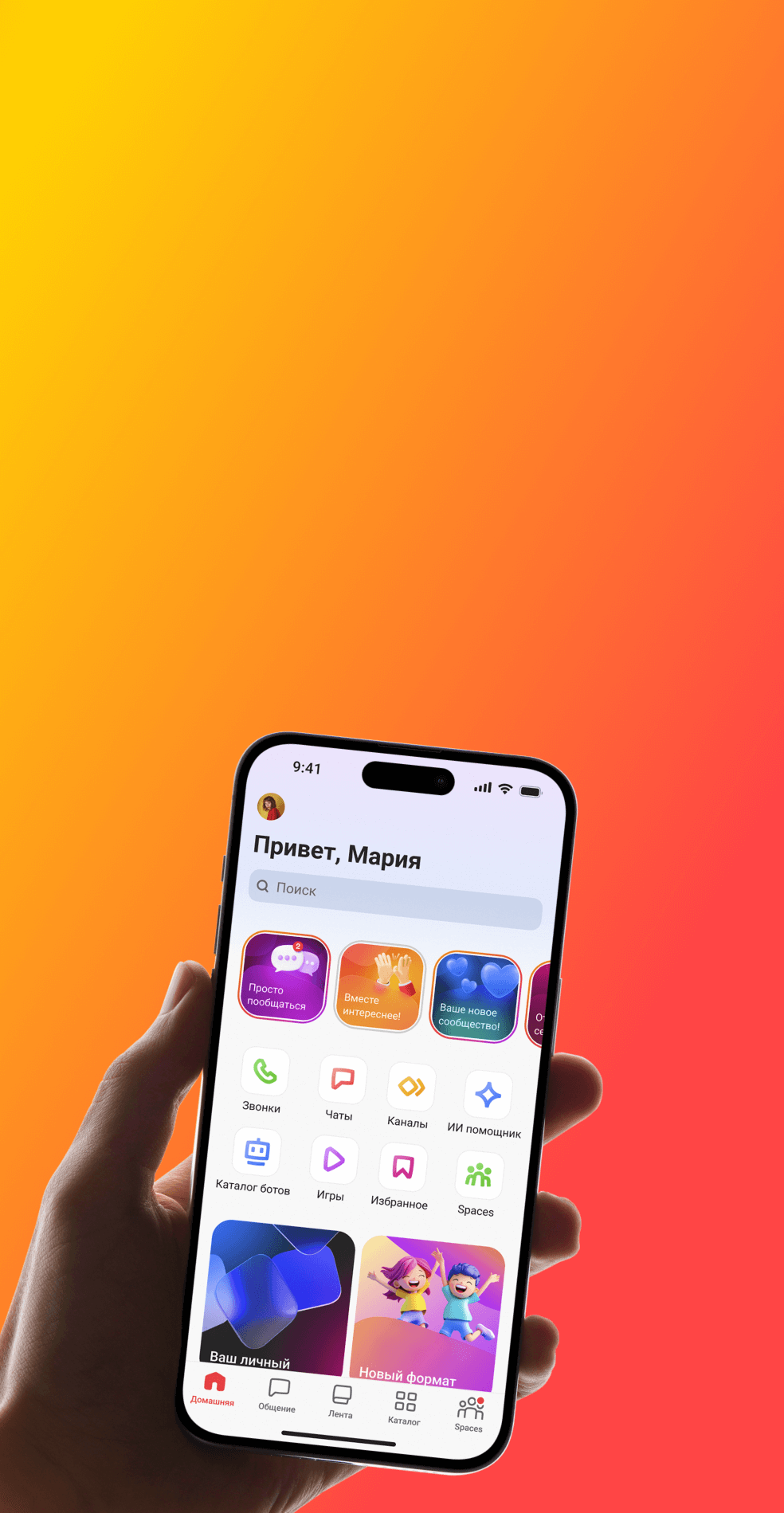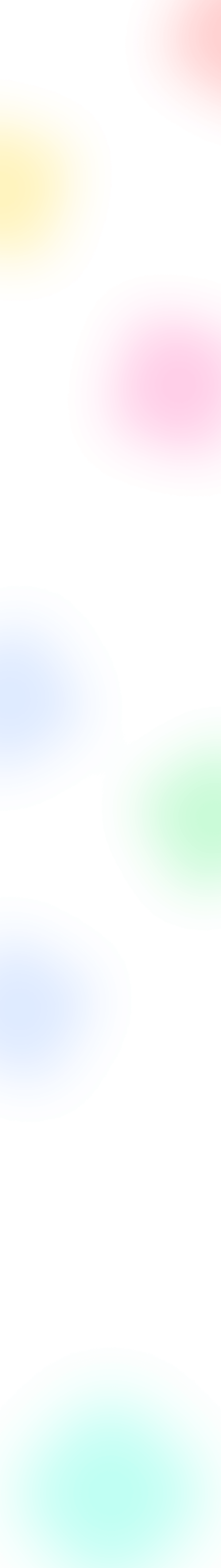
Synchronous or Asynchronous Communication: Benefits For Your Team Need
Contents
Effective communication is the cornerstone of successful teamwork in today's fast-paced, digital-first world. Whether your team is distributed across time zones or working together in the same office, finding the right balance between synchronous and asynchronous communication is key. Both styles have unique strengths and challenges, making it crucial to understand when to use each. This article explores the benefits of synchronous and asynchronous communication, as well as their differences, and practical tips to help your team collaborate more efficiently.
What does "asynchronous communication" mean?
Choosing between synchronous and asynchronous communication depends on your team’s needs and the task. While synchronous methods work best for real-time collaboration, asynchronous options provide flexibility and reduce interruptions. Let’s explore the benefits of synchronous and asynchronous communication, as well as their disadvantages to understand where each shines.
Benefits of asynchronous communication
Asynchronous communication is ideal for teams with members located in different time zones or who have varied work patterns since it allows them to answer when it is convenient for them. Instead of reacting on the fly, you have time to consider, investigate, and formulate well-considered answers. Better, more succinct expression is a common result of this. Additionally, it lessens stress and interruptions at work, allowing employees to concentrate on their work at hand without having to continually switch gears.
Workers are able to work autonomously and more effectively manage their time. The setting is more conducive to idea sharing for people who are more reserved or who want to ponder deeply. Additionally, messages can be more easily archived and tracked, allowing for future clarification or documentation needs.
Downsides of asynchronous communication
Although it provides more leeway, asynchronous communication could cause decision-making and project progress delays. Urgent matters may remain unattended for longer than necessary due to the delayed response time. Lack of immediate clarification increases the likelihood of misunderstandings, and written statements can make tone more difficult to discern.
When discussions go on for too long or when individuals respond to each other inanely, it can cause information overload. Furthermore, since individuals aren't exchanging ideas as frequently, it could weaken the feeling of united teamwork. Disorganisation and inefficiency are common in asynchronous communication due to the lack of defined goals and due dates.
Asynchronous Communication Examples
Tools for project management, like Trello or Asana, allow users to log updates and tasks over time, alongside email, enabling users to send messages without expecting immediate replies, are two prominent examples. When one does not anticipate instantaneous replies, messaging tools such as Slack or Microsoft Teams can also be considered asynchronous. Several examples include recorded video messages, online discussion boards, forums, and even comments on shared documents such as Google Docs. These tools make it possible to work together even if not everyone is in the same room at the same time.
Tools for asynchronous communication
To support effective asynchronous communication, choosing the right tools is essential. They help streamline collaboration, enhance productivity, and accommodate different communication styles. Here are some of the best asynchronous communication methods for teams working across time zones.
Google Drive
Google Drive is a linchpin in business communication. Teams can share documents, spreadsheets, and presentations and edit them asynchronously. It provides real-time updates so that team members will have the latest version even if they work in different time zones. They can comment, suggest, and edit the document itself, making collaboration smooth and easy without any video meetings or instant messaging.
Slack
Slack combines instant messaging with asynchronous functionality, fitting different communication styles. It has channels so that discussions can be organized and features such as pinned messages and file sharing so that information is always easy to find. Multiple team members can check in and contribute to conversations at any moment without having to respond immediately, making it a favorite among remote workers.
Trello
Trello is a great project management software for teams that need to track tasks and deadlines asynchronously. Through its visual boards and card system, team leaders can assign tasks, set due dates, and share updates in a way that negates the need for constant real-time communication.
Loom
Loom is a higher level of video conferencing for teams that need to update in detail or brainstorm ideas visually. Team members can record and send video messages to explain concepts or give real-time feedback. This asynchrony works great for global teams, letting each member watch and respond at a time most convenient for them.
In summary, these tools will facilitate collaboration effectively by offering communication channels that are adaptive to different workflows and preferences.
Gem Space
This super app combines tools for synchronous and asynchronous communication, making it perfect for work, entertainment, and maintaining a corporate blog on an intuitive messenger platform. The app features its own recommendation system, collections, channels, thematic Spaces, and AI-powered assistant bots.
The smart news feed is ideal for managing a corporate blog and quickly informing employees about company updates. Information can be conveniently structured — for example, by organizing all project-related async communication in a dedicated chat. This ensures that important messages won’t get lost.
Gem Space App supports text, voice, and video messaging. It also allows for video conferencing and guest calls, so you can connect even if your recipient hasn’t installed the app yet. This seamless mix of asynchronous tools and real-time options enhances flexibility and collaboration.
What does "synchronous communication" mean?
Synchronous communication requires all participants engaging at the same moment. It allows for immediate responses and is commonly used in meetings, phone calls, or live chats—especially when quick information exchange is needed. This style of communication supports fast decision-making and is ideal for collaborative tasks, brainstorming sessions, or addressing urgent matters.
In the workplace, synchronous communication plays a key role in keeping teams aligned and connected. Whether it’s a team check-in, a client presentation, or a time-sensitive discussion, the real-time interaction helps resolve issues quickly and maintain momentum on projects. For remote teams, it mimics the experience of in-person collaboration, helping bridge physical distances and creating a stronger sense of unity among distributed colleagues.
Benefits of synchronous communication
Choosing between synchronous and asynchronous communication depends on your team’s needs and the task at hand. While synchronous methods work best for real-time collaboration, asynchronous options provide flexibility and reduce interruptions. Let’s explore the strengths and challenges of synchronous communication to understand where it shines.
Synchronous communication requires real-time by the participants, which is best for discussions requiring responses or collaborations on the spot. It brings clarity to such discussions since all participants can raise and respond to questions for further clarification, reducing the possibility of misconceptions. Therefore, this will be effective for brainstorming sessions, team meetings, or urgent problem-solving activities. Synchronous communication can also allow connections within a team to be stronger through the live interaction of its members, creating a sense of camaraderie and involvement.
Synchronous communication allows for quick decision-making and immediate feedback, which is ideal for urgent tasks and real-time collaboration. With video meetings or instant messaging, teams can resolve issues on the spot, avoiding delays. It strengthens the bond of a team because face-to-face interactions build a sense of connection. Real-time dialogue ensures clarity and minimizes misunderstandings in business communication.
Synchronous communication can bring spontaneity to remote workers, which is very important in the building of trust and alignment within the team. Real-time discussions in project management keep everyone on the same page to adapt to changes quickly where needed.
Downsides of synchronous communication
While effective in some scenarios, synchronous communication also has its downsides. It often requires aligning schedules, which can be challenging for remote workers spread across different time zones. This can lead to fatigue or inefficiencies, especially if meetings are frequent and poorly planned.
Synchronous communication may also reduce productivity by interrupting workflows and demanding immediate attention, pulling people away from deep work. Whereas the benefits of asynchronous communication offer a time space for processing information and flexibility, real-time interactions place pressure to respond instantly at times, possibly at the expense of a considered decision-making process. Finding that balance between synchronous and async is key to optimizing teamwork by letting teams communicate asynchronously when it makes the most sense.
Synchronous Communication Examples
Some popular kinds of synchronous communication are as follows:
Virtual meetings: Incorporate the use of Zoom or Microsoft Teams, where individuals virtually meet, share screens, share ideas, and give impromptu decisions. It finds perfection for virtual teams that want to collaborate in work.
Instant Messaging: Instant messaging through Gem Space or WhatsApp allows one to question something and clarify it immediately. They are a practical option for team leaders managing dynamic workflows.
Phone Calls: These are necessary for discussing clients' matters and keeping the employees informed.
Face-to-face Meetings: When possible, face-to-face interactions are considered the richest form of communication, where all the non-verbal cues and tones can be fully realized.
Real-time communication is a great way to keep projects on track, but it works best when combined with the flexibility of asynchronous methods to create a balanced approach to modern communication styles.
10 Tips for Better Asynchronous Communication
You can make asynchronous communication work for you using these tips outlined below:
Create a communication plan
A clear communication plan helps define when and how to use asynchronous tools. Set expectations for response times and preferred channels, ensuring everyone understands how to communicate asynchronously effectively.
Increase visibility with a shared workspace
With a shared workspace, like Google Drive or Slack, access and collaboration among team members on key documents are that much easier. In this case, visibility can be high to make sure nobody misses critical updates.
Leverage project management tools
Tools like Trello or Asana will help in organizing tasks and timelines for asynchronous work. Assigning tasks and tracking the progress in real time makes it easy to stay aligned without constant meetings.
Set clear expectations for response times
Strongly encourage your team to communicate boundaries around their expected response time. It minimizes pressure and allows them to provide more reflective, effective responses.
Use video recordings for complex topics
Sometimes, written communication lacks context. Take advantage of Loom or similar options to record videos over complex issues or updates. This allows recipients to watch at a time that best suits them and doesn't require the need for video conferencing.
Keep messages brief and clear
In asynchronous communication, clarity is key. Messages should be short, focused, and easy to follow to avoid misunderstandings and extra rounds of clarification.
Create channels for specific topics
In Slack and other communication channels, organize conversations around a particular theme or project. This helps to organize discussions and makes it easy to find information.
Use templates for repetitive tasks
Streamline communication for recurring tasks by creating templates or standard operating procedures. This reduces repetitive communication and speeds up responses.
Encourage feedback and continuous improvement
Regularly ask for critical feedback on how asynchronous tools and processes are working. This helps identify areas for improvement and fine-tune communication methods over time.
Balance with synchronous communication
While asynchronous work is very effective, sometimes real-life interactions are required. Take a balanced approach by knowing when to schedule video meetings or calls for discussions that may be urgent or complicated.
Asynchronous or Synchronous Communication: Which is Best for Your Business?
You can make asynchronous communication work for remote teams, content creation, and project management, where flexibility and thoughtful written communication are key. For example, marketing teams can communicate effectively when collaborating across time zones.
Other businesses and teams that benefit from asynchronous communication:
Remote teams working across multiple time zones.
Marketing teams create campaigns and collaborate on content.
Software development teams managing sprints and code reviews.
Freelancers or contractors handling client projects.
Research and analytics teams analyze data and prepare reports.
Synchronous communication works best for video meetings, urgent decisions, or customer service, where an immediate response is crucial. Sales teams or crisis management groups benefit from real-time interactions to stay agile. The right choice depends on your workflow needs.
Other businesses and teams that benefit from synchronous communication:
Customer service teams providing real-time support.
Sales teams conducting live negotiations or pitches.
Event planning teams handling fast-paced logistics.
Healthcare teams coordinating patient care.
Crisis management teams respond to emergencies or urgent issues.
That is the key difference between these two systems.
So, to wrap it all up
Finding the right balance between asynchronous communication and synchronous communication is essential for any business. While async communication supports flexibility and thoughtful collaboration, real-time interactions are crucial for urgent or high-stakes situations. Evaluate your team’s workflow and needs and choose the best tools to approach for optimal productivity and connection.