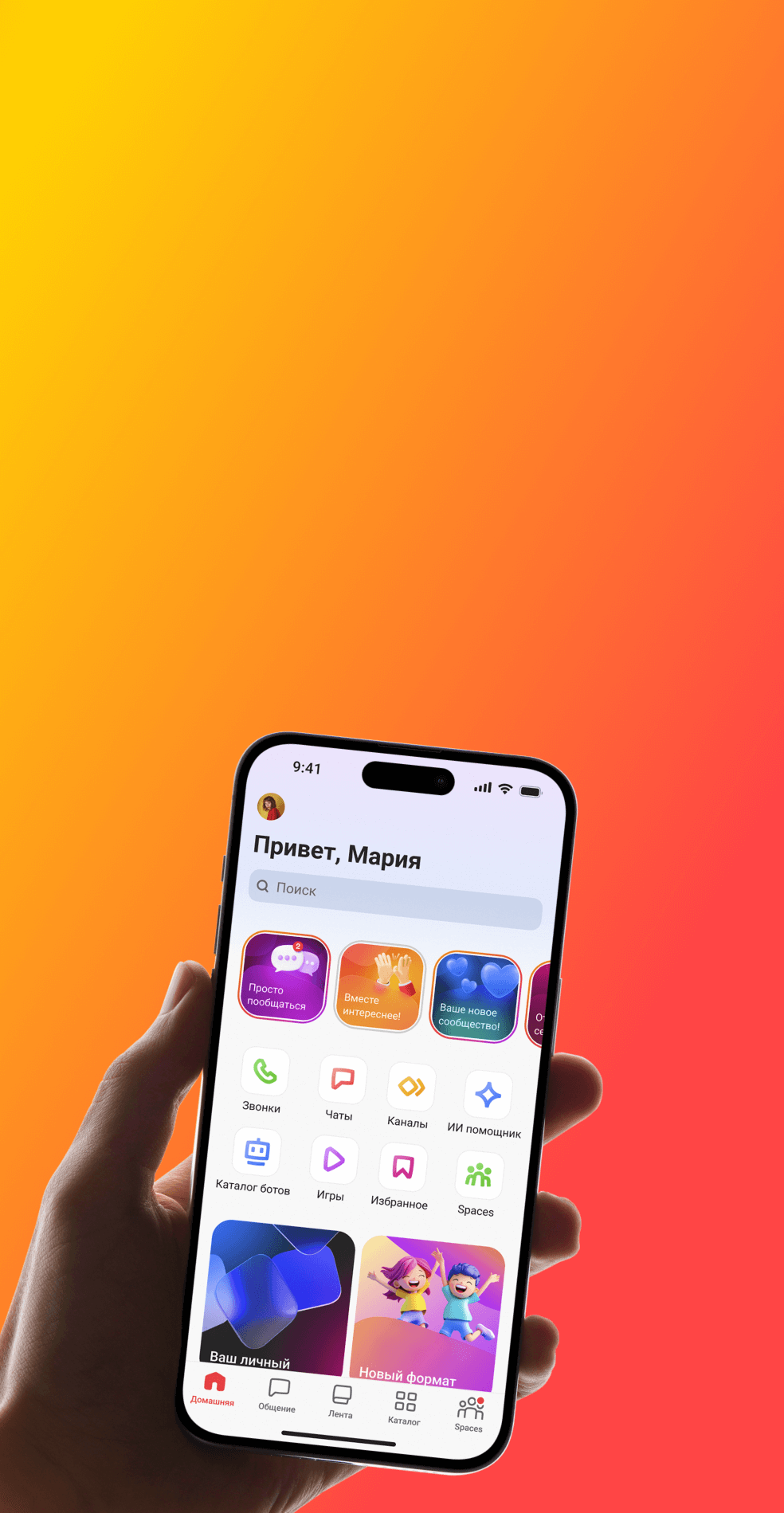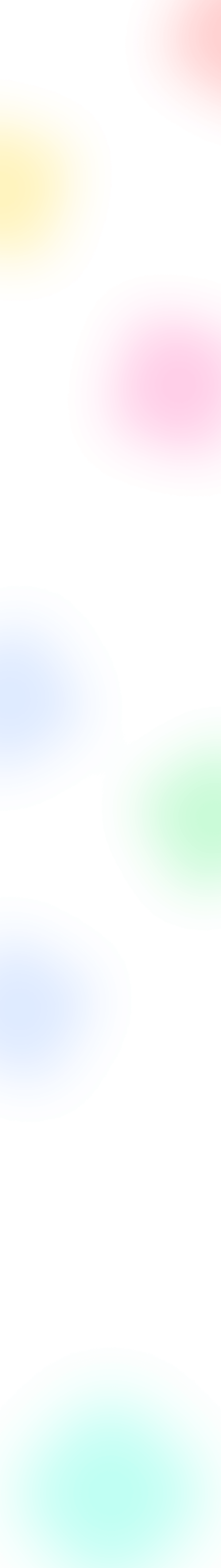
Guide How to Creating Internal Knowledge Base in 2025
Contents
In today's fast-paced business environment, information is constantly being generated, updated, and shared. But is it being captured effectively? For many organizations, valuable knowledge walks out the door when an employee leaves, gets buried in endless email chains, or simply becomes impossible to find amidst digital clutter. This is where an internal knowledge base (IKB) becomes not just a nice-to-have, but a strategic necessity.
As we navigate 2025, the challenges of distributed teams, rapid onboarding, and the sheer volume of operational information make a centralized knowledge hub more critical than ever. This guide will walk you through how to create an internal knowledge base that empowers your employees, streamlines workflows, and preserves your company's collective intelligence. We'll cover everything from defining what an IKB is and why you need one, to structuring content, choosing the right tools, and implementing best practices for long-term success.
What Is an Internal Knowledge Base?
Think of an internal knowledge base as your company's private, centralized digital library or encyclopedia. It's a dedicated platform where all essential organizational knowledge, information, procedures, and resources are stored, organized, and made easily accessible only to your employees.
Unlike customer-facing knowledge bases designed for external support, an IKB serves your internal teams. It houses everything from HR policies and IT troubleshooting guides to sales scripts, marketing brand guidelines, project documentation, and best practices learned over time. Essentially, it's the single source of truth for how your organization operates and how employees can perform their jobs effectively. It transforms scattered internal information into a structured, searchable asset.
Why Your Business Needs an Internal Knowledge Base in 2025
In the modern workplace, inefficiency is costly. Studies have shown that the average employee can spend a significant portion of their workweek simply searching for information or recreating knowledge that already exists elsewhere within the company. An IKB directly tackles this and other critical challenges:
1. Combating Information Silos: Information often gets trapped within specific departments or individual inboxes. An IKB breaks down these silos, making relevant information accessible across different teams. For example, the marketing team can easily access the latest product specs from engineering, or the sales team can find approved messaging from marketing.
2. Reducing Wasted Time: Instead of repeatedly asking colleagues the same questions (interrupting their workflow) or digging through shared drives, employees can quickly find answers using the IKB's search function. This frees up valuable time for more productive tasks. Imagine a new hire trying to set up their benefits – an IKB can provide a step-by-step guide, saving time for both the employee and HR.
3. Streamlining Onboarding: Getting new employees up to speed quickly is crucial. An IKB provides a structured resource for them to learn about company culture, policies, role-specific processes, and essential tools, reducing the burden on managers and colleagues. This accelerates their time-to-productivity.
4. Preventing Knowledge Loss: When experienced employees leave, they often take valuable tacit knowledge with them. An IKB provides a platform to document processes, best practices, and project histories, mitigating the impact of employee turnover and preventing critical knowledge loss.
5. Ensuring Consistency: An IKB ensures everyone is working from the same playbook. Whether it's brand messaging, customer support procedures, or technical protocols, having a single source of truth promotes consistency across the organization. This is vital for maintaining quality and brand integrity.
6. Supporting Remote and Hybrid Work: With teams increasingly distributed, having a central, accessible online resource is essential for keeping everyone informed and aligned, regardless of their location.
7. Empowering Self-Service: Employees become more self-sufficient when they can easily find answers to their questions independently, reducing reliance on others and fostering a sense of autonomy.
As Peter Drucker, a foundational management thinker, emphasized, increasing the productivity of knowledge workers is a central challenge for modern organizations. An IKB is a powerful tool in achieving this.
What Content Belongs in Your Internal Knowledge Base?
An effective IKB is comprehensive. While the specific content will vary based on your industry and company structure, here are common categories of information to include:
Category | Examples | Primary Audience |
HR & Company Policies | Employee handbook, benefits information, vacation policy, code of conduct, diversity & inclusion guidelines, organizational charts | All Employees |
IT Support & Guides | Software tutorials, hardware setup guides, troubleshooting steps, security protocols, password reset instructions | All Employees |
Departmental Processes | Sales playbooks, marketing campaign workflows, support team procedures, engineering coding standards, and finance reporting guidelines | Specific Teams |
Product Information | Product specs, feature guides, user manuals (internal versions), release notes, competitor analysis | Sales, Support, Marketing, Product, Engineering |
Project Documentation | Project briefs, meeting notes, status updates, retrospectives, key learnings | Project Teams, Relevant Stakeholders |
Training & Development | Onboarding materials for new hires, skill development resources, compliance training documentation, and best practice guides | All Employees, Specific Roles |
Company Information | Mission, vision, values, company history, brand guidelines, internal news/updates | All Employees |
The key is to consider the recurring questions employees ask, the processes that require standardization, and the information essential for both daily operations and strategic goals. Start with the most frequently needed information and expand from there.
The Tangible Benefits of Using Internal Knowledge Base Software
While you could theoretically manage knowledge with shared drives and documents, dedicated internal knowledge base software offers significant advantages that amplify these benefits. These platforms are specifically designed for organizing, searching, and managing knowledge efficiently.
Improve Employee Productivity
This is perhaps the most immediate benefit. Knowledge base software comes equipped with powerful search function capabilities, tagging, and categorization that allow employees to find the exact information they need in seconds, not minutes or hours.
Example: A support agent facing a novel customer issue can quickly search the IKB for similar past cases or documented workarounds, resolving the ticket much faster than if they had to ask a senior team member or search through disparate documents. This directly impacts the average employee's efficiency.
Enhance Collaboration and Communication
Modern internal knowledge base software often includes collaboration features. These might include commenting on articles, suggesting edits, @mentioning colleagues, or integrating with communication platforms like Gem Space. This fosters a culture of shared ownership and continuous improvement of the knowledge base.
Example: A marketing team member drafting a new campaign brief can share the draft within the IKB, allowing colleagues from sales and product to comment directly on the document, ensuring alignment before launch.
Improve Your Customer Service (Indirectly)
While the IKB is internal, its impact extends externally. When your support team and sales staff have quick access to accurate product information, policies, and troubleshooting steps, they can provide faster, more consistent, and more accurate assistance to customers.
Example: A customer contacts support with a complex billing question. The agent utilizes the IKB to quickly locate the specific clause in the billing policy and the standard procedure for handling such inquiries, resulting in a confident and accurate resolution for the customer.
Streamline Onboarding for New Employees
A well-structured IKB is an invaluable resource for new employees. It provides a self-guided path to learning about the company, their role, and essential processes, reducing the time HR and managers need to spend on basic orientation.
Example: A new hire in the engineering team can access onboarding checklists, links to essential tools, coding standards documentation, and introductions to key team projects, all within the IKB, allowing them to contribute sooner.
Reduce Critical Knowledge Loss
Documenting processes, project histories, and expert knowledge in the IKB ensures that this valuable internal information doesn't disappear when an employee leaves the company. It captures institutional memory.
Example: A senior developer who pioneered a specific system architecture documents the design decisions, rationale, and key maintenance points in the IKB before moving to a new role. This prevents future teams from having to reverse-engineer the system or repeat past mistakes, mitigating knowledge loss.
Ensure Consistency and Compliance
By centralizing official policies, procedures, and brand guidelines, the IKB ensures everyone is working from the same information. This is crucial for maintaining quality, brand voice, and compliance with regulations.
Example: The marketing team updates the company logo usage guidelines in the IKB. All different teams creating presentations or materials can easily access the correct, up-to-date guidelines, ensuring brand consistency across the organization.
Building Your Internal Knowledge Base: A Step-by-Step Approach
Creating an effective IKB is a project that requires planning and execution. Here’s how to create an internal knowledge base systematically:
Step 1: Define Your Knowledge Management Strategy
Before diving into tools and content, clarify your goals.
What problems are you trying to solve with an IKB? (e.g., reduce onboarding time, improve support response speed, centralize project docs).
What are the key performance indicators (KPIs) for success? (e.g., reduction in support tickets for common issues, faster search times, positive employee feedback).
Who is the primary audience, and what are their main needs?
What is the scope? Will it cover the entire company or start with specific departments? This strategic foundation, often part of a broader knowledge management initiative, will guide your decisions.
Step 2: Assemble Your Knowledge Base Team
An IKB needs ownership and contribution. Identify key roles:
Project Manager/Lead: Oversees the entire implementation and ongoing management.
Content Manager/Editor: Defines content standards, oversees quality, and manages updates.
Content Creators/Subject Matter Experts (SMEs): Individuals from various departments who possess the knowledge and are responsible for writing, reviewing, and updating content in their areas of expertise (e.g., HR specialist for policies, IT lead for tech guides).
IT Administrator (if needed): Manages the technical aspects of the chosen knowledge base software, including setup, integrations, and permissions.
Step 3: Select the Right Knowledge Base Software
Choosing the platform is a critical step. Consider factors like ease of use, search capabilities, editor functionality, permission controls, analytics, integrations, and pricing. (We'll discuss features and specific tools later). Don't rush this; select the right knowledge base tool for your particular needs and budget. Using dedicated internal knowledge base software is highly recommended over generic solutions.
Step 4: Develop Your Content Plan and Structure (Information Architecture)
This involves deciding:
Key Categories: High-level topics (e.g., HR, IT, Sales, Products).
Subcategories & Tags: How to further organize content for easy browsing and searching.
Content Templates: Standardized formats for common document types (e.g., How-To Guides, Policies, Meeting Notes) to ensure consistency.
Initial Content Priorities: What information is most critical to include first? Focus on high-impact areas identified in your strategy.
Navigation: How will users browse? Will there be a central dashboard, clear menus, and related article links?
Step 5: Create and Migrate Content
This is often the most time-consuming phase.
Gather Existing Documentation: Collect relevant documents from shared drives, email, wikis, and other sources.
Review and Update: Ensure existing information is accurate, relevant, and up-to-date.
Write New Content: Have Subject Matter Experts (SMEs) draft articles for identified gaps based on your content plan. Use clear and concise language, and follow established templates. Incorporate visuals, such as screenshots and diagrams, where helpful.
Format and Upload: Import or create content within the chosen knowledge base software, applying appropriate categories and tags.
Step 6: Launch and Promote Your Knowledge Base
Don't just build it and expect them to come.
Internal Communication: Announce the launch, explain the benefits, and provide clear instructions on how to access and use the IKB.
Training: Offer brief training sessions (live or recorded) that demonstrate key features, such as search, Browsing, and contributing (if applicable).
Integration: Link to the IKB from relevant locations, such as the company intranet, team chat channels, or email signatures.
Step 7: Establish Maintenance and Update Processes
An IKB is a living entity. Stale information erodes trust and usefulness.
Assign Ownership: Every piece of content should have a designated owner responsible for its accuracy.
Regular Reviews: Schedule periodic reviews (e.g., quarterly or annually) for content, particularly policies and procedures.
Feedback Mechanism: Implement a mechanism that allows users to easily report outdated information or suggest improvements (e.g., comment sections, feedback buttons).
Archiving Strategy: Define a process for removing or archiving obsolete content.
Internal Knowledge Base Best Practices for Long-Term Success
Launching your IKB is just the beginning. To ensure it remains a valuable asset – an excellent internal knowledge base – follow these best practices:
Manage Access Carefully
While the goal is accessibility, some internal information might be sensitive. Utilize the permission controls within your internal knowledge base software to define roles and restrict access to specific categories or articles based on employee roles or department affiliations. Find the right balance between openness and security.
Create a Structure That Works for You and Your Team
The information architecture you designed should be intuitive for your employees. Continuously evaluate:
Is the navigation straightforward?
Are the categories logical?
Is the search function delivering relevant results quickly?
Are tags being used effectively? Solicit feedback and be willing to refine the structure based on user experience.
Encourage Adoption and Contribution
Make the IKB the default place to find and share information.
Lead by Example: Managers and team leads should actively use and reference the IKB.
Integrate into Workflows: Link to relevant IKB articles in project management tasks, onboarding checklists, or support ticket responses to enhance workflow efficiency.
Recognize Contributors: Acknowledge employees who actively contribute valuable content or keep information up-to-date.
Make it Easy: Ensure the editor is user-friendly for content creators.
Keep Content Fresh and Accurate
Outdated information is worse than no information. Embed the maintenance process into your culture.
Utilize features like content verification reminders or "last reviewed" dates.
Empower users to easily flag outdated content.
Prioritize updating critical information, such as policies, procedures, and product details.
Integrate with Other Tools
Maximize efficiency by connecting your IKB with tools your teams already use. Integration with chat platforms (Slack or Gem Space), project management software (Asana, Jira), or CRM systems can streamline workflows by bringing knowledge directly into context. Look for strong collaboration features and integration capabilities in your chosen software.
Leverage Analytics
Most dedicated knowledge base software provides usage analytics. Monitor:
Popular Articles: What information is most sought after?
Search Queries: What are employees searching for? Are there common searches yielding no results (indicating content gaps)?
Content Ratings/Feedback: Which articles are helpful, and which need improvement?
Contribution Rates: Who is adding and updating content? Use these insights to identify content gaps, improve existing articles, and understand how the IKB is being used.
Choosing the Right Knowledge Base Tool for Your Needs
Selecting the appropriate internal knowledge base tool is crucial for success. The market offers various solutions, from simple wikis to sophisticated platforms.
Key Features to Look For in Internal Knowledge Base Software
When evaluating options, consider these core features:
Feature | Why it Matters | Importance |
Powerful Search | The core function. Needs to be fast, accurate, and handle typos/variations. Advanced filtering is a plus. | Essential |
Intuitive Editor | Easy-to-use WYSIWYG editor for creating and formatting content without needing code. Supports images, videos, tables. | Essential |
Permissions & Access Control | Ability to set granular permissions based on roles or groups to manage sensitive information. | Essential |
Categorization & Tagging | Flexible ways to organize content for Browse and filtering search results. | Essential |
Analytics & Reporting | Insights into usage patterns, search terms, content effectiveness, and feedback. | Highly Important |
Collaboration Features | Commenting, co-editing, version history, notifications for team engagement. | Highly Important |
Integrations | Connects with other business tools (Slack, Teams, Jira, Zapier, etc.). | Nice-to-Have |
Mobile Accessibility | Responsive design or dedicated app for access on the go. | Important |
Feedback Mechanisms | Built-in ways for users to rate articles or provide feedback. | Important |
Templates | Pre-defined structures for common content types to ensure consistency. | Nice-to-Have |
Version Control | Track changes to articles and revert to previous versions if needed. | Nice-to-Have |
Evaluating these features against your specific needs and budget will help you find the right knowledge base tool.
Comparing Popular Internal Knowledge Base Software Options
Many excellent knowledge base software solutions are available in 2025. Here's a brief overview of some popular choices often considered among the best internal knowledge base platforms:
Zendesk Guide: Primarily known for customer service, Zendesk Guide also offers robust features for internal knowledge bases. Strong integration within the Zendesk suite, good analytics, and a clean interface. It's a solid choice, especially if you already use Zendesk for customer support.
Helpjuice: Consistently rated highly for its powerful search capabilities and ease of use. Offers excellent customization, analytics, and collaboration features. Known for its focus purely on knowledge base functionality, making it a dedicated and powerful option.
Confluence (Atlassian): A very popular choice, especially for technical teams already using Jira. It functions as a collaborative workspace and wiki, making it powerful for project documentation and team collaboration. Can sometimes feel complex if only used as a simple IKB.
Document360: Offers separate platforms for internal and external knowledge bases. Features a clean UI, robust editor, good version control, and strong security features. Well-regarded for its focus on documentation management.
Slab: Focuses on a modern, clean interface and integrates deeply with other tools like Slack, Google Drive, and Asana to pull information together. Positions itself as a "knowledge hub" or "team wiki."
Gem Space: This platform integrates knowledge management directly within a broader corporate super app ecosystem that includes chat, folders named Spaces, and video calls. It aims to keep information flow and collaboration seamless within one environment, potentially reducing context switching. Its strength lies in this unified approach, making knowledge accessible alongside daily communication tools. Moreover, the application is free, with no hidden fees or commissions. Here, you can create your own space for each department and add the necessary number of folders so that all information is structured and well-organized.
Notion: A highly flexible workspace tool that can be adapted to function as an IKB. Offers powerful databases, templates, and a clean interface. Its flexibility can also be a drawback, as it requires more effort to structure specifically as a traditional knowledge base compared to dedicated tools.
Guru: Focuses on delivering knowledge contextually within workflows, often via browser extensions. Aims to proactively push relevant information to employees when and where they need it.
This list is not exhaustive. The best internal knowledge base software for your company depends on your size, budget, technical expertise, existing toolset, and specific requirements identified in your strategy phase. Consider trial versions to test usability and features before making a commitment.
Checklist: Creating an Internal Knowledge Base in 2025
Here are the key steps derived from the text:
1. Define Your Strategy: Clarify goals, KPIs, audience needs, and scope for the IKB.
2. Assemble Your Team: Build a dedicated team with roles for project management, content, and potentially IT.
3. Select the Right Software: Choose an appropriate knowledge base tool based on features, needs, and budget.
4. Develop Content Plan & Structure: Decide on categories, tags, templates, and navigation (information architecture).
5. Create and Migrate Content: Gather, review, update existing documentation, and write new articles.
6. Launch and Promote: Announce the IKB internally, provide training, and integrate it into workflows.
7. Establish Maintenance Processes: Set up procedures for assigning ownership, regular reviews, feedback, and archiving content to keep it fresh and accurate.
So, to wrap it all up: Building Your Company's Brain
In 2025, an internal knowledge base is far more than a digital filing cabinet; it's a dynamic engine for productivity, collaboration, and organizational resilience. By centralizing internal information, streamlining access through powerful internal knowledge base software, and fostering a culture of knowledge sharing, you empower your employees, accelerate onboarding for new hires, protect against knowledge loss, and ultimately drive better business outcomes.
The journey of how to create an internal knowledge base requires strategic planning, cross-functional collaboration, and a commitment to ongoing maintenance. Choosing the right knowledge base tool is a crucial step, but success ultimately hinges on building an effective internal knowledge base that is actively used, consistently updated, and genuinely valued by your teams. Invest in building your company's collective brain – it's an investment that will pay dividends in efficiency, innovation, and employee satisfaction for years to come.