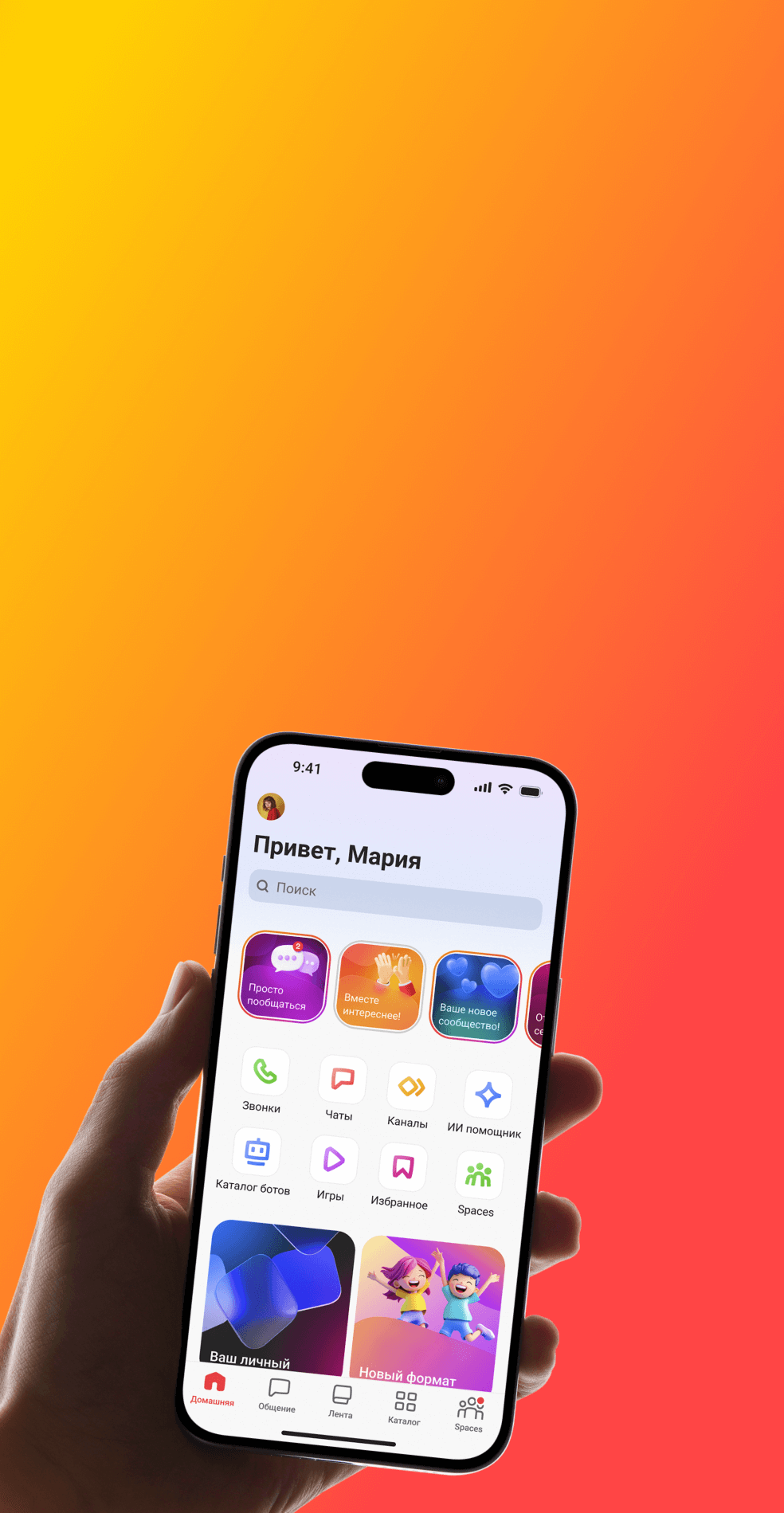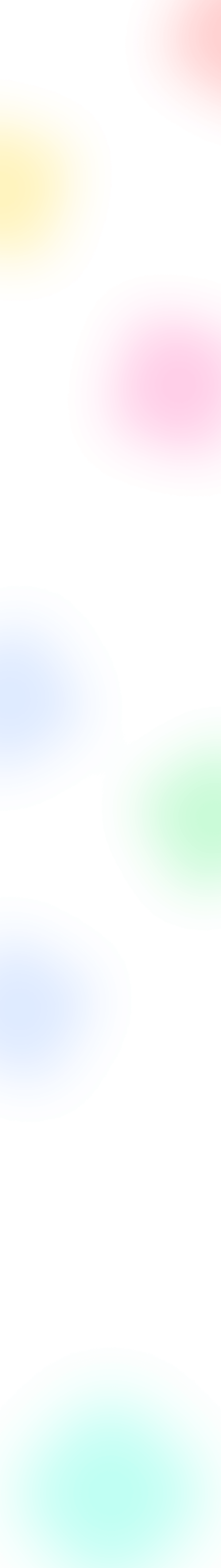
Best Video Conferencing Platforms for Free in 2025
Gone are the days when people had to be in the same room to be able to exchange ideas. With teams being formed with professionals from all over the world, good video conferencing software has gained more relevance than ever before. After all, why should distance stop group meetings when you have the power of a strong internet connection?
However, the ability to close any physical distance isn’t the only reason that finding a video conferencing solution should be considered a part of any modern team. Thanks to this technology, small businesses and organizations of all kinds can:
Reduce costs. Physical meetings come with a lot of costs. By going for an online meeting instead, the only thing that everyone will need is a stable internet connection.
Increase attendance. There are fewer hurdles involved in making it to a video chat group. So, it’s easier for the people invited to attend the meeting.
Keep accurate records. A lot of video conferencing services that you see now allow you to save a copy of the meeting recordings, including the minutes. This way, those who can’t make it can still be updated.
Facilitate discussions. From the waiting room to emojis to break rooms, excellent platforms integrate useful functions to simplify how you can retain control of the meeting activities.
The best part? There are video conferencing services where you can enjoy many of these benefits for free!
Best Video Conferencing Platforms for Free
For team meetings that won’t cost a thing, there are a lot of options that you can explore nowadays. To save you the time of comparing their functions, we’ve identified the best video conferencing services that you can access for free right now. Read more about these top options in the following subsections:
Overall Best Video Conferencing Service - Gem Space
Gem Space is a great app that delivers more than what you’d expect from your everyday video conferencing solution. It already exceeds the standards set by more popular options like Zoom. Using Gem Space, you can have as many as 1,000 participants in completely unlimited group meetings. And yes, this service is completely free!
And far from what many video conferencing services are providing, its use extends beyond the confines of group meetings. Using Gem Space, you’ll also be able to:
Gather and organize your community. Gem Space also allows you to create and organize content that may be relevant to the organization.
Use bots to assist you. Whether you need to craft a message before a quick team chat or design creative to illustrate your ideas as you enjoy their unlimited meetings, Gem Space’s bot can help you out.
Translate and transcribe voice messages. If there’s a client or someone on the video call who doesn’t speak English, this can help everyone understand each other through voice messages.
The best part? Whether you’re using your mobile device or desktop, you can enjoy all the benefits associated with Gem Space.
What Are the Pros of Using Gem Space?
Despite being a relatively new player, a lot of small teams are giving Gem Space a chance because of the following:
Unlimited and free access. No matter how many people you need to bring in for the team meetings, Gem Space will be completely free to use. This makes it great for organizations with limited budgets.
All-in-one solution. Even after you enjoy its unlimited meetings, Gem Space provides a lot of value by helping you with content creation and organization, among other things.
AI integration. This video conferencing software features an AI bot that can assist you with creating anything from a rough flow for group meetings to illustrations for effective communication.
So, if you need something that will help you with group meetings, then Gem Space is definitely the best option.
Is Gem Space a Good Fit for Everyone?
Considering all the benefits associated with this solution, we can only think of one thing for which Gem Space will not be a good fit for your team meetings: the members are not comfortable with transitions to new technologies. Some members of the organization may be resistant to change, which can dent the positive aspects of Gem Space.
The good news is that this solution is completely free. So, even with their hesitations, they can still give it a try without any financial commitment.
Best Video Conferencing Solution for Google Integration - Google Meet
One of the many functions that Google has developed over the years is its video conferencing services. Through Google Meet, you can gather your Google contacts all in one place and hold a quick team chat. Using this feature, your team meetings can:
Last up to 60 minutes. This makes it a viable solution for quickly catching up with the team or various departments.
Be initiated using the Google Calendar. Calendar integration can be very useful, especially for a hectic schedule where something can slip through the cracks.
Have screen sharing capabilities. So, if someone wants to share something with the rest of the team, they can do so easily.
Using the free version, you can also simultaneously communicate via video, audio, and messenger.
What Are the Pros of Using Google Meet?
Google Meet is a great option if a lot of people in the organization are already using Google services. Even on mobile, the team chat feature works amazingly well, which makes it great for people on the move. Except for Gem Space, it also has one of the highest numbers of participants, and you can get in one call for free.
What Are the Cons of Using Google Meet?
The free version only allows 60 minutes for each free, uninterrupted video call session. So, if you need more time than that, then we recommend exploring alternatives.
Best Video Conferencing Option for Collaborative Features - Microsoft Teams
Microsoft Teams has a more corporate feel to it, making it a superior option if you’re going for a more professional vibe. The free version allows up to 100 participants for 60 minutes of call time. These are other free features that this video conferencing software supports:
Calendar integration
Changing of virtual backgrounds
Virtual whiteboard
Breakout rooms
Screen sharing
Private and group chat
However, with the free version, the standout feature is the one-on-one meetings of up to 30 hours.
What Are the Pros of Using Microsoft Teams?
Microsoft Teams is a highly versatile solution that you can use for both quick team meetings and longer one-on-one conversations. Still, we believe this video conferencing software is more useful for the latter because of the longer durations permitted.
What Are the Cons of Using Microsoft Teams?
Microsoft Teams isn’t as easily used if you’re on mobile. This video conferencing platform can be resource-intensive and may not work well with limited mobile capacity.
Best Video Conferencing Option for Simple Setups - Zoom
Zoom’s claim to fame was its reliability during the pandemic, allowing small teams and organizations of all kinds to transition to a virtual setup. This is thanks to its easy setup: click New Meeting, then share the details. That’s it!
Using this conferencing solution, you can also change virtual backgrounds for the video call and create breakout rooms. However, it is less clunky, so it tends to run well even with slower connections.
What Are the Pros of Using Zoom?
Zoom boasts seamless connectivity even with many people (as many as 49) in the video chat. We love that this video conferencing software can do this even with screen sharing, virtual backgrounds, and other features normally found in competing software.
What Are the Cons of Using Zoom?
Even though Zoom supports unlimited meetings, you can only use it for 40 minutes at a time. This can vastly disrupt a productive team chat, especially because it has the lowest limit on this list.
Factors to Consider in Selecting the Best Free Video Conferencing Software for You
All the options provided above will allow you to have a decent video call with the team. But if you want to further explore your options for the best video conferencing software, we recommend considering the following:
Maximum video session length
Ease of use and setup
Free features included
Supported devices
Make sure that the solution first meets your basic requirements for all these factors. After that, look at the features and functions that matter to you the most.
Promote a Collaborative Spirit with the Best Video Conferencing Platforms Today
With just a strong internet connection, you can hold group meetings with participants from all over the world! Although there’s merit in purchasing the pro version of the video conferencing platforms featured here, why not start with the free ones? This way, you can get a better gauge of what will be the best fit for your team.
For example, Gem Space already lets you accommodate up to 1,000 participants and share your screen, which addresses the majority of what a team needs. Our solution also features unlimited meetings, allowing your organization to collaborate as much as you want! However, all the video chat services we talked about have free versions that are available indefinitely. We’ve talked about our favorites, so now, it’s time for you to discover yours.