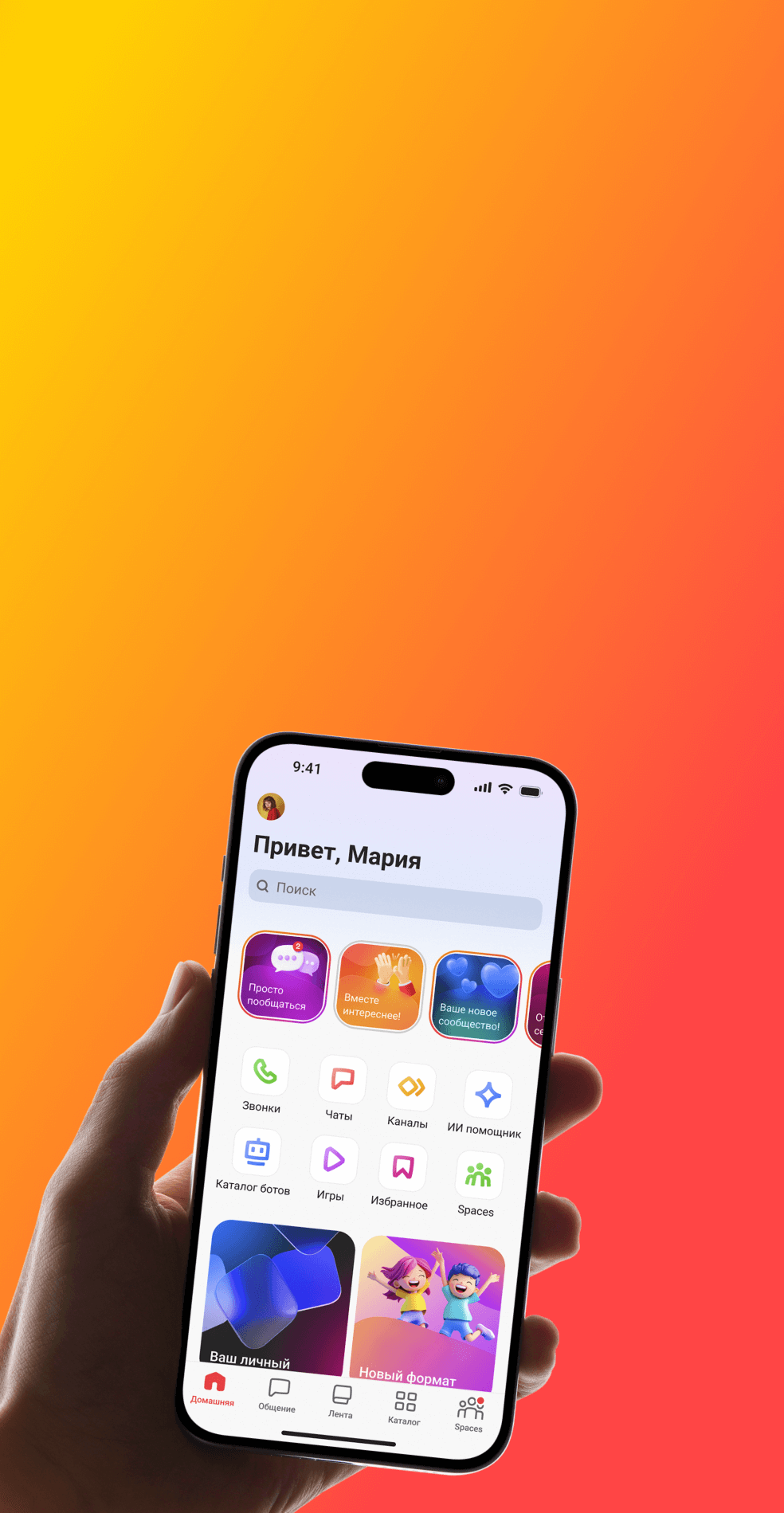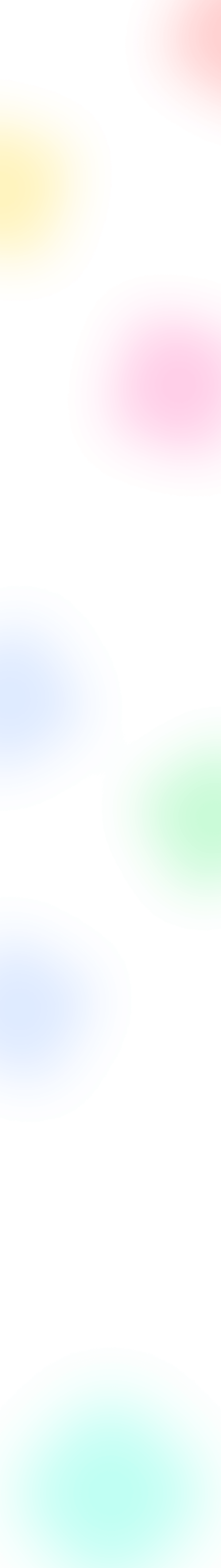
How to Choose Best Webinar Platforms (Paid and Free) in 2025
Contents
Webinars have become an indispensable tool for businesses, educators, and creators worldwide. They offer a dynamic way to engage audiences, share expertise, generate leads, train teams, and build communities. However, with a constantly evolving market flooded with options, choosing a webinar platform that perfectly aligns with your needs can feel overwhelming. The wrong choice can lead to technical glitches, poor attendee experience, and ultimately, hinder your ability to achieve your objectives.
This guide will navigate the complexities of selecting the ideal webinar software in 2025. We'll delve into the essential features you absolutely need, outline a strategic process for making your decision, review some of the top webinar platforms (both paid and free), and help you determine whether investing in a paid solution is the right move for you. By the end, you'll be equipped to find the right webinar platform to host engaging, effective, and successful online events.
Navigating the World of Webinar Software: How to Choose Wisely
Selecting a webinar platform isn't just about picking the one with the most features or the lowest price tag. It's a strategic decision that impacts your brand perception, audience engagement, and return on investment. A systematic approach ensures you cover all bases and find the best webinar software for your unique situation.
Consider these initial steps:
Self-Assessment: Understand why you need webinar software. Are you focused on lead generation, internal training, product demos, large-scale marketing events, or educational courses? Your primary goal heavily influences the features you'll prioritize.
Audience Profile: Who are you trying to reach? Consider their technical savviness, the devices they typically use, and their expectations for interaction.
Technical Requirements: What level of video quality do you need? How many presenters will you have? Do you need complex integrations with other marketing tools?
Budget Allocation: Determine how much you're willing and able to invest. This will immediately help narrow down options between free, budget-friendly, and premium webinar platforms.
Approaching the selection process with these considerations in mind provides a solid foundation for evaluating specific webinar tools.
Must-Have Webinar Features for Success in 2025
While specific needs vary, several core features are fundamental to delivering a professional and engaging webinar experience. When evaluating any webinar software, look closely at these capabilities:
Crystal-Clear Video and Audio: The Foundation of Engagement
Poor audio or choppy video is the fastest way to lose your audience. Reliability and quality are non-negotiable.
Key Audio and Video Capabilities in Modern Webinar Tools
HD Video Streaming: Support for high-definition (at least 720p, preferably 1080p) video for both presenters and shared content.
Stable Audio: Clear, crisp audio transmission with minimal lag or echo. Look for features like background noise suppression.
Multiple Presenter Support: Ability for several hosts or panelists to share their video and audio feeds simultaneously.
Source Flexibility: Options to use built-in webcams, external cameras, and various microphone setups.
Quality Controls: Settings for attendees to adjust stream quality based on their internet connection.
Seamless Screen Sharing and Dynamic Presentation Tools
Visual aids are crucial for most webinars. Your chosen webinar platform must make sharing your screen and presenting content effortless.
Essential Sharing & Presentation Features for Webinar Software
Full Screen Sharing: Ability to share your entire desktop.
Application Window Sharing: Option to share only a specific application (like PowerPoint or a browser tab) for privacy and focus.
Document/Slide Upload: Direct upload and presentation of files (PPT, PDF, Keynote) within the webinar software interface, often providing smoother playback than screen sharing.
Whiteboard Tools: Collaborative virtual whiteboards for brainstorming, illustrating points, or annotating shared content.
Presenter Control: Easy switching between presenters and shared screens.
Anytime, Anywhere Access: The Importance of Mobile Accessibility
Your audience might join from anywhere, using various devices. Ensuring a smooth experience on desktops, tablets, and smartphones is vital.
What Defines Mobile-Friendly Webinar Software?
Browser-Based Access: Ideally, attendees can join directly from their mobile browser without needing to download a dedicated app (though apps can offer enhanced features).
Dedicated Mobile Apps: Well-designed, stable apps for iOS and Android that provide a comparable experience to the desktop version.
Responsive Interface: The webinar interface should automatically adapt to different screen sizes.
Mobile Interaction: Attendees should be able to easily participate in polls, Q&A, and chat from their mobile devices.
Interactive Elements: Engaging Your Audience Beyond the Basics
Passive viewing leads to disengagement. The best webinar platforms offer tools to actively involve your audience. These webinar features transform a lecture into a conversation.
Key Interactivity Features in Top Webinar Platforms
Live Chat: Real-time text chat for attendees to interact with presenters and each other. Look for moderation controls.
Q&A Management: A dedicated section for questions, often with features like upvoting, prioritizing, and marking questions as answered.
Polls and Surveys: Launching live polls to gauge opinions, test knowledge, or gather feedback. Post-webinar surveys are also valuable.
Calls-to-Action (CTAs): Displaying clickable buttons or offers during the webinar to drive specific actions (e.g., visit a website, download a resource, sign up for a trial).
Hand Raising: A virtual way for attendees to signal they have a question or comment.
Recording and On-Demand Access: Extending Your Webinar's Reach
Not everyone can attend live. Offering recorded webinars significantly increases the value and lifespan of your webinar content. Many platforms now support pre-recorded webinars (simulated live) as well.
Important Recording & Replay Features
Cloud Recording: Automatic recording stored securely in the cloud, easily accessible after the event.
Local Recording: Option to save recordings directly to your computer.
Instant Access: Quick availability of webinar recordings after the session ends.
Recording Layout Options: Choice of how the recording captures video feeds, screen shares, and chat.
On-Demand Hosting: Ability to host recorded webinars on a landing page for later viewing, potentially behind a registration gate. This is essential for leveraging on demand webinars.
Editing Capabilities: Basic tools to trim or edit the webinar recordings.
Analytics and Reporting: Measuring Your Webinar Success
Understanding how your webinars perform is critical for improvement and demonstrating ROI. Robust analytics are a hallmark of effective webinar software.
Essential Analytics in Webinar Tools
Registration Data: Tracking how many people registered versus attended (webinar registrants).
Attendance Metrics: Live attendee count, average attendance duration, attendee join/leave times.
Engagement Scores: Metrics based on participation in chat, Q&A, polls, etc.
Q&A and Poll Reports: Detailed logs of questions asked and poll responses.
Recording Views: Tracking views for your on demand webinars or recorded webinars.
Downloadable Reports: Ability to export data for further analysis or CRM integration. Measuring webinar success relies heavily on this data.
Integrations: Connecting Your Webinar Platform to Your Ecosystem
Your webinar software shouldn't exist in a silo. Seamless integration with other business tools streamlines workflows and enhances capabilities.
Why Integrations Matter for Your Webinar Solution
CRM Integration: Automatically syncing registrant and attendee data with your Customer Relationship Management system (e.g., Salesforce, HubSpot).
Marketing Automation: Connecting with platforms like Mailchimp or Marketo to manage email invitations, reminders, and follow-ups.
Payment Gateways: Integrating with Stripe or PayPal if you plan to charge for webinars.
Calendar Integration: Easily adding webinar events to Google Calendar, Outlook Calendar, etc.
Analytics Platforms: Sending webinar data to Google Analytics or other business intelligence tools.
Selecting the Right Webinar Platform for Your Specific Needs
Knowing the key features is step one. Step two involves mapping those features to your specific requirements and context. Here’s a structured approach to finding the right webinar platform for you:
Define Your Webinar Goals: What Do You Want to Achieve?
Revisit your core objectives.
Lead Generation: Prioritize features like CRM integration, customizable registration forms, branding options, and strong CTAs. Analytics on lead quality are key.
Sales & Product Demos: Focus on excellent screen sharing, Q&A management, the ability to share offers, and potentially smaller, more interactive webinar sessions.
Customer Training/Education: Look for robust Q&A, polling, potentially breakout rooms, reliable recording for on demand webinars, and possibly certification features.
Internal Communications/Training: Emphasize ease of use, reliability, security, and potentially integration with internal communication tools.
Large-Scale Marketing Webinars: Scalability (handling hundreds or thousands of attendees), strong branding, engagement tools (chat, polls), and detailed analytics are crucial. Achieving your webinar goals starts with aligning the platform to the purpose.
Align Features with Functionality Requirements
Create a checklist based on the "Must-Have Features" section above. Rank features as "essential," "nice-to-have," or "not needed" based on your webinar goals. This provides a clear comparison framework when evaluating different webinar tools. Don't just look at if a feature exists, but how well it's implemented. Read reviews and watch demos.
Consider Your Audience Size and Scalability Needs
How many attendees do you expect now? How many might you have in the future? Different webinar platforms have different pricing tiers based on attendee limits. Choose a platform that can accommodate your current needs comfortably but also offers upgrade paths if you anticipate growth. Some platforms excel at smaller, interactive sessions, while others are built for massive broadcasts. Look for options offering potentially unlimited webinars within certain attendee caps.
Evaluate Ease of Use for Both Hosts and Attendees
A powerful webinar software platform is useless if it's too complicated to operate. Consider:
Host Interface: Is it intuitive to set up a webinar, manage presenters, launch polls, and moderate Q&A?
Attendee Experience: Is it simple for attendees to register, join (especially without mandatory downloads), and interact?
Learning Curve: How much time will you need to invest to become proficient? Are there good tutorials or knowledge bases available?
Assess Your Budget: Paid vs. Free Options
Webinar platforms range from free to thousands of dollars per year.
Free Plans: Often have limitations on attendees, duration, features (like recording or advanced analytics), and branding. Suitable for very small audiences or infrequent use. We'll discuss free webinar platforms later.
Paid Plans: Typically tiered based on attendee numbers and feature sets. Offer greater reliability, support, branding, integrations, and advanced features.
Pricing Models: Pay attention to whether pricing is per host, per attendee, or a flat rate. Check for annual vs. monthly billing discounts.
Finding the right webinar platform involves balancing cost against required functionality.
Check Security and Compliance Standards
Especially important for corporate or sensitive webinar content. Look for:
Data Encryption: Both in transit and at rest.
Secure Login: Options for password protection or SSO (Single Sign-On).
Privacy Compliance: Adherence to regulations like GDPR or CCPA.
Role-Based Access: Control over what presenters, moderators, and attendees can do.
Look into Customer Support Availability and Quality
When technical issues arise (and they sometimes do), responsive support is crucial. Check:
Support Channels: Email, chat, phone support?
Availability: 24/7 support or business hours only? In which time zones?
Resources: Availability of knowledge bases, FAQs, video tutorials, and community forums.
Reviews: Look for user feedback specifically mentioning the quality of customer support for the webinar software.
The Top 10 Best Webinar Platforms for 2025
Based on features, reliability, user reviews, and suitability for various use cases, here are some of the top webinar platforms to consider in 2025. This list includes a mix of established leaders and strong contenders.
Livestorm: The All-in-One Video Engagement Powerhouse
Livestorm positions itself as a video engagement platform, going beyond traditional webinars to include meetings and virtual events. It's known for its modern interface and strong focus on automation and integrations.
Strengths | Browser-based (easy access for attendees), excellent automation workflows (emails, CRM sync), strong analytics, interactive features, supports live webinars, on demand webinars, and pre-recorded webinars. Offers a solid free plan. |
Best For | Marketing teams, sales demos, customer training, companies prioritizing ease of use and automation. It's often cited as one of the best webinar software options for engagement. |
Pricing | Offers a free plan, with paid plans scaling based on active contacts and features. |
GoTo Webinar: A Stalwart for Traditional Webinars
One of the most established names in the webinar software space, GoTo Webinar is known for its reliability and comprehensive feature set tailored for professional presentations.
Strengths | Highly reliable, scalable to large audiences, robust feature set including polls, Q&A, handouts, drawing tools, excellent analytics, supports recorded webinars and simulive (pre-recorded webinars presented as live). |
Best For | Enterprises, large marketing events, training sessions where reliability and a traditional feature set are paramount. Considered a top choice for hosting webinars at scale. |
Pricing | Tiered plans based on attendee capacity. Generally considered a premium-priced webinar platform. |
Demio: Built for Marketing and Engagement
Demio focuses heavily on creating a seamless, branded, and highly interactive webinar experience, particularly for marketers. It emphasizes simplicity and engagement.
Strengths | Clean, intuitive interface (browser-based); strong branding customization; excellent interactive tools (polls, CTAs, featured actions); good automation options; hybrid mix of live and recorded webinars content. |
Best For | Marketers, SaaS companies, businesses focused on lead generation and conversion through engaging marketing webinars. Often ranked among the best webinar platforms for user experience. |
Pricing | Tiered plans based on attendee limits and hosts. |
WebinarNinja: User-Friendly and Feature-Rich
WebinarNinja aims to provide an easy-to-use yet powerful webinar solution, bundling many features into its core offering.
Strengths | It has a very user-friendly setup, built-in landing page templates, and email automation. It supports live, automated (pre-recorded), series, and hybrid webinars, and integrates with many third-party tools. Its plans include unlimited webinar hosting. |
Best For | Solopreneurs, small businesses, coaches, and educators are looking for an all-in-one, easy-to-manage webinar software. |
Pricing | Tiered plans based on attendee numbers. |
Zoho Meeting: Integrated Solution for Zoho Users
Part of the extensive Zoho suite of business applications, Zoho Meeting offers webinar functionality that integrates tightly with other Zoho products (like CRM).
Strengths | Seamless integration within the Zoho ecosystem, competitive pricing, solid core webinar features (screen sharing, recording, Q&A, polls), browser-based access available. Offers a limited free plan. |
Best For | Businesses already heavily invested in the Zoho ecosystem, budget-conscious teams needing reliable core webinar tools. |
Pricing | Very affordable paid plans, plus a free option. |
BigMarker: Versatile for Events of All Sizes
BigMarker is a highly versatile platform designed for webinars, virtual events, hybrid events, and summits. It boasts extensive features and customization options.
Strengths | Highly scalable, supports various event formats (live, on demand webinars, automated, recurring), numerous interactive features (polls, Q&A, offers, handouts), extensive branding capabilities, built-in streaming to Facebook & YouTube Live, robust integrations. |
Best For | Organizations hosting a variety of online events, from standard webinars to complex virtual conferences, needing deep customization. Often listed among the top webinar platforms for large events. |
Pricing | Tiered plans based on attendee numbers and features, can become pricey for advanced capabilities. |
ClickMeeting: Focused on Ease of Use and Customization
ClickMeeting provides a flexible webinar software platform suitable for education, marketing, and product demos, with a focus on ease of use and branding.
Strengths | Intuitive interface, strong customization options (waiting rooms, branding), good range of interactive features, supports automated and on-demand webinars, integrates with various tools (PayPal, CRM, analytics). |
Best For | SMBs, educators, marketers looking for a balance of features, customization, and user-friendliness. |
Pricing | Tiered based on attendees, with options for live and automated webinars. |
Gem Space: An Emerging Platform for Collaboration and Webinars
Gem Space is evolving as a collaborative workspace that incorporates communication tools, including functionality suitable for hosting webinars and online meetings within its ecosystem.
Strengths | Integrated approach combining chat, task management, and video communication. Potential for seamless workflow between collaboration and presentation. Offers end-to-end encryption. Browser-based access simplifies joining. |
Best For | Teams looking for an integrated communication and collaboration hub that also supports webinar-style presentations, particularly for internal training or smaller group sessions where context switching is minimized. |
Pricing | Offers various plans including a free tier, with paid options for expanded features and storage. |
Adobe Connect: Enterprise-Grade Customization and Security
Adobe Connect is a powerful, enterprise-focused webinar platform known for its persistence, customization, and security features.
Strengths | Highly customizable layouts ("pods"), persistent rooms (content remains between sessions), strong security features, accessibility compliance (Section 508), robust engagement tracking, integrates with Adobe Captivate and Presenter. |
Best For | Large enterprises, government agencies, educational institutions requiring high levels of customization, security, and persistence for training and collaboration. |
Pricing | Generally higher-end, reflecting its enterprise focus. |
Zoom Webinars: Familiar Interface, Scalable Solution
Leveraging the familiarity of Zoom Meetings, Zoom Webinars adds features specifically for large-scale broadcasts and structured presentations.
Strengths | Familiar interface for many users, reliable performance, highly scalable, good interactive features (Q&A, polling, chat), integrates with many marketing and sales tools, robust reporting, supports recorded webinars. |
Best For | Businesses already using Zoom Meetings, organizations needing a scalable and reliable solution with a familiar interface for hosting webinars. One of the most popular webinar software choices. |
Pricing | Requires a paid Zoom Meetings license plus a Webinar add-on, tiered by attendee capacity. |
This list represents some of the best webinar platforms available, but thorough research based on your specific needs is still essential.
Exploring Top Free Webinar Platforms and Trials
For those on a tight budget or just starting, free options can be viable, albeit with limitations. Several top webinar platforms offer free tiers or generous trials.
Platform | Highlights | Limitations |
Livestorm | Offers unlimited webinars (up to 20 minutes per session), up to 30 live attendees, core interactive features, and standard email support. Excellent for trying out. | Session duration cap, limited attendees, Livestorm branding. |
Zoho Meeting | Allows webinars for up to 100 attendees (duration limits may apply), includes screen sharing, Q&A, and polls. | Feature restrictions compared to paid plans, primarily suited for smaller groups. |
YouTube Live | Completely free, highly scalable, leverages the familiar YouTube platform, automatic recording available. | Primarily a one-way streaming platform, limited built-in interactivity (relies on chat), no native registration or detailed analytics beyond views/watch time, requires a verified account and setup time. |
Free Trials: Testing Paid Platforms
Most premium webinar platforms (like GoTo Webinar, Demio, WebinarNinja, BigMarker, ClickMeeting) offer free trials (typically 7-14 days). This is the best way to test drive the full feature set of the best webinar software before committing. Use trials strategically to compare your top 2-3 choices.
What Can You Realistically Expect from Free Webinar Software?
While appealing, free webinar platforms come with inherent trade-offs compared to their paid counterparts. Understanding these limitations is crucial:
Attendee Limits: How Many Can Join?
Free plans almost always restrict the number of live attendees, often ranging from 10 to 100. This might be sufficient for very small internal meetings but limiting for marketing or larger training webinar sessions.
Feature Restrictions: Screen Sharing, Recording, Interactivity?
Is there screen sharing? Most free plans include basic screen sharing, but advanced options might be limited.
Recording: Webinar recordings are often restricted or unavailable on free tiers. If offered, storage might be limited or recordings might have watermarks. Access to recorded webinars might be difficult.
Interactivity: Features like polls, advanced Q&A management, CTAs, and detailed analytics are typically reserved for paid plans.
Automation: Email reminders, follow-ups, and integrations are usually minimal or non-existent.
Is it Browser-Based?
While many platforms strive for browser access, some free tools might still require downloads, creating friction for attendees. Check this specifically.
Branding and Customization Limitations
Free plans usually include the provider's branding on registration pages, emails, and within the webinar room itself. Customization options are minimal.
Support Availability
Expect limited or community-only support with free plans. Dedicated or priority support is a key benefit of paid webinar software.
Free webinar tools can be useful for testing the waters, very small groups, or infrequent, low-stakes events. However, for professional use, marketing, or regular training, the limitations often outweigh the cost savings.
The Big Question: Should You Invest in Paid Webinar Software?
The decision boils down to your goals, frequency of use, and the importance of features, reliability, and branding. Consider investing in a paid webinar software platform if:
Professionalism Matters: You need custom branding, a seamless attendee experience, and reliable performance to represent your brand well.
Lead Generation or Sales is Key: You require robust analytics, CRM integrations, CTAs, and automation to track ROI and nurture leads effectively from your marketing webinars.
Engagement is Crucial: You need advanced interactive features (polls, sophisticated Q&A, breakout rooms) to keep your audience involved.
You Need Recordings: Reliable cloud recording and easy access to on demand webinars or recorded webinars are essential for extending your reach and providing value. Hosting pre-recorded webinars is also often a paid feature.
Audience Size Exceeds Free Limits: You regularly host webinars for more than 50-100 attendees.
Reliability and Support are Non-Negotiable: You can't afford technical glitches and need access to prompt customer support.
You Host Webinars Frequently: The time saved through automation, easier setup, and better features justifies the cost.
While free options exist, paid webinar software provides the necessary tools, reliability, and support for businesses serious about leveraging webinars for growth, training, and engagement. Investing in the right webinar software is investing in your communication strategy and potential for webinar success.
So, to wrap it all up
Choosing the best webinar platform in 2025 requires careful consideration of your unique needs, goals, and budget. There's no single "best" webinar software – only the one that's the right webinar platform for you.
Start by clearly defining your webinar goals. Then, meticulously evaluate platforms based on essential features like video/audio quality, screen sharing, mobile accessibility, interactivity, recording capabilities, analytics, and integrations. Pay close attention to ease of use, scalability, security, and customer support.
Explore the top webinar platforms mentioned here, utilize free trials strategically, and weigh the benefits of paid solutions against the limitations of free alternatives. Remember to factor in not just the feature list, but how well those features are implemented and how they align with your intended use cases – whether it's delivering high-impact marketing webinars, engaging training sessions, or seamless product demos.
By taking a structured approach to choosing a webinar platform, you can confidently select a webinar solution that empowers you to create compelling webinar content, connect effectively with your audience, achieve your objectives, and ensure long-term webinar success. The right webinar software is out there; this guide provides the map to help you find it.